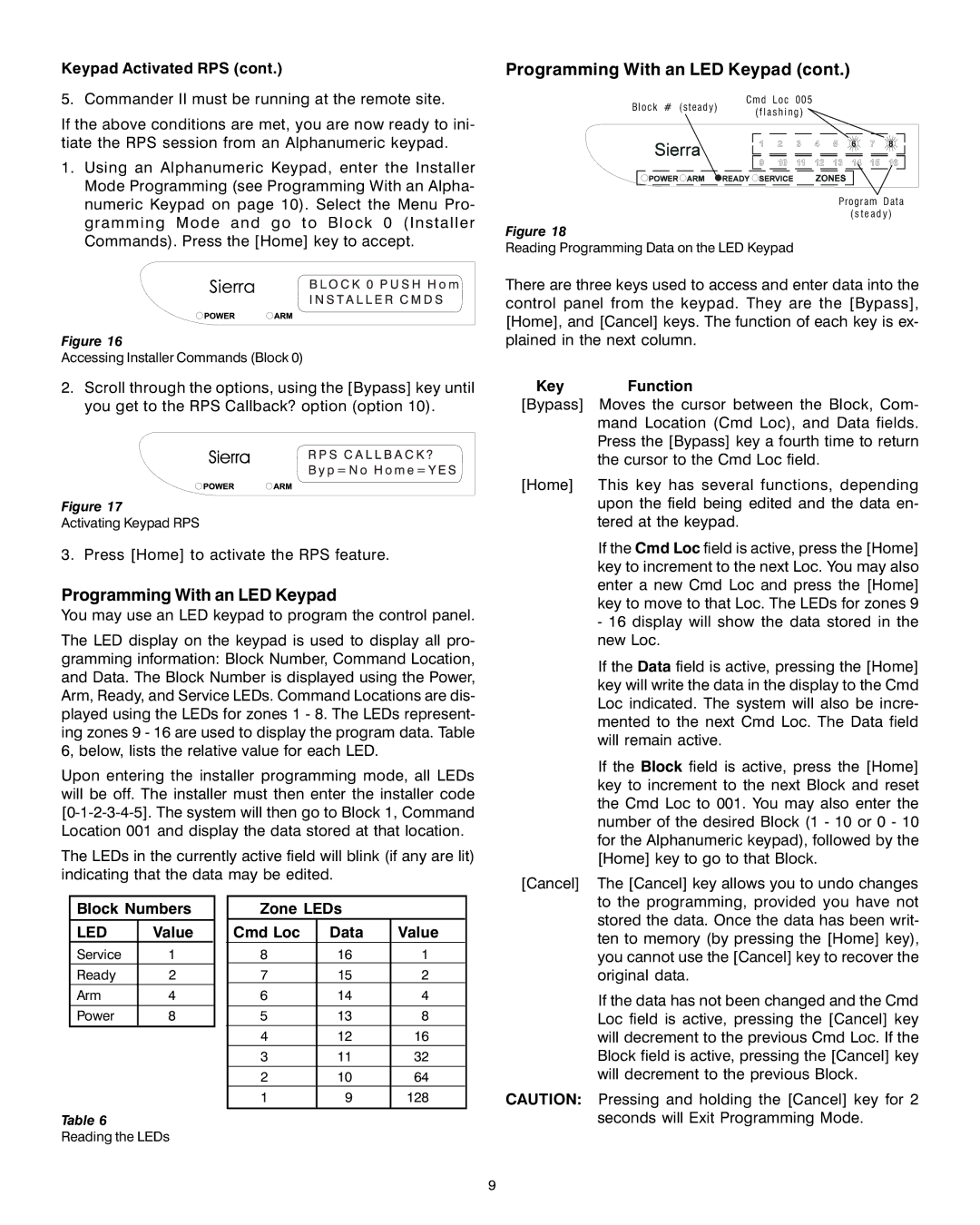Keypad Activated RPS (cont.)
5. Commander II must be running at the remote site.
If the above conditions are met, you are now ready to ini- tiate the RPS session from an Alphanumeric keypad.
1.Using an Alphanumeric Keypad, enter the Installer Mode Programming (see Programming With an Alpha- numeric Keypad on page 10). Select the Menu Pro- gramming Mode and go to Block 0 (Installer Commands). Press the [Home] key to accept.
Figure 16
Accessing Installer Commands (Block 0)
2.Scroll through the options, using the [Bypass] key until you get to the RPS Callback? option (option 10).
Figure 17
Activating Keypad RPS
3. Press [Home] to activate the RPS feature.
Programming With an LED Keypad
You may use an LED keypad to program the control panel.
The LED display on the keypad is used to display all pro- gramming information: Block Number, Command Location, and Data. The Block Number is displayed using the Power, Arm, Ready, and Service LEDs. Command Locations are dis- played using the LEDs for zones 1 - 8. The LEDs represent- ing zones 9 - 16 are used to display the program data. Table 6, below, lists the relative value for each LED.
Upon entering the installer programming mode, all LEDs will be off. The installer must then enter the installer code
The LEDs in the currently active field will blink (if any are lit) indicating that the data may be edited.
Programming With an LED Keypad (cont.)
Block # (steady) | Cmd Loc 005 | |
( f l a s h i n g ) | ||
| ||
| Program Data | |
| ( s t e a d y ) |
Figure 18
Reading Programming Data on the LED Keypad
There are three keys used to access and enter data into the control panel from the keypad. They are the [Bypass], [Home], and [Cancel] keys. The function of each key is ex- plained in the next column.
Key | Function |
[Bypass] | Moves the cursor between the Block, Com- |
| mand Location (Cmd Loc), and Data fields. |
| Press the [Bypass] key a fourth time to return |
| the cursor to the Cmd Loc field. |
[Home] | This key has several functions, depending |
| upon the field being edited and the data en- |
| tered at the keypad. |
If the Cmd Loc field is active, press the [Home] key to increment to the next Loc. You may also enter a new Cmd Loc and press the [Home] key to move to that Loc. The LEDs for zones 9
-16 display will show the data stored in the new Loc.
If the Data field is active, pressing the [Home] key will write the data in the display to the Cmd Loc indicated. The system will also be incre- mented to the next Cmd Loc. The Data field will remain active.
If the Block field is active, press the [Home] key to increment to the next Block and reset the Cmd Loc to 001. You may also enter the number of the desired Block (1 - 10 or 0 - 10 for the Alphanumeric keypad), followed by the [Home] key to go to that Block.
[Cancel] The [Cancel] key allows you to undo changes
Block Numbers
LED | Value |
|
Service | 1 |
|
Ready | 2 |
|
Arm | 4 |
|
|
|
|
Power | 8 |
|
|
|
|
Table 6
Reading the LEDs
Zone LEDs
Cmd Loc | Data | Value |
|
8 | 16 | 1 |
|
7 | 15 | 2 |
|
6 | 14 | 4 |
|
|
|
|
|
5 | 13 | 8 |
|
4 | 12 | 16 |
|
3 | 11 | 32 |
|
2 | 10 | 64 |
|
1 | 9 | 128 |
|
|
|
|
|
to the programming, provided you have not stored the data. Once the data has been writ- ten to memory (by pressing the [Home] key), you cannot use the [Cancel] key to recover the original data.
If the data has not been changed and the Cmd Loc field is active, pressing the [Cancel] key will decrement to the previous Cmd Loc. If the Block field is active, pressing the [Cancel] key will decrement to the previous Block.
CAUTION: Pressing and holding the [Cancel] key for 2 seconds will Exit Programming Mode.
9