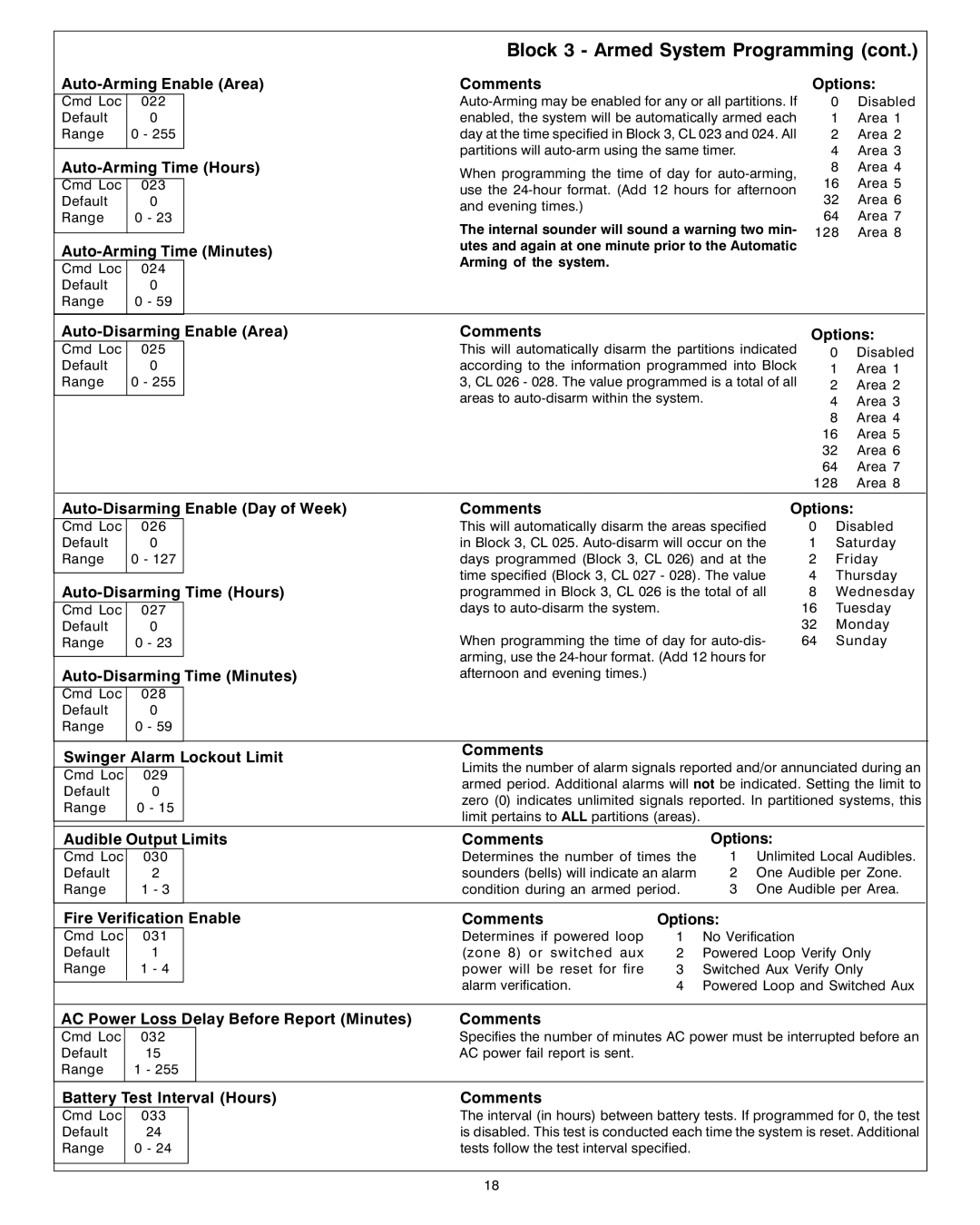Block 3 - Armed System Programming (cont.)
Auto-Arming Enable (Area)
Cmd Loc 022
Default 0
Range 0 - 255
Auto-Arming Time (Hours)
Cmd Loc 023
Default 0
Range 0 - 23
Auto-Arming Time (Minutes)
Cmd Loc | 024 |
Default | 0 |
Range | 0 - 59 |
|
|
Comments
When programming the time of day for
The internal sounder will sound a warning two min- utes and again at one minute prior to the Automatic Arming of the system.
Options:
0Disabled
1 Area 1
2 Area 2
4 Area 3
8 Area 4
16Area 5
32Area 6
64Area 7
128 Area 8
| Comments | ||
Cmd Loc | 025 |
| This will automatically disarm the partitions indicated |
Default | 0 |
| according to the information programmed into Block |
Range | 0 - 255 |
| 3, CL 026 - 028. The value programmed is a total of all |
|
|
| areas to |
|
|
| |
Options:
0Disabled
1 Area 1
2 Area 2
4 Area 3
8 Area 4
16Area 5
32Area 6
64Area 7
128 Area 8
Auto-Disarming Enable (Day of Week)
Cmd Loc 026
Default 0
Range 0 - 127
Auto-Disarming Time (Hours)
Cmd Loc 027
Default 0
Range 0 - 23
Auto-Disarming Time (Minutes)
Comments | Options: | |
This will automatically disarm the areas specified | 0 | Disabled |
in Block 3, CL 025. | 1 | Saturday |
days programmed (Block 3, CL 026) and at the | 2 | Friday |
time specified (Block 3, CL 027 - 028). The value | 4 | Thursday |
programmed in Block 3, CL 026 is the total of all | 8 | Wednesday |
days to | 16 | Tuesday |
| 32 | Monday |
When programming the time of day for | 64 | Sunday |
arming, use the |
|
|
afternoon and evening times.) |
|
|
Cmd Loc | 028 |
Default | 0 |
Range | 0 - 59 |
Swinger Alarm Lockout Limit | Comments | |||
Limits the number of alarm signals reported and/or annunciated during an | ||||
Cmd Loc | 029 |
| ||
| armed period. Additional alarms will not be indicated. Setting the limit to | |||
Default | 0 |
| ||
| zero (0) indicates unlimited signals reported. In partitioned systems, this | |||
Range | 0 - 15 |
| ||
| limit pertains to ALL partitions (areas). | |||
|
|
| ||
Audible Output Limits | Comments | Options: | |||
Cmd Loc | 030 |
| Determines the number of times the | 1 | Unlimited Local Audibles. |
Default | 2 |
| sounders (bells) will indicate an alarm | 2 | One Audible per Zone. |
Range | 1 - 3 |
| condition during an armed period. | 3 | One Audible per Area. |
|
|
|
|
|
|
Fire Verification Enable | Comments | Options: | |||
Cmd Loc | 031 |
| Determines if powered loop | 1 | No Verification |
Default | 1 |
| (zone 8) or switched aux | 2 | Powered Loop Verify Only |
Range | 1 - 4 |
| power will be reset for fire | 3 | Switched Aux Verify Only |
|
|
| alarm verification. | 4 | Powered Loop and Switched Aux |
|
|
| |||
|
|
|
| ||
AC Power Loss Delay Before Report (Minutes) | Comments |
|
| ||
Cmd Loc
Default
Range
032
15
1 - 255
Specifies the number of minutes AC power must be interrupted before an AC power fail report is sent.
Battery Test Interval (Hours) | Comments |
Cmd Loc
Default
Range
033
24
0 - 24
The interval (in hours) between battery tests. If programmed for 0, the test is disabled. This test is conducted each time the system is reset. Additional tests follow the test interval specified.
18