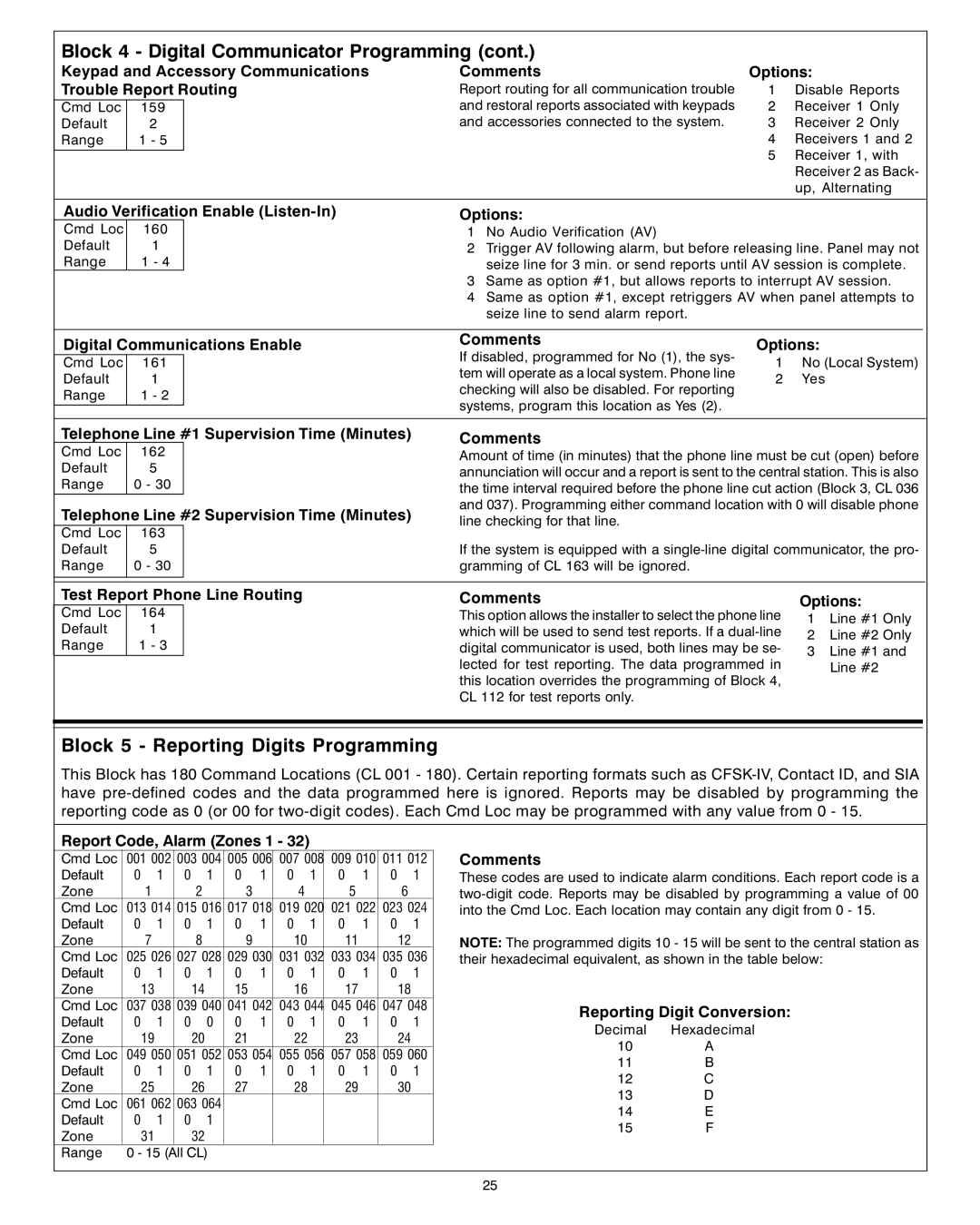Block 4 - Digital Communicator Programming (cont.)
Keypad and Accessory Communications | Comments | ||
Trouble Report Routing | Report routing for all communication trouble | ||
|
|
| and restoral reports associated with keypads |
Cmd Loc | 159 |
| |
Default | 2 |
| and accessories connected to the system. |
Range | 1 - 5 |
|
|
Options:
1Disable Reports
2 Receiver 1 Only
3 Receiver 2 Only
4 Receivers 1 and 2
5 Receiver 1, with Receiver 2 as Back- up, Alternating
Audio Verification Enable
Cmd Loc | 160 |
Default | 1 |
Range | 1 - 4 |
Options:
1 No Audio Verification (AV)
2Trigger AV following alarm, but before releasing line. Panel may not seize line for 3 min. or send reports until AV session is complete.
3 Same as option #1, but allows reports to interrupt AV session.
4Same as option #1, except retriggers AV when panel attempts to seize line to send alarm report.
Digital Communications Enable
Cmd Loc 161
Default 1
Range 1 - 2
Comments
If disabled, programmed for No (1), the sys- tem will operate as a local system. Phone line checking will also be disabled. For reporting systems, program this location as Yes (2).
Options:
1No (Local System)
2 Yes
Telephone Line #1 Supervision Time (Minutes)
Cmd Loc | 162 |
Default | 5 |
Range | 0 - 30 |
|
|
Telephone Line #2 Supervision Time (Minutes)
Cmd Loc 163
Default 5
Range 0 - 30
Comments
Amount of time (in minutes) that the phone line must be cut (open) before annunciation will occur and a report is sent to the central station. This is also the time interval required before the phone line cut action (Block 3, CL 036 and 037). Programming either command location with 0 will disable phone line checking for that line.
If the system is equipped with a
Test Report Phone Line Routing
Cmd Loc 164
Default 1
Range 1 - 3
Comments
This option allows the installer to select the phone line which will be used to send test reports. If a
Options:
1Line #1 Only
2 Line #2 Only
3 Line #1 and Line #2
Block 5 - Reporting Digits Programming
This Block has 180 Command Locations (CL 001 - 180). Certain reporting formats such as
Report Code, Alarm (Zones 1 - 32) |
|
|
|
|
| ||||||||
Cmd Loc | 001 002 | 003 004 | 005 006 | 007 008 | 009 010 | 011 012 | |||||||
Default | 0 | 1 | 0 | 1 | 0 | 1 | 0 | 1 | 0 | 1 | 0 | 1 |
|
Zone |
| 1 | 2 |
| 3 |
|
| 4 |
| 5 |
| 6 |
|
Cmd Loc | 013 014 | 015 016 | 017 018 | 019 020 | 021 022 | 023 024 | |||||||
Default | 0 | 1 | 0 | 1 | 0 | 1 | 0 | 1 | 0 | 1 | 0 | 1 |
|
Zone |
| 7 | 8 |
| 9 |
|
| 10 |
| 11 |
| 12 |
|
Cmd Loc | 025 026 | 027 028 | 029 030 | 031 032 | 033 034 | 035 036 | |||||||
Default | 0 | 1 | 0 | 1 | 0 | 1 | 0 | 1 | 0 | 1 | 0 | 1 |
|
Zone |
| 13 | 14 |
| 15 |
|
| 16 |
| 17 |
| 18 |
|
Cmd Loc | 037 038 | 039 040 | 041 042 | 043 044 | 045 046 | 047 048 |
| ||||||
Default | 0 | 1 | 0 | 0 | 0 | 1 | 0 | 1 | 0 | 1 | 0 | 1 |
|
Zone |
| 19 | 20 |
| 21 |
|
| 22 |
| 23 |
| 24 |
|
Cmd Loc | 049 050 | 051 052 | 053 054 | 055 056 | 057 058 | 059 060 |
| ||||||
Default | 0 | 1 | 0 | 1 | 0 | 1 | 0 | 1 | 0 | 1 | 0 | 1 |
|
Zone |
| 25 | 26 |
| 27 |
|
| 28 |
| 29 |
| 30 |
|
Cmd Loc | 061 062 | 063 064 |
|
|
|
|
|
|
|
|
| ||
Default | 0 | 1 | 0 | 1 |
|
|
|
|
|
|
|
|
|
Zone |
| 31 | 32 |
|
|
|
|
|
|
|
|
|
|
Range | 0 - 15 (All CL) |
|
|
|
|
|
|
|
|
| |||
Comments
These codes are used to indicate alarm conditions. Each report code is a
NOTE: The programmed digits 10 - 15 will be sent to the central station as their hexadecimal equivalent, as shown in the table below:
Reporting Digit Conversion:
Decimal Hexadecimal
10A
11B
12C
13D
14E
15F
25