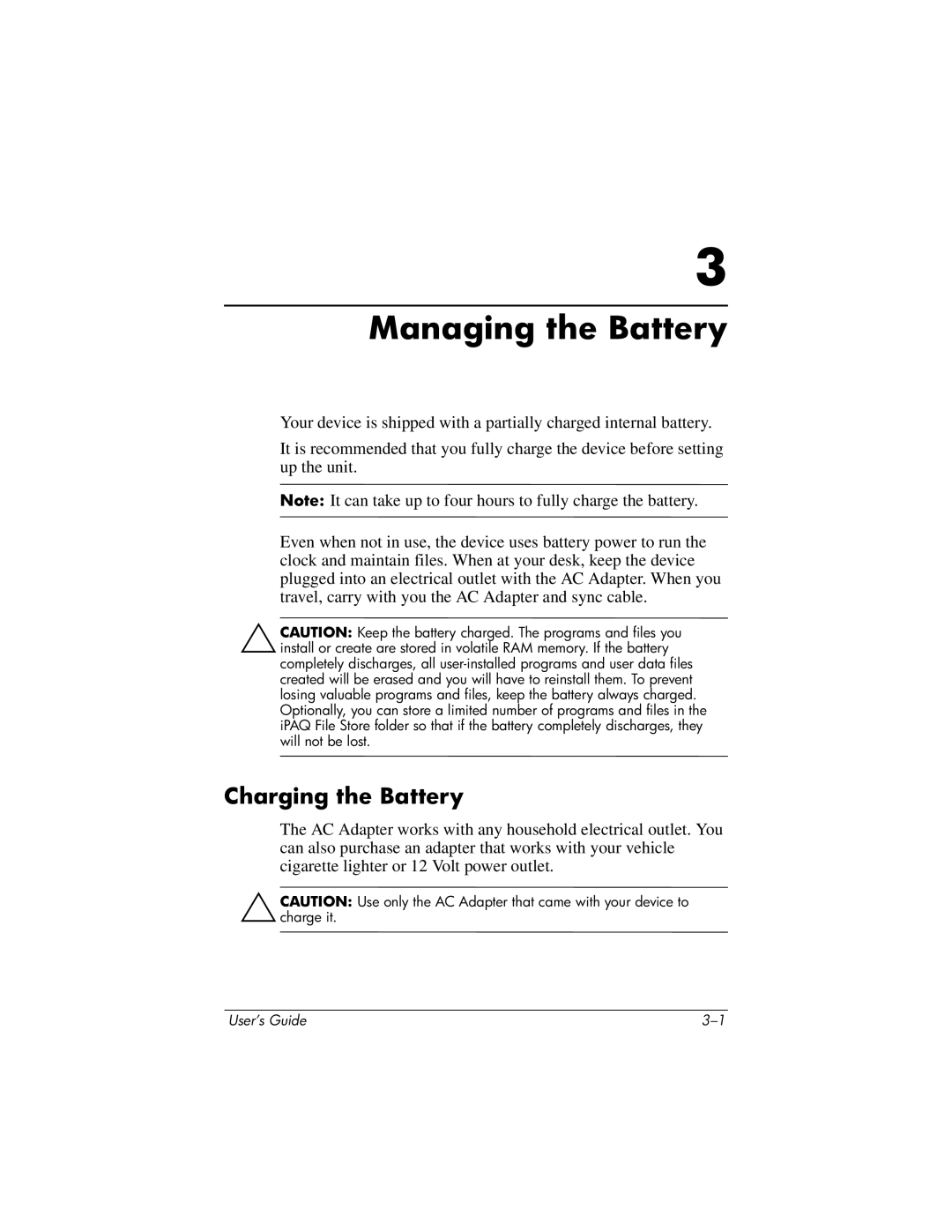3
Managing the Battery
Your device is shipped with a partially charged internal battery.
It is recommended that you fully charge the device before setting up the unit.
Note: It can take up to four hours to fully charge the battery.
Even when not in use, the device uses battery power to run the clock and maintain files. When at your desk, keep the device plugged into an electrical outlet with the AC Adapter. When you travel, carry with you the AC Adapter and sync cable.
ÄCAUTION: Keep the battery charged. The programs and files you install or create are stored in volatile RAM memory. If the battery completely discharges, all
Charging the Battery
The AC Adapter works with any household electrical outlet. You can also purchase an adapter that works with your vehicle cigarette lighter or 12 Volt power outlet.
ÄCAUTION: Use only the AC Adapter that came with your device to charge it.
User’s Guide |