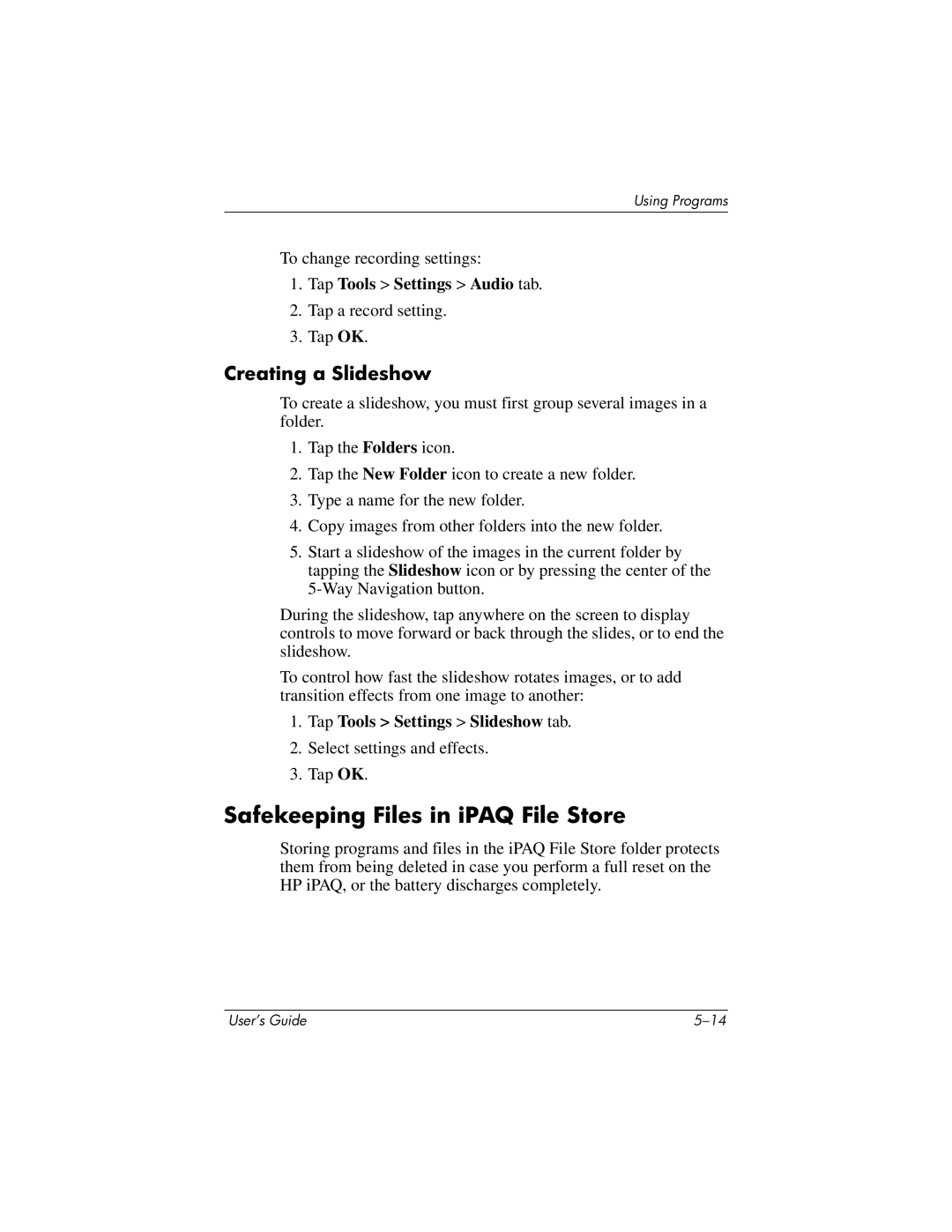Using Programs
To change recording settings:
1.Tap Tools > Settings > Audio tab.
2.Tap a record setting.
3.Tap OK.
Creating a Slideshow
To create a slideshow, you must first group several images in a folder.
1.Tap the Folders icon.
2.Tap the New Folder icon to create a new folder.
3.Type a name for the new folder.
4.Copy images from other folders into the new folder.
5.Start a slideshow of the images in the current folder by tapping the Slideshow icon or by pressing the center of the
During the slideshow, tap anywhere on the screen to display controls to move forward or back through the slides, or to end the slideshow.
To control how fast the slideshow rotates images, or to add transition effects from one image to another:
1.Tap Tools > Settings > Slideshow tab.
2.Select settings and effects.
3.Tap OK.
Safekeeping Files in iPAQ File Store
Storing programs and files in the iPAQ File Store folder protects them from being deleted in case you perform a full reset on the HP iPAQ, or the battery discharges completely.
User’s Guide |