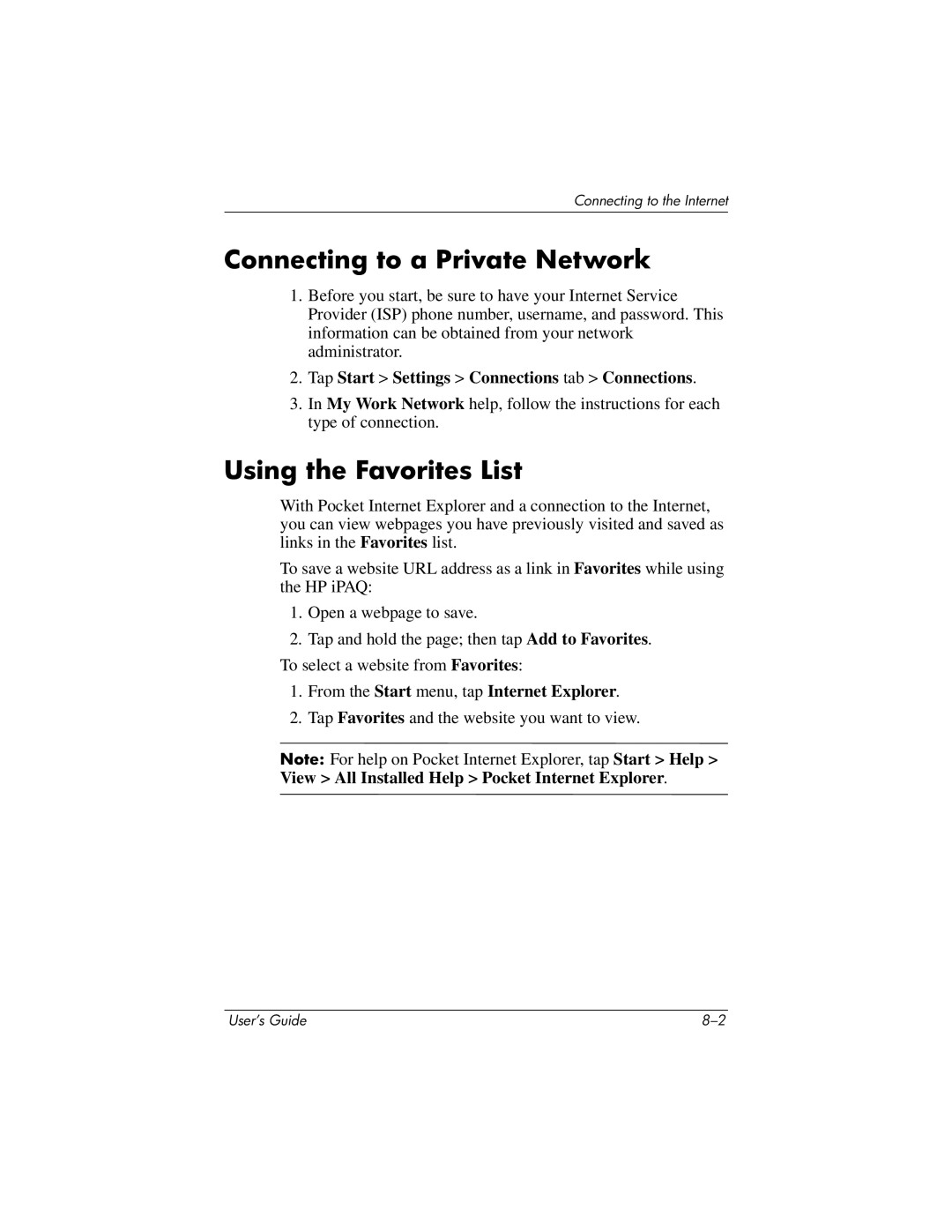Connecting to the Internet
Connecting to a Private Network
1.Before you start, be sure to have your Internet Service Provider (ISP) phone number, username, and password. This information can be obtained from your network administrator.
2.Tap Start > Settings > Connections tab > Connections.
3.In My Work Network help, follow the instructions for each type of connection.
Using the Favorites List
With Pocket Internet Explorer and a connection to the Internet, you can view webpages you have previously visited and saved as links in the Favorites list.
To save a website URL address as a link in Favorites while using the HP iPAQ:
1.Open a webpage to save.
2.Tap and hold the page; then tap Add to Favorites. To select a website from Favorites:
1.From the Start menu, tap Internet Explorer.
2.Tap Favorites and the website you want to view.
Note: For help on Pocket Internet Explorer, tap Start > Help > View > All Installed Help > Pocket Internet Explorer.
User’s Guide |