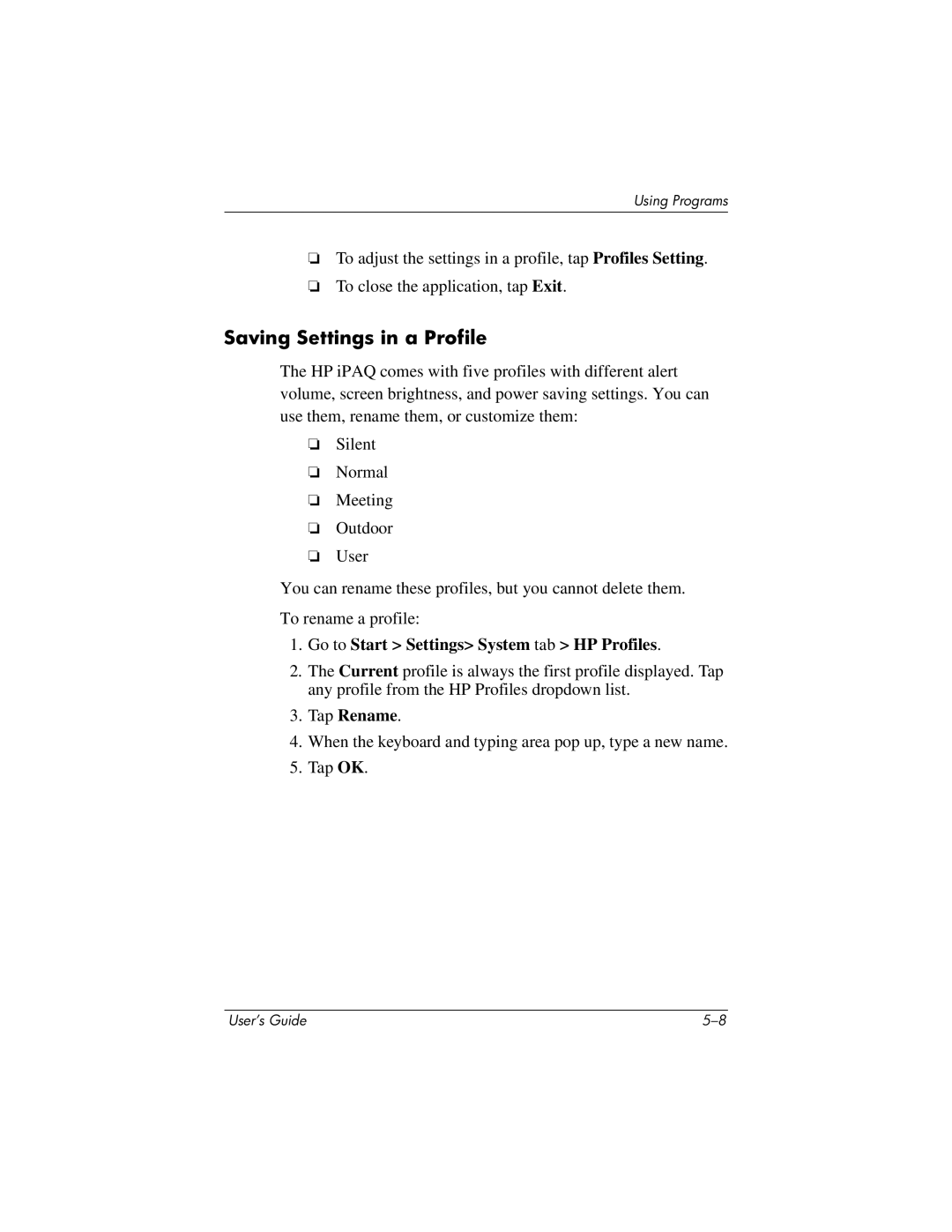Using Programs
❏To adjust the settings in a profile, tap Profiles Setting.
❏To close the application, tap Exit.
Saving Settings in a Profile
The HP iPAQ comes with five profiles with different alert volume, screen brightness, and power saving settings. You can use them, rename them, or customize them:
❏Silent
❏Normal
❏Meeting
❏Outdoor
❏User
You can rename these profiles, but you cannot delete them.
To rename a profile:
1.Go to Start > Settings> System tab > HP Profiles.
2.The Current profile is always the first profile displayed. Tap any profile from the HP Profiles dropdown list.
3.Tap Rename.
4.When the keyboard and typing area pop up, type a new name.
5.Tap OK.
User’s Guide |