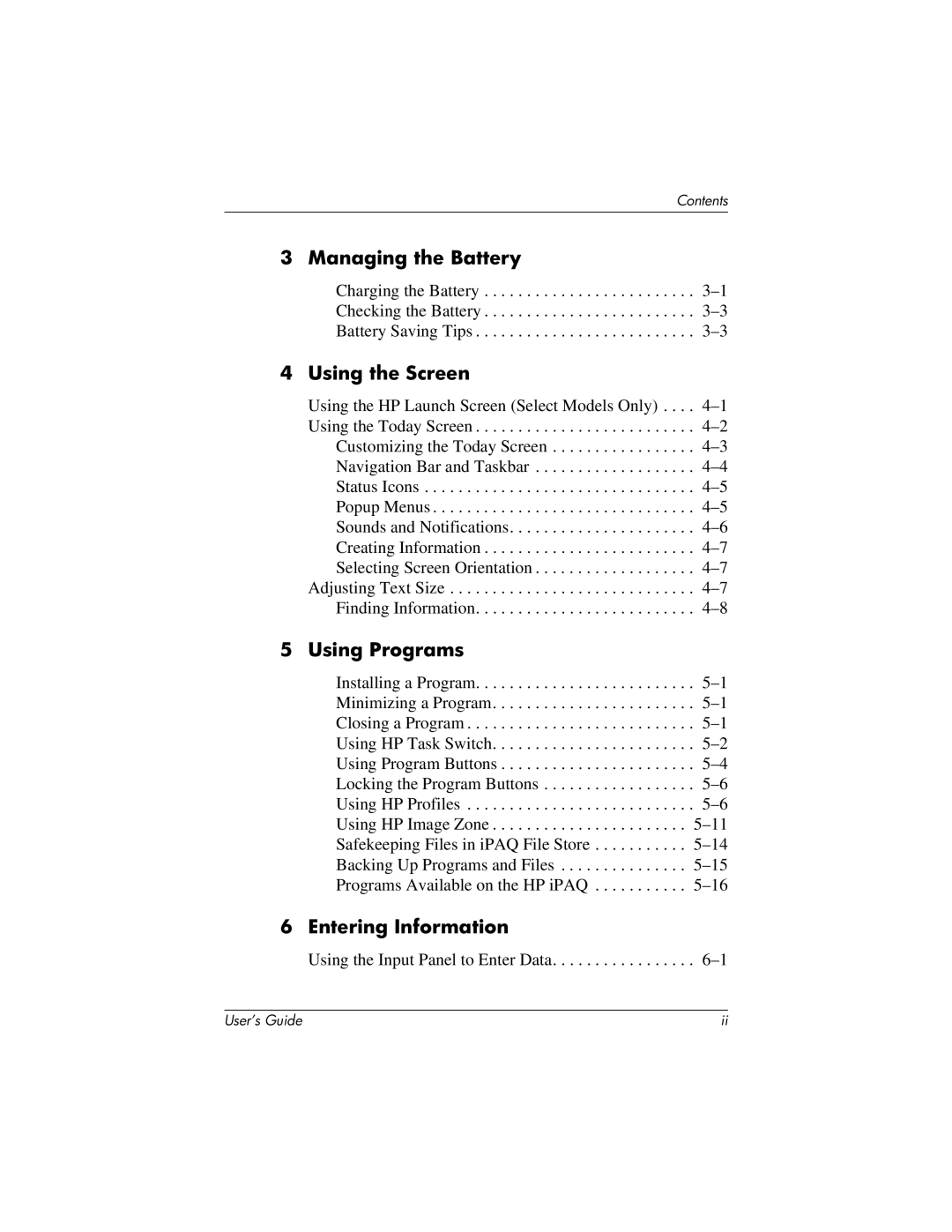Contents
3 Managing the Battery
Charging the Battery . . . . . . . . . . . . . . . . . . . . . . . . .
Checking the Battery . . . . . . . . . . . . . . . . . . . . . . . . .
Battery Saving Tips . . . . . . . . . . . . . . . . . . . . . . . . . .
4 Using the Screen
Using the HP Launch Screen (Select Models Only) . . . .
Using the Today Screen . . . . . . . . . . . . . . . . . . . . . . . . . .
Customizing the Today Screen . . . . . . . . . . . . . . . . .
Navigation Bar and Taskbar . . . . . . . . . . . . . . . . . . .
Status Icons . . . . . . . . . . . . . . . . . . . . . . . . . . . . . . . .
Popup Menus . . . . . . . . . . . . . . . . . . . . . . . . . . . . . . .
Sounds and Notifications. . . . . . . . . . . . . . . . . . . . . .
Creating Information . . . . . . . . . . . . . . . . . . . . . . . . .
Selecting Screen Orientation . . . . . . . . . . . . . . . . . . .
Adjusting Text Size . . . . . . . . . . . . . . . . . . . . . . . . . . . . .
Finding Information. . . . . . . . . . . . . . . . . . . . . . . . . .
5 Using Programs
Installing a Program. . . . . . . . . . . . . . . . . . . . . . . . . .
6 Entering Information
Using the Input Panel to Enter Data. . . . . . . . . . . . . . . . . 6–1
User’s Guide | ii |