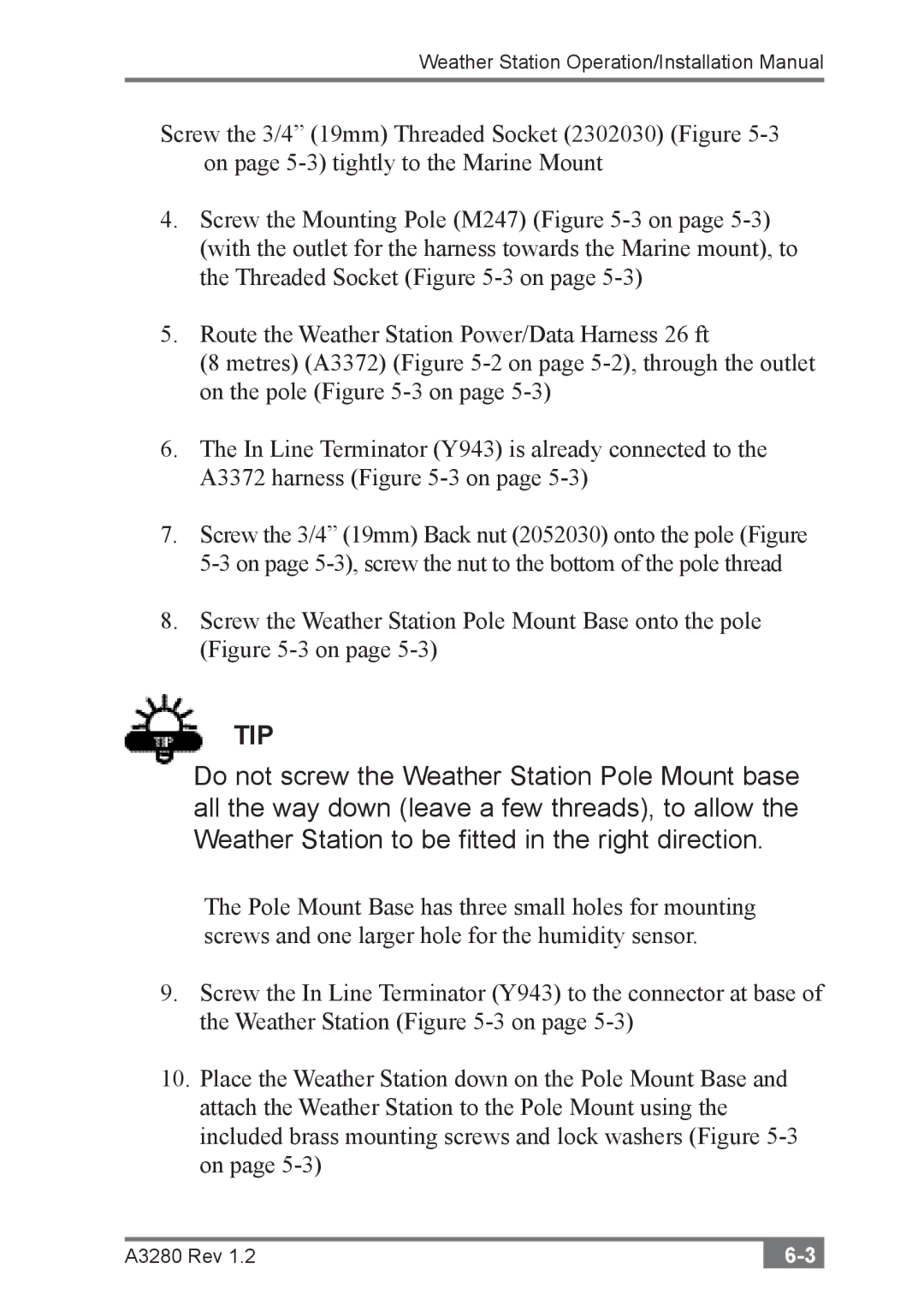Weather Station Operation/Installation Manual
Screw the 3/4” (19mm) Threaded Socket (2302030) (Figure
4.Screw the Mounting Pole (M247) (Figure
5.Route the Weather Station Power/Data Harness 26 ft
(8 metres) (A3372) (Figure
6.The In Line Terminator (Y943) is already connected to the A3372 harness (Figure
7.Screw the 3/4” (19mm) Back nut (2052030) onto the pole (Figure
8.Screw the Weather Station Pole Mount Base onto the pole (Figure
TIP
Do not screw the Weather Station Pole Mount base all the way down (leave a few threads), to allow the Weather Station to be fitted in the right direction.
The Pole Mount Base has three small holes for mounting screws and one larger hole for the humidity sensor.
9.Screw the In Line Terminator (Y943) to the connector at base of the Weather Station (Figure
10.Place the Weather Station down on the Pole Mount Base and attach the Weather Station to the Pole Mount using the included brass mounting screws and lock washers (Figure
A3280 Rev 1.2 |