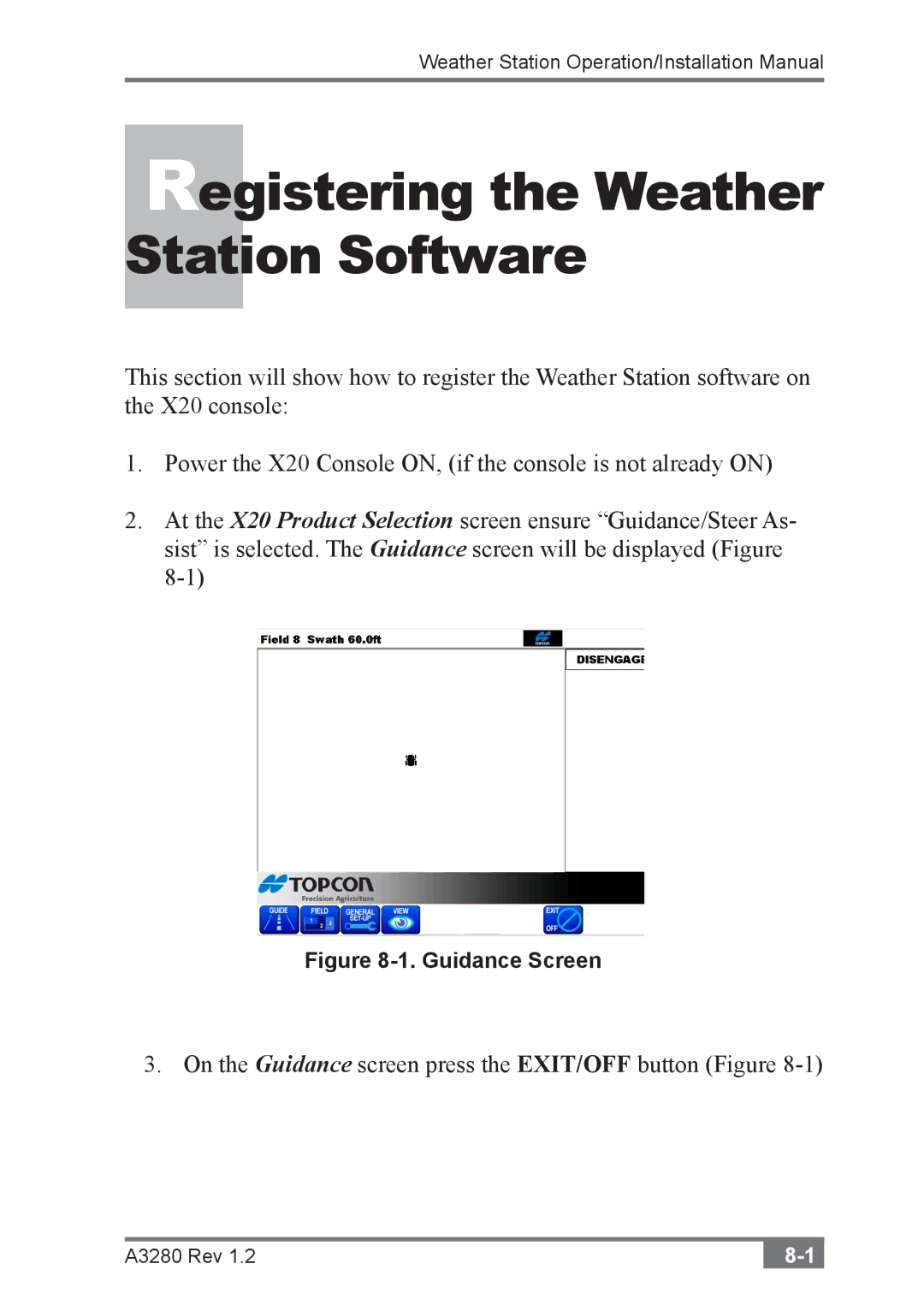Weather Station Operation/Installation Manual
Registering the Weather Station Software
This section will show how to register the Weather Station software on the X20 console:
1.Power the X20 Console ON, (if the console is not already ON)
2.At the X20 Product Selection screen ensure “Guidance/Steer As- sist” is selected. The Guidance screen will be displayed (Figure
Figure 8-1. Guidance Screen
3. On the Guidance screen press the EXIT/OFF button (Figure
A3280 Rev 1.2 |