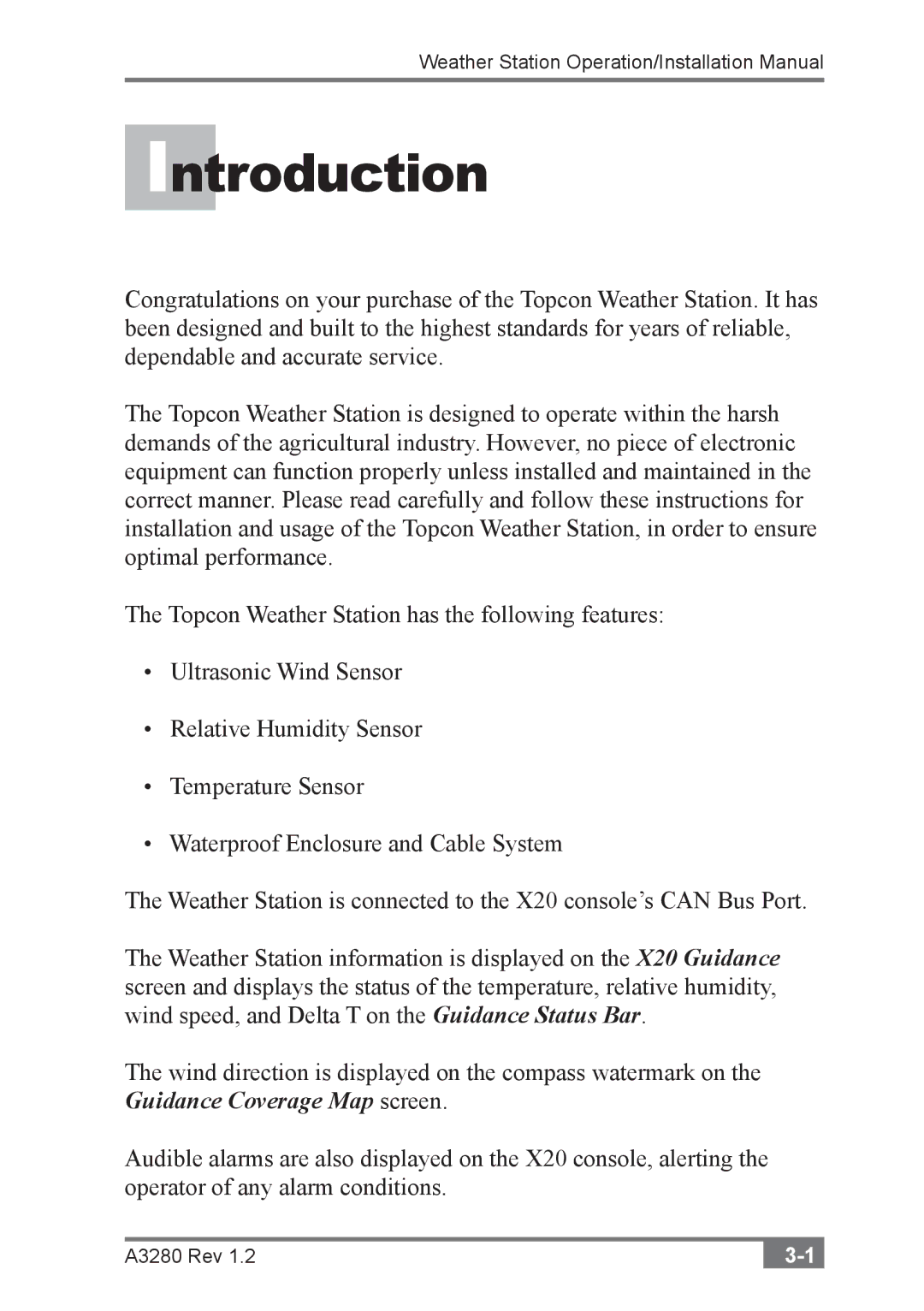Weather Station Operation/Installation Manual
Introduction
Congratulations on your purchase of the Topcon Weather Station. It has been designed and built to the highest standards for years of reliable, dependable and accurate service.
The Topcon Weather Station is designed to operate within the harsh demands of the agricultural industry. However, no piece of electronic equipment can function properly unless installed and maintained in the correct manner. Please read carefully and follow these instructions for installation and usage of the Topcon Weather Station, in order to ensure optimal performance.
The Topcon Weather Station has the following features:
•Ultrasonic Wind Sensor
•Relative Humidity Sensor
•Temperature Sensor
•Waterproof Enclosure and Cable System
The Weather Station is connected to the X20 console’s CAN Bus Port.
The Weather Station information is displayed on the X20 Guidance screen and displays the status of the temperature, relative humidity, wind speed, and Delta T on the Guidance Status Bar.
The wind direction is displayed on the compass watermark on the Guidance Coverage Map screen.
Audible alarms are also displayed on the X20 console, alerting the operator of any alarm conditions.
A3280 Rev 1.2 |