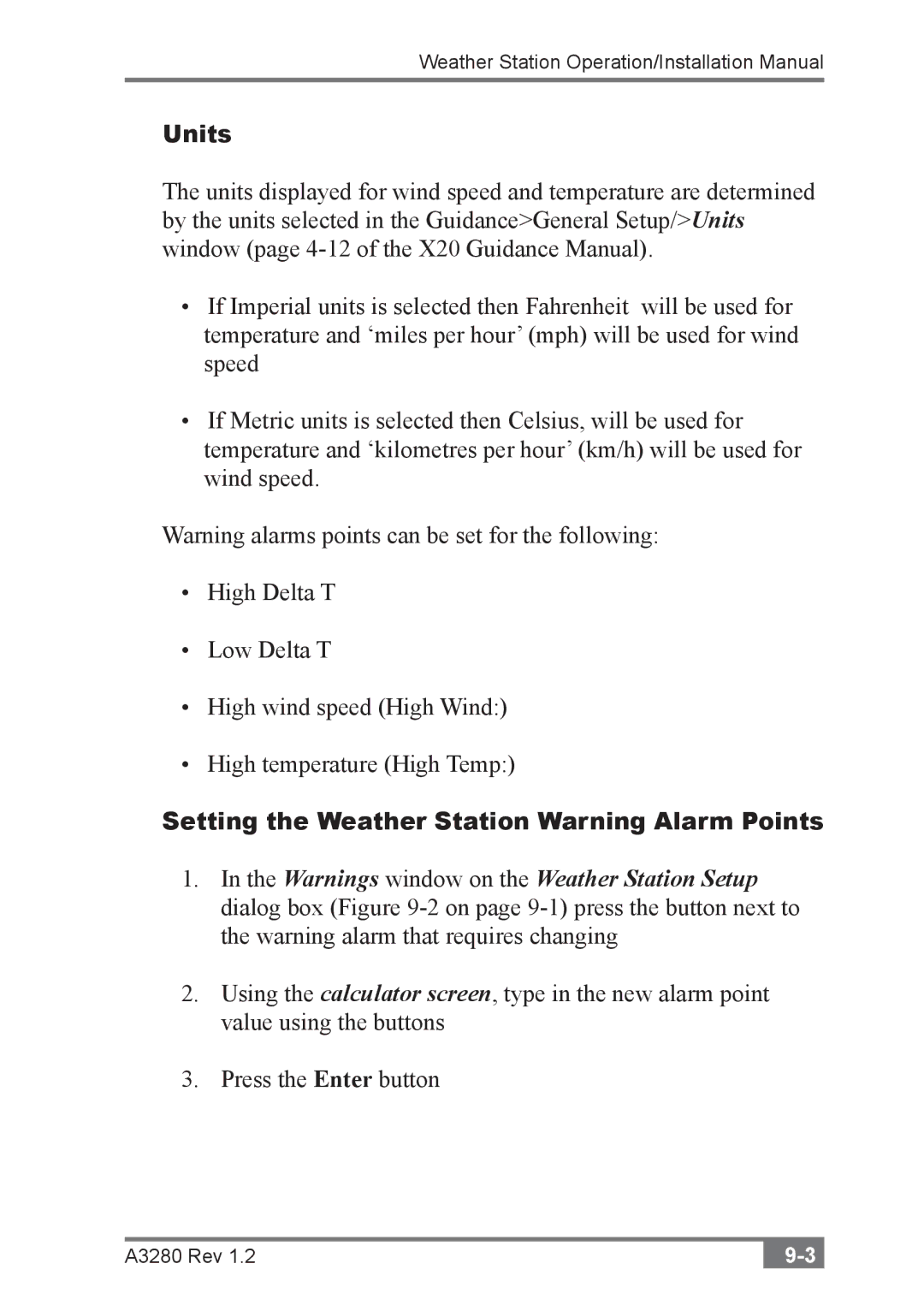Weather Station Operation/Installation Manual
Units
The units displayed for wind speed and temperature are determined by the units selected in the Guidance>General Setup/>Units window (page
•If Imperial units is selected then Fahrenheit will be used for temperature and ‘miles per hour’ (mph) will be used for wind speed
•If Metric units is selected then Celsius, will be used for temperature and ‘kilometres per hour’ (km/h) will be used for wind speed.
Warning alarms points can be set for the following:
•High Delta T
•Low Delta T
•High wind speed (High Wind:)
•High temperature (High Temp:)
Setting the Weather Station Warning Alarm Points
1.In the Warnings window on the Weather Station Setup dialog box (Figure
2.Using the calculator screen, type in the new alarm point value using the buttons
3.Press the Enter button
A3280 Rev 1.2 |