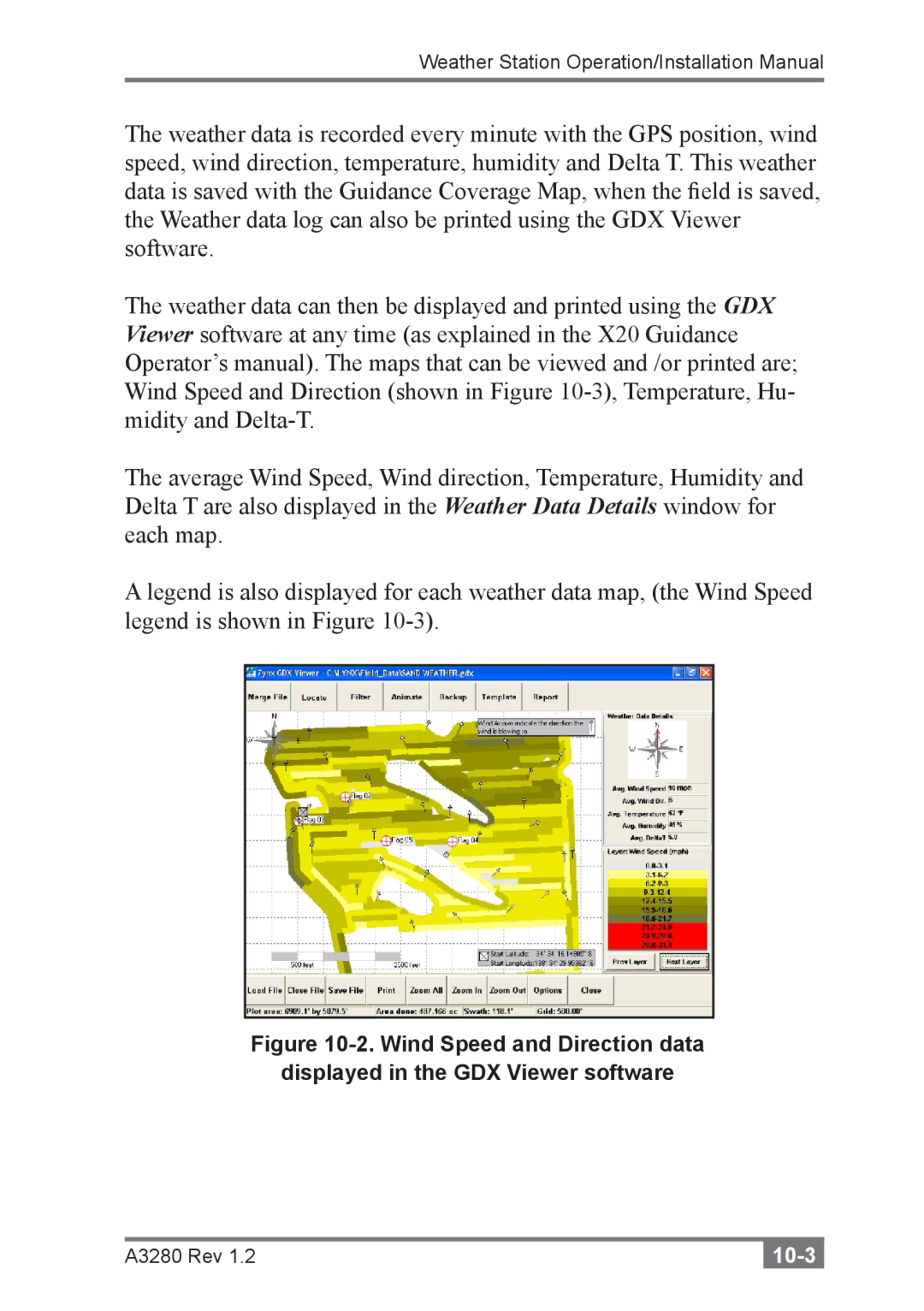Weather Station Operation/Installation Manual
The weather data is recorded every minute with the GPS position, wind speed, wind direction, temperature, humidity and Delta T. This weather data is saved with the Guidance Coverage Map, when the field is saved, the Weather data log can also be printed using the GDX Viewer software.
The weather data can then be displayed and printed using the GDX Viewer software at any time (as explained in the X20 Guidance Operator’s manual). The maps that can be viewed and /or printed are; Wind Speed and Direction (shown in Figure
The average Wind Speed, Wind direction, Temperature, Humidity and Delta T are also displayed in the Weather Data Details window for each map.
A legend is also displayed for each weather data map, (the Wind Speed legend is shown in Figure
Figure 10-2. Wind Speed and Direction data
displayed in the GDX Viewer software
A3280 Rev 1.2 |
|