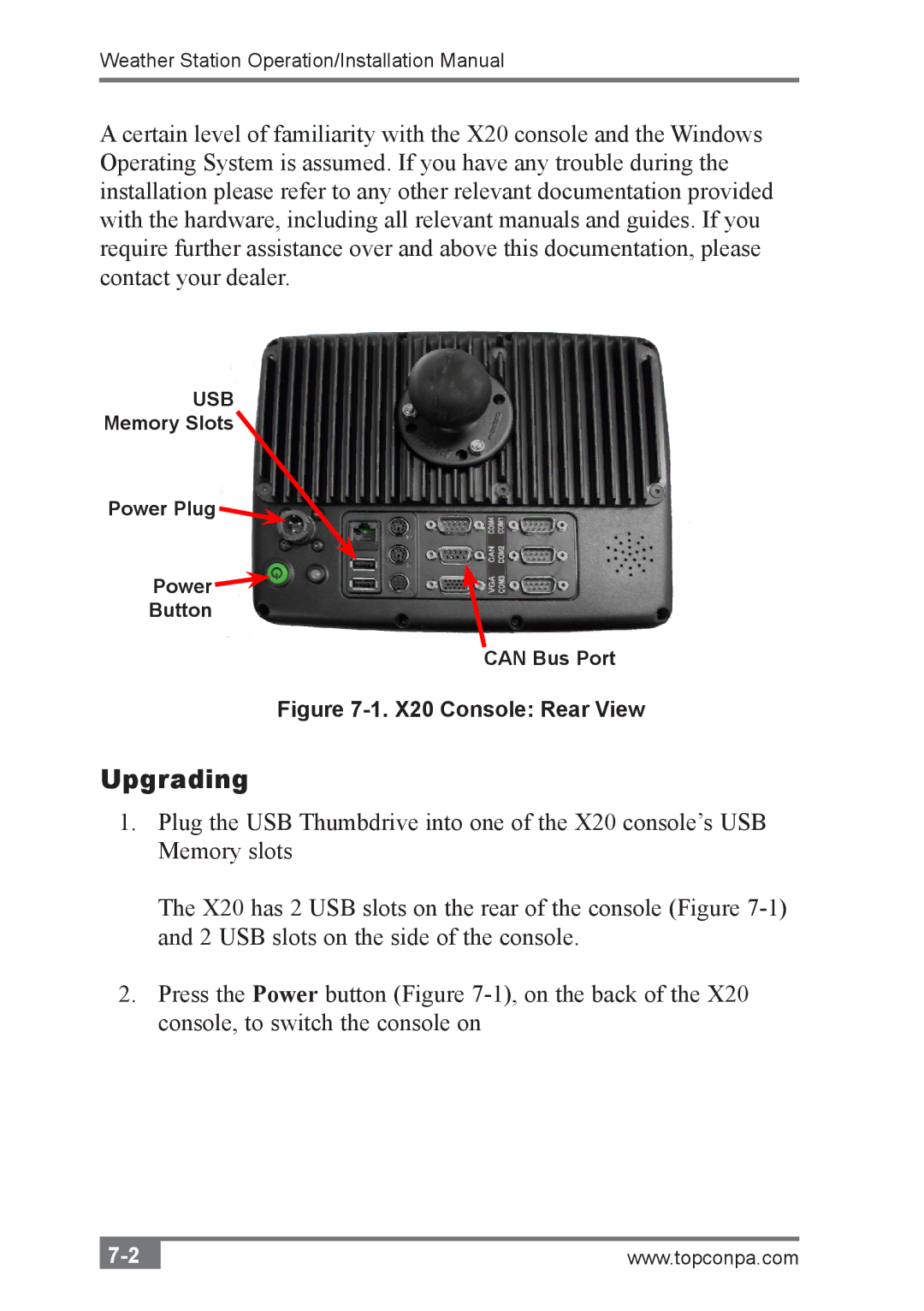Weather Station Operation/Installation Manual
A certain level of familiarity with the X20 console and the Windows Operating System is assumed. If you have any trouble during the installation please refer to any other relevant documentation provided with the hardware, including all relevant manuals and guides. If you require further assistance over and above this documentation, please contact your dealer.
USB
Memory Slots
Power Plug ![]()
Power ![]()
Button
CAN Bus Port
Figure 7-1. X20 Console: Rear View
Upgrading
1.Plug the USB Thumbdrive into one of the X20 console’s USB Memory slots
The X20 has 2 USB slots on the rear of the console (Figure
2.Press the Power button (Figure
www.topconpa.com |