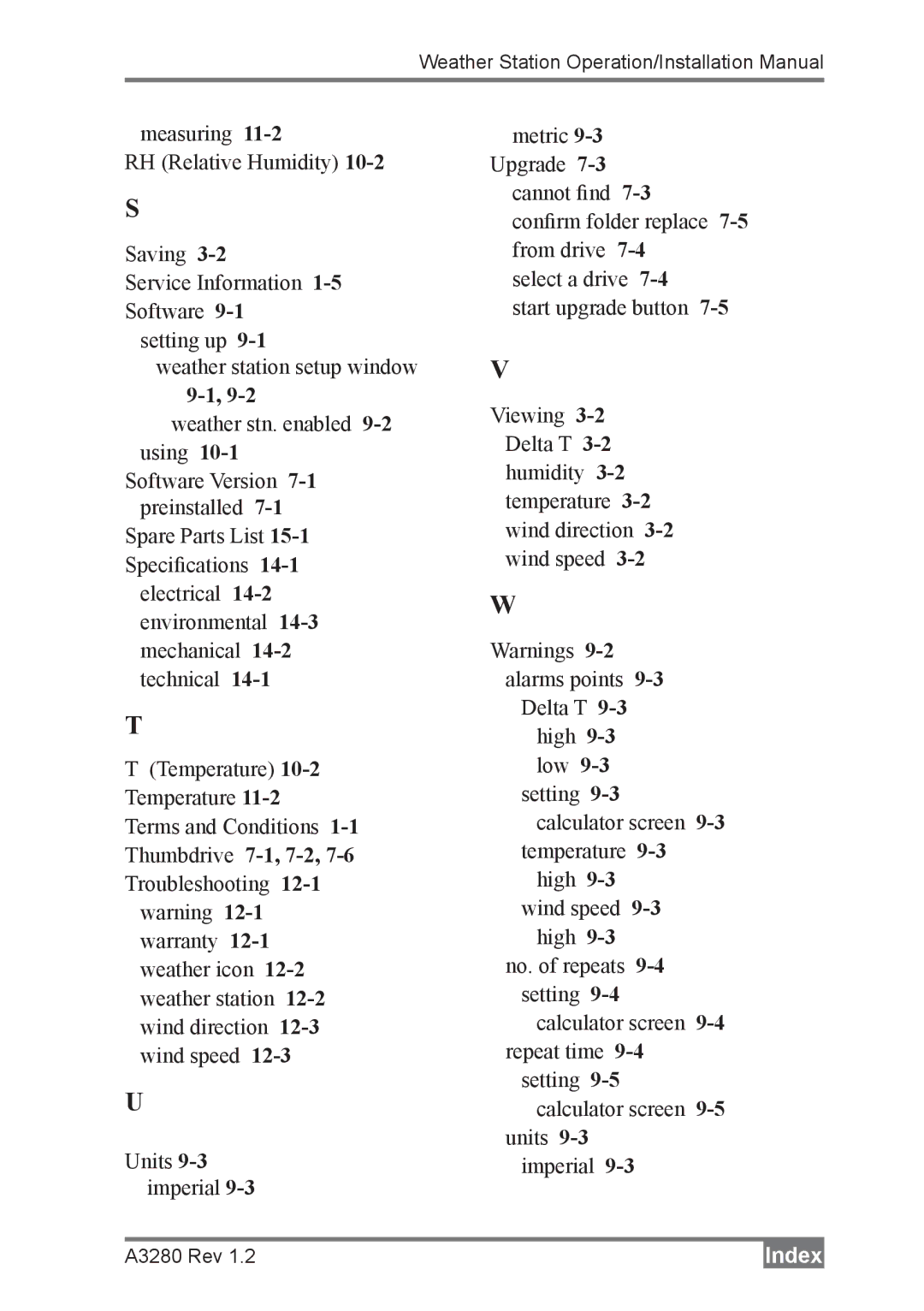Weather Station Operation/Installation Manual
measuring 11-2
RH (Relative Humidity) 10-2
S
Saving 3-2
Service Information 1-5
Software 9-1
setting up 9-1
weather station setup window
9-1, 9-2
weather stn. enabled 9-2using 10-1
Software Version 7-1preinstalled 7-1Spare Parts List 15-1Specifications 14-1
electrical 14-2environmental 14-3mechanical 14-2technical 14-1
T
T(Temperature) 10-2Temperature 11-2Terms and Conditions 1-1Thumbdrive 7-1,7-2,7-6Troubleshooting 12-1
warning 12-1warranty 12-1weather icon 12-2weather station 12-2wind direction 12-3wind speed 12-3
U
Units 9-3imperial 9-3
metric 9-3Upgrade 7-3
cannot find 7-3
confirm folder replace 7-5from drive 7-4
select a drive 7-4
start upgrade button 7-5
V
Viewing 3-2
Delta T 3-2humidity 3-2temperature 3-2wind direction 3-2wind speed 3-2
W
Warnings 9-2alarms points 9-3
Delta T 9-3high 9-3low 9-3setting 9-3
calculator screen 9-3temperature 9-3
high 9-3wind speed 9-3
high 9-3
no. of repeats 9-4setting 9-4
calculator screen 9-4repeat time 9-4
setting 9-5calculator screen 9-5
units 9-3imperial 9-3