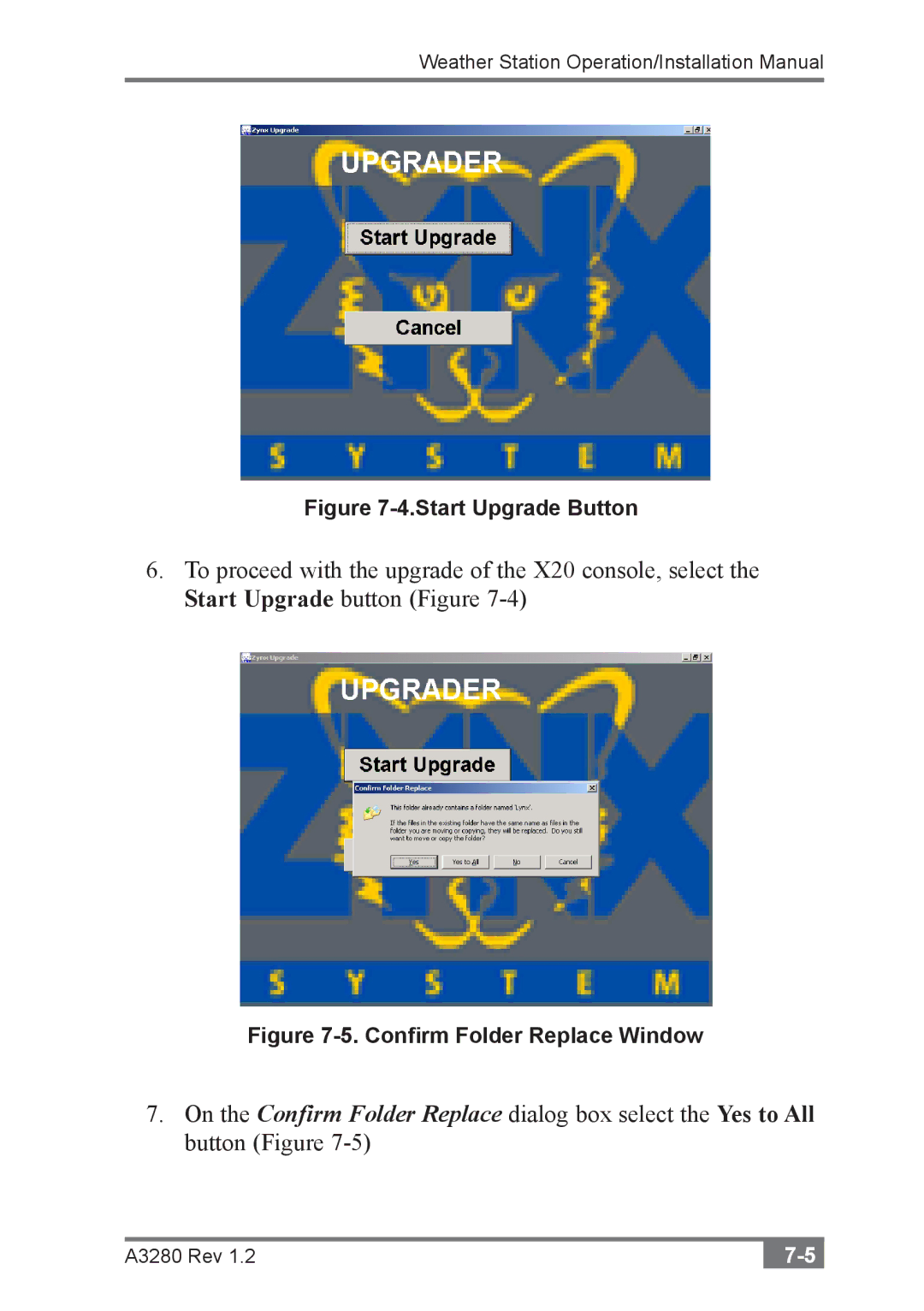Weather Station Operation/Installation Manual
Figure 7-4.Start Upgrade Button
6.To proceed with the upgrade of the X20 console, select the Start Upgrade button (Figure
Figure 7-5. Confirm Folder Replace Window
7.On the Confirm Folder Replace dialog box select the Yes to All button (Figure
A3280 Rev 1.2 |