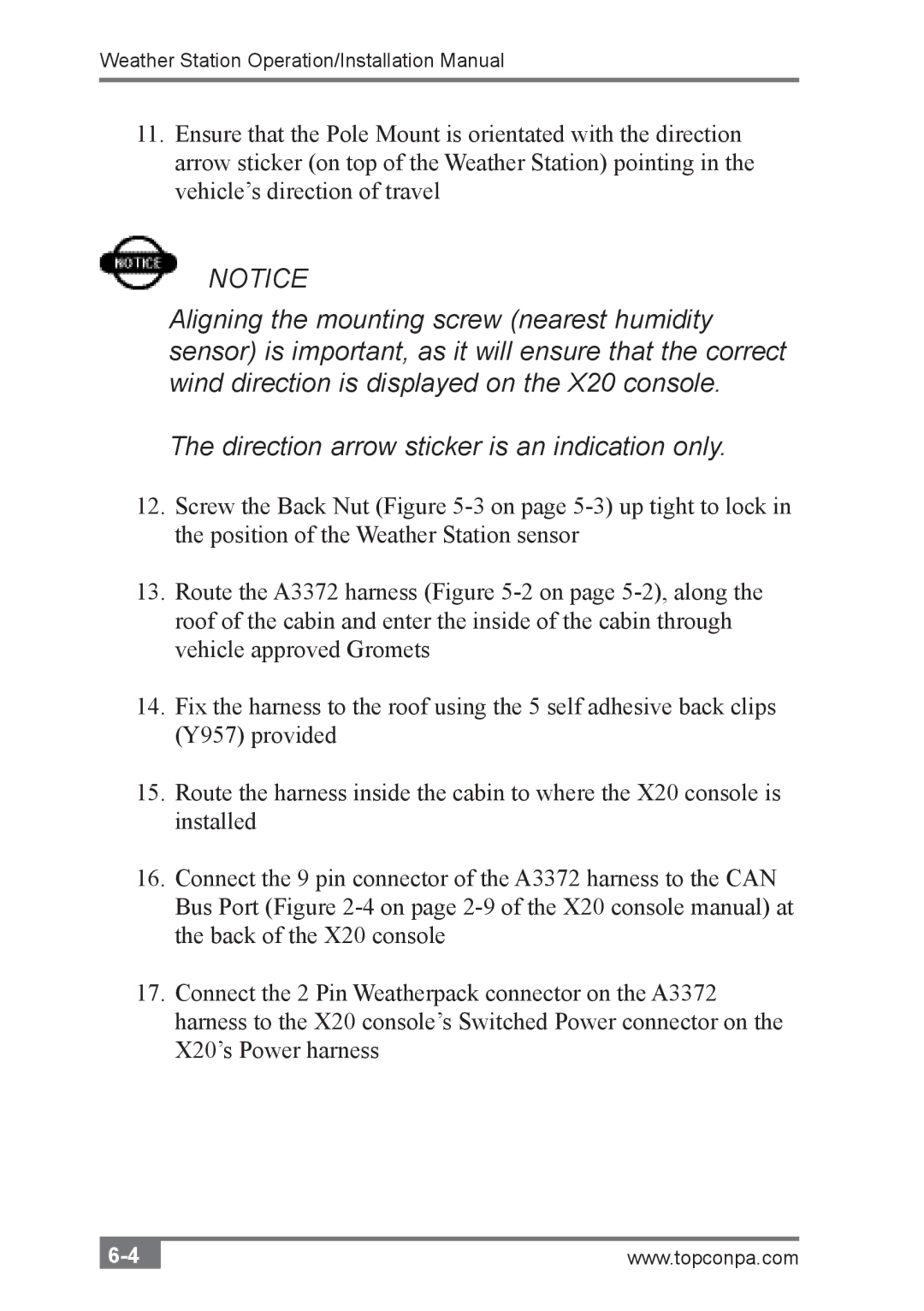Weather Station Operation/Installation Manual
11.Ensure that the Pole Mount is orientated with the direction arrow sticker (on top of the Weather Station) pointing in the vehicle’s direction of travel
NOTICE
Aligning the mounting screw (nearest humidity sensor) is important, as it will ensure that the correct wind direction is displayed on the X20 console.
The direction arrow sticker is an indication only.
12.Screw the Back Nut (Figure
13.Route the A3372 harness (Figure
14.Fix the harness to the roof using the 5 self adhesive back clips (Y957) provided
15.Route the harness inside the cabin to where the X20 console is installed
16.Connect the 9 pin connector of the A3372 harness to the CAN Bus Port (Figure
17.Connect the 2 Pin Weatherpack connector on the A3372 harness to the X20 console’s Switched Power connector on the X20’s Power harness
www.topconpa.com |