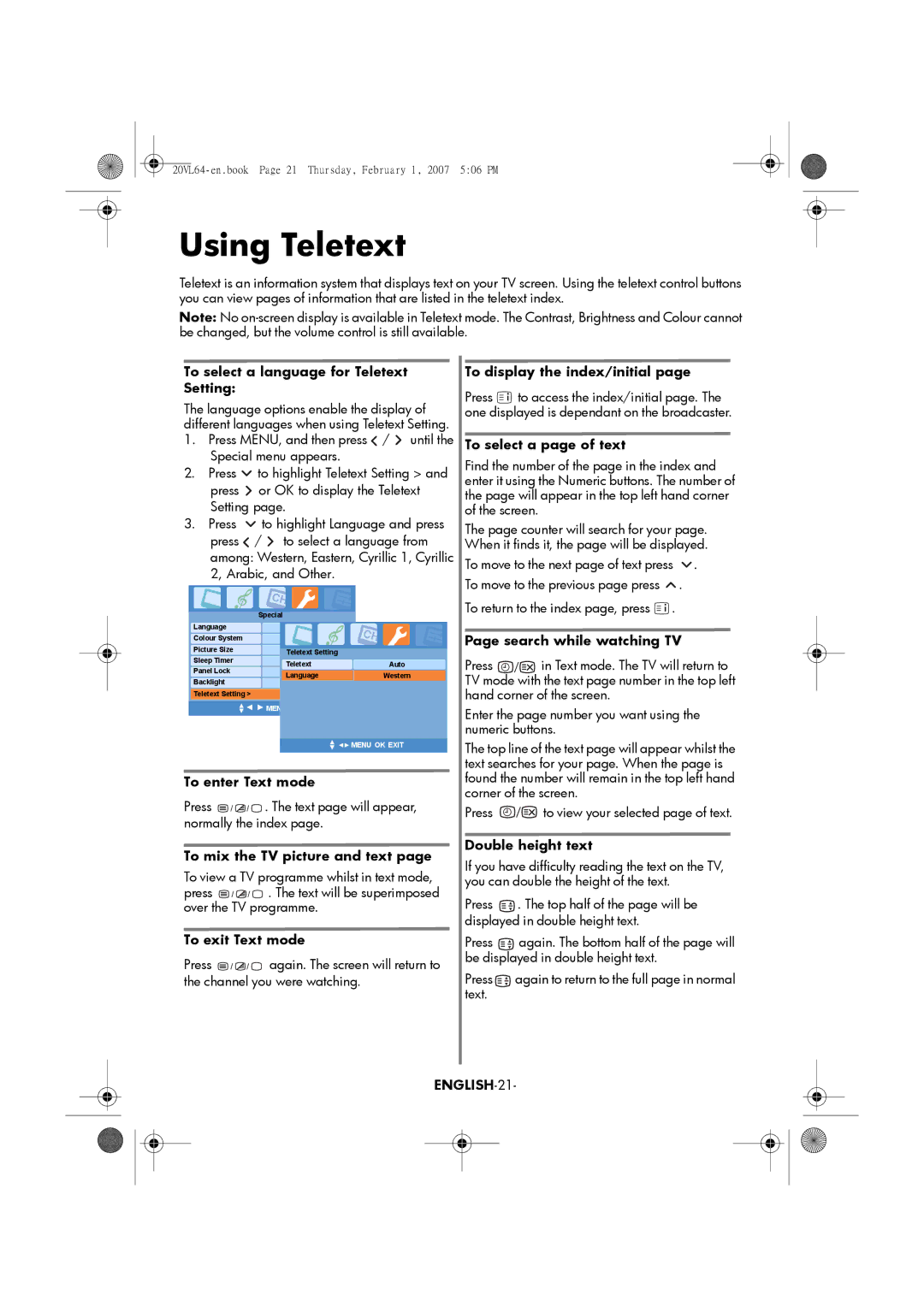Using Teletext
Teletext is an information system that displays text on your TV screen. Using the teletext control buttons you can view pages of information that are listed in the teletext index.
Note: No
To select a language for Teletext Setting:
The language options enable the display of different languages when using Teletext Setting.
1.Press MENU, and then press ![]() /
/ ![]() until the Special menu appears.
until the Special menu appears.
2.Press ![]() to highlight Teletext Setting > and
to highlight Teletext Setting > and
press ![]() or OK to display the Teletext Setting page.
or OK to display the Teletext Setting page.
3.Press ![]() to highlight Language and press press
to highlight Language and press press ![]() /
/ ![]() to select a language from among: Western, Eastern, Cyrillic 1, Cyrillic 2, Arabic, and Other.
to select a language from among: Western, Eastern, Cyrillic 1, Cyrillic 2, Arabic, and Other.
| Special |
|
Language | English |
|
Colour System | Auto |
|
Picture Size | Auto |
|
Sleep Timer | Teletext Setting |
|
0 Minutes | Auto | |
Panel Lock | Teletext | |
Off | Western | |
Backlight | Language | |
Bright |
| |
Teletext Setting > |
|
|
| MENU OK EXIT |
|
|
| MENU OK EXIT |
To enter Text mode
Press ![]()
![]()
![]()
![]() . The text page will appear, normally the index page.
. The text page will appear, normally the index page.
To mix the TV picture and text page
To view a TV programme whilst in text mode,
press ![]()
![]()
![]()
![]() . The text will be superimposed over the TV programme.
. The text will be superimposed over the TV programme.
To exit Text mode
Press ![]()
![]()
![]()
![]() again. The screen will return to the channel you were watching.
again. The screen will return to the channel you were watching.
To display the index/initial page
Press ![]() to access the index/initial page. The one displayed is dependant on the broadcaster.
to access the index/initial page. The one displayed is dependant on the broadcaster.
To select a page of text
Find the number of the page in the index and enter it using the Numeric buttons. The number of the page will appear in the top left hand corner of the screen.
The page counter will search for your page. When it finds it, the page will be displayed.
To move to the next page of text press ![]() . To move to the previous page press
. To move to the previous page press ![]() .
.
To return to the index page, press ![]() .
.
Page search while watching TV
Press ![]()
![]() in Text mode. The TV will return to TV mode with the text page number in the top left hand corner of the screen.
in Text mode. The TV will return to TV mode with the text page number in the top left hand corner of the screen.
Enter the page number you want using the numeric buttons.
The top line of the text page will appear whilst the text searches for your page. When the page is found the number will remain in the top left hand corner of the screen.
Press ![]()
![]() to view your selected page of text.
to view your selected page of text.
Double height text
If you have difficulty reading the text on the TV, you can double the height of the text.
Press ![]()
![]() . The top half of the page will be displayed in double height text.
. The top half of the page will be displayed in double height text.
Press ![]()
![]() again. The bottom half of the page will be displayed in double height text.
again. The bottom half of the page will be displayed in double height text.
Press ![]()
![]() again to return to the full page in normal text.
again to return to the full page in normal text.