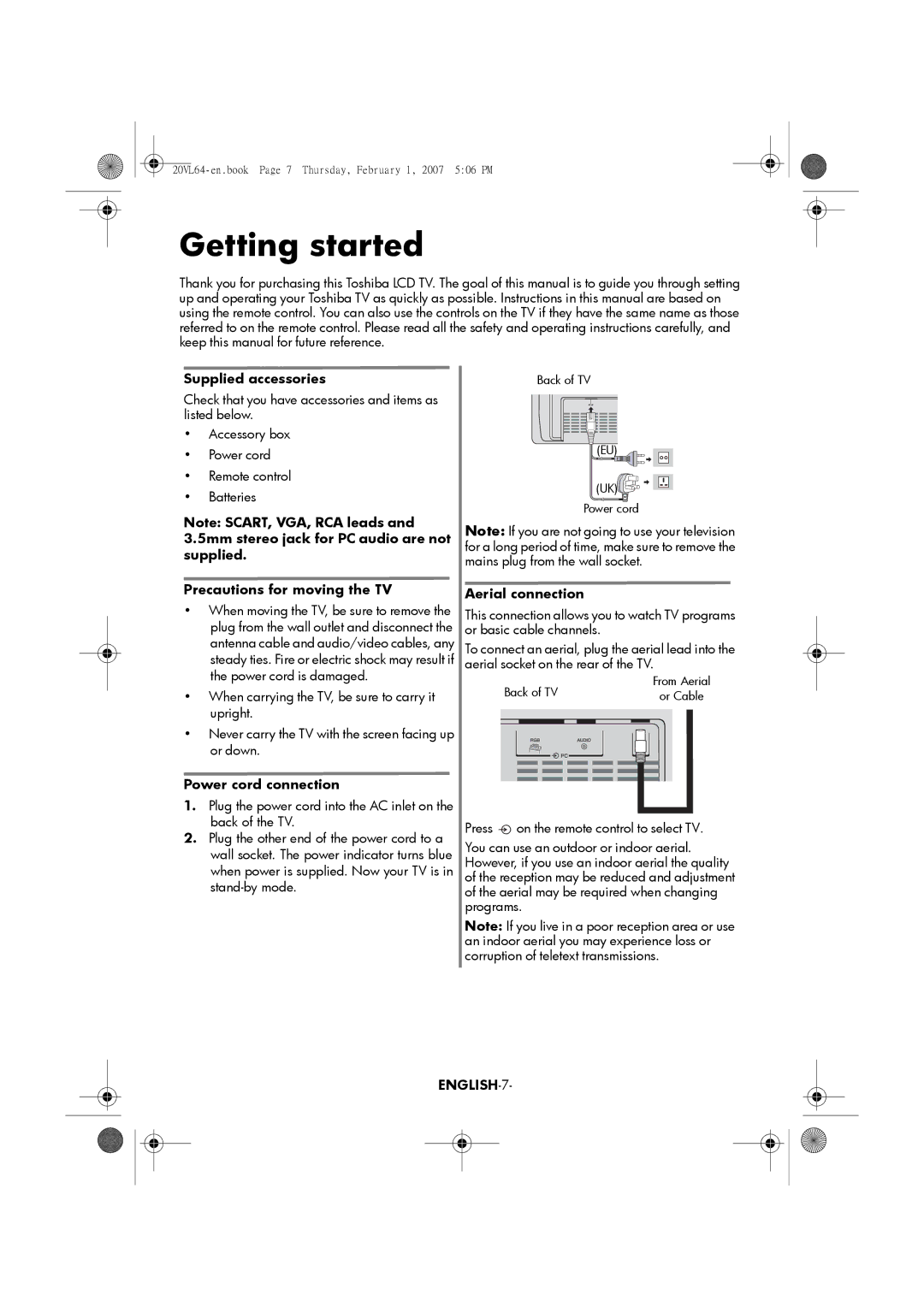Getting started
Thank you for purchasing this Toshiba LCD TV. The goal of this manual is to guide you through setting up and operating your Toshiba TV as quickly as possible. Instructions in this manual are based on using the remote control. You can also use the controls on the TV if they have the same name as those referred to on the remote control. Please read all the safety and operating instructions carefully, and keep this manual for future reference.
Supplied accessories
Check that you have accessories and items as listed below.
•Accessory box
•Power cord
•Remote control
•Batteries
Note: SCART, VGA, RCA leads and 3.5mm stereo jack for PC audio are not supplied.
Precautions for moving the TV
•When moving the TV, be sure to remove the plug from the wall outlet and disconnect the antenna cable and audio/video cables, any steady ties. Fire or electric shock may result if the power cord is damaged.
•When carrying the TV, be sure to carry it upright.
•Never carry the TV with the screen facing up or down.
Power cord connection
1.Plug the power cord into the AC inlet on the back of the TV.
2.Plug the other end of the power cord to a wall socket. The power indicator turns blue when power is supplied. Now your TV is in
Back of TV
![]() (EU)
(EU)
(UK)![]()
![]()
![]()
![]()
Power cord
Note: If you are not going to use your television for a long period of time, make sure to remove the mains plug from the wall socket.
Aerial connection
This connection allows you to watch TV programs or basic cable channels.
To connect an aerial, plug the aerial lead into the aerial socket on the rear of the TV.
Back of TV |
|
|
|
|
|
|
|
|
|
| From Aerial | ||||||
|
|
|
|
|
|
|
|
|
|
| or Cable | ||||||
|
|
|
|
|
|
|
|
|
|
|
|
|
|
|
|
|
|
|
|
|
|
|
|
|
|
|
|
|
|
|
|
|
|
|
|
|
|
|
|
|
|
|
|
|
|
|
|
|
|
|
|
|
|
|
|
|
|
|
|
|
|
|
|
|
|
|
|
|
|
|
|
|
|
|
|
|
|
|
|
|
|
|
|
|
|
|
|
|
|
|
|
|
|
|
|
|
|
|
|
|
|
|
|
|
|
|
|
Press ![]() on the remote control to select TV.
on the remote control to select TV.
You can use an outdoor or indoor aerial. However, if you use an indoor aerial the quality of the reception may be reduced and adjustment of the aerial may be required when changing programs.
Note: If you live in a poor reception area or use an indoor aerial you may experience loss or corruption of teletext transmissions.