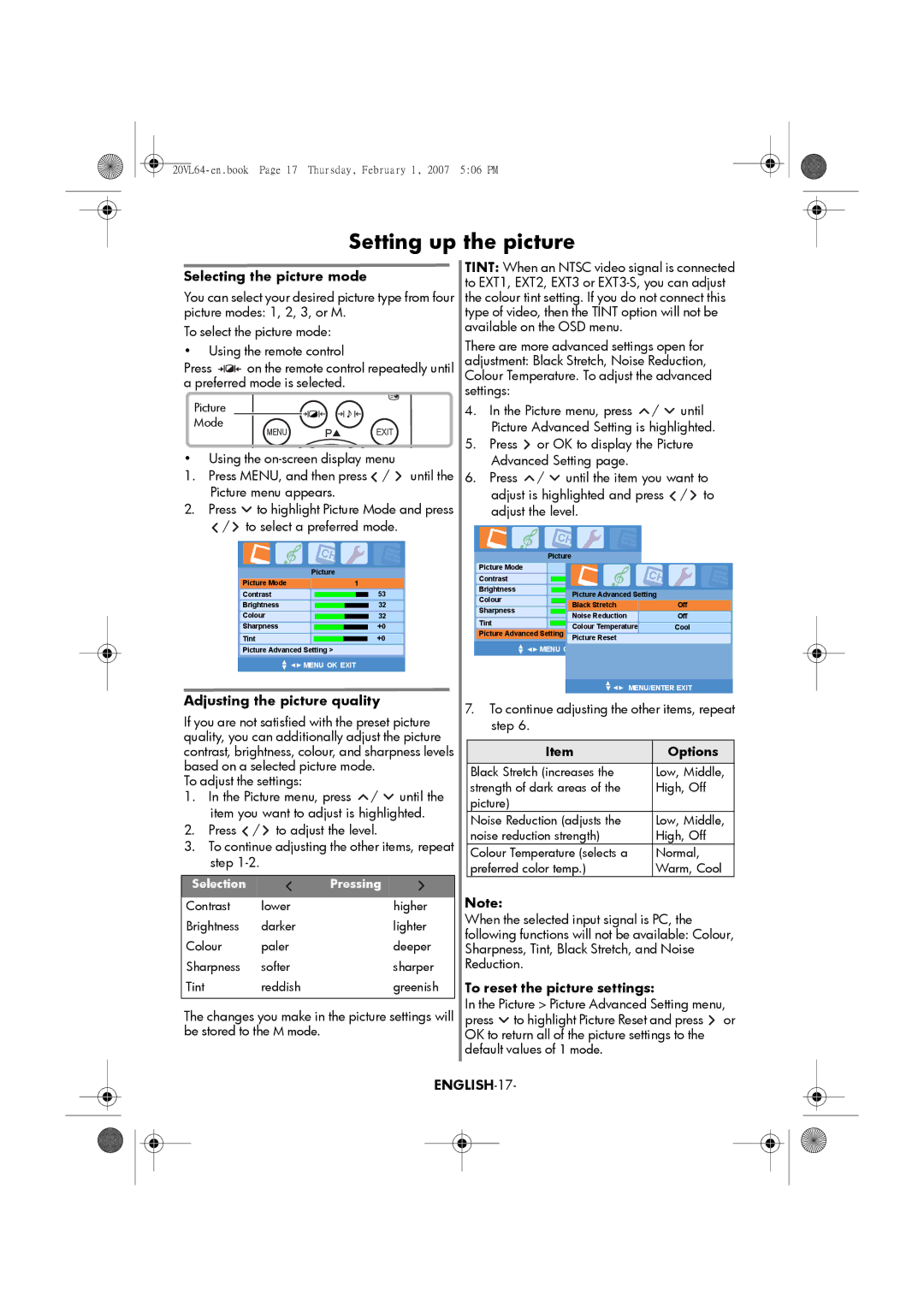Setting up the picture
Selecting the picture mode |
| TINT: When an NTSC video signal is connected | |||||||||||||||||
| to EXT1, EXT2, EXT3 or | ||||||||||||||||||
|
|
|
|
|
|
|
|
|
|
|
|
|
|
| |||||
You can select your desired picture type from four | the colour tint setting. If you do not connect this | ||||||||||||||||||
picture modes: 1, 2, 3, or M. |
| type of video, then the TINT option will not be | |||||||||||||||||
To select the picture mode: |
| available on the OSD menu. |
| ||||||||||||||||
| There are more advanced settings open for | ||||||||||||||||||
• | Using the remote control |
| |||||||||||||||||
| adjustment: Black Stretch, Noise Reduction, | ||||||||||||||||||
Press |
|
| on the remote control repeatedly until | ||||||||||||||||
|
| ||||||||||||||||||
a preferred mode is selected. |
| Colour Temperature. To adjust the advanced | |||||||||||||||||
| settings: |
|
| ||||||||||||||||
|
|
|
|
|
|
|
|
|
|
|
|
|
|
|
|
| |||
Picture |
|
|
|
|
|
|
|
|
|
|
|
| 4. | In the Picture menu, press / | until | ||||
Mode | MENU |
|
|
| P | EXIT |
| Picture Advanced Setting is highlighted. | |||||||||||
|
|
|
|
|
|
| 5. | Press | or OK to display the Picture | ||||||||||
• Using the | |||||||||||||||||||
| Advanced Setting page. |
| |||||||||||||||||
1. | Press MENU, and then press | / until the | 6. | Press | / until the item you want to | ||||||||||||||
| Picture menu appears. |
|
| adjust is highlighted and press | / to | ||||||||||||||
2. | Press | to highlight Picture Mode and press |
| adjust the level. |
| ||||||||||||||
![]() /
/ ![]() to select a preferred mode.
to select a preferred mode.
|
|
|
|
|
|
|
|
|
|
|
|
|
|
|
|
|
|
| Picture |
|
|
|
|
|
| ||
|
|
|
|
| Picture |
|
|
|
|
|
|
|
| Picture Mode | 1 |
|
|
|
|
|
| ||||||
|
|
|
|
|
|
|
|
|
|
|
|
| Contrast |
|
|
| 53 |
|
|
|
|
| |||||
|
|
|
| Picture Mode | 1 |
|
|
|
|
|
|
|
|
|
|
|
|
|
|
| |||||||
|
|
|
|
| 53 |
|
|
|
| Brightness |
|
|
| 32 |
|
|
|
|
| ||||||||
|
|
|
|
|
|
|
|
|
|
|
|
|
|
|
|
|
|
|
|
|
|
| |||||
|
|
|
| Contrast |
|
|
|
|
|
|
|
| Colour |
|
|
| Picture Advanced Setting | ||||||||||
|
|
|
|
|
|
|
|
|
|
|
|
|
|
|
|
|
|
|
| 32 |
| Off | |||||
|
|
|
| Brightness |
|
|
|
| 32 |
|
|
|
| Sharpness |
|
|
| Black Stretch | |||||||||
|
|
|
| Colour |
|
|
|
|
|
|
|
|
|
|
|
|
| +0 |
|
|
|
|
| ||||
|
|
|
|
|
|
|
| 32 |
|
|
|
|
|
|
|
|
| Noise Reduction | Off | ||||||||
|
|
|
| Sharpness |
|
|
|
|
|
|
|
|
|
|
| Tint |
|
|
| +0 |
|
|
|
|
| ||
|
|
|
|
|
|
| +0 |
|
|
|
|
|
|
|
|
| Colour Temperature | Cool | |||||||||
|
|
|
| Tint |
|
|
|
|
| +0 |
|
|
|
| Picture Advanced Setting | Picture Reset |
|
|
|
| |||||||
|
|
|
|
|
|
|
|
|
|
|
|
|
|
|
|
|
|
|
|
|
| ||||||
|
|
|
| Picture Advanced Setting > |
|
|
|
|
|
|
|
|
|
| MENU OK EXIT |
|
|
|
| ||||||||
|
|
|
|
| MENU OK EXIT |
|
|
|
|
|
|
|
|
|
|
|
|
|
|
| |||||||
|
| Adjusting the picture quality |
|
|
|
|
|
|
|
|
| MENU/ENTER EXIT | |||||||||||||||
|
|
|
|
| 7. To continue adjusting the other items, repeat | ||||||||||||||||||||||
|
| If you are not satisfied with the preset picture |
| ||||||||||||||||||||||||
|
|
|
| step 6. |
|
|
|
|
|
|
|
|
| ||||||||||||||
|
| quality, you can additionally adjust the picture |
|
|
|
|
|
|
|
|
|
|
|
|
| ||||||||||||
|
| contrast, brightness, colour, and sharpness levels |
|
|
|
| Item |
| Options |
|
| ||||||||||||||||
|
| based on a selected picture mode. |
|
|
|
|
|
|
|
|
|
|
|
|
|
|
| ||||||||||
|
|
|
|
|
| Black Stretch (increases the |
| Low, Middle, |
|
| |||||||||||||||||
|
| To adjust the settings: |
|
|
|
|
|
|
|
|
|
|
| ||||||||||||||
|
|
|
|
|
|
|
|
|
| strength of dark areas of the |
| High, Off |
|
| |||||||||||||
|
| 1. | In the Picture menu, press | / | until the |
|
|
|
|
| |||||||||||||||||
|
|
|
| picture) |
|
|
|
|
|
|
|
|
| ||||||||||||||
|
|
|
| item you want to adjust is highlighted. |
|
|
|
|
|
|
|
|
|
|
| ||||||||||||
|
|
|
|
|
| Noise Reduction (adjusts the |
| Low, Middle, |
|
| |||||||||||||||||
|
| 2. | Press / | to adjust the level. |
|
|
|
|
|
|
| ||||||||||||||||
|
|
|
|
|
| noise reduction strength) |
| High, Off |
|
| |||||||||||||||||
|
| 3. | To continue adjusting the other items, repeat |
|
|
|
|
| |||||||||||||||||||
|
|
|
| Colour Temperature (selects a |
| Normal, |
|
| |||||||||||||||||||
|
|
|
| step |
|
|
|
|
|
|
|
|
|
|
|
|
|
|
| ||||||||
|
|
|
|
|
|
|
|
|
|
|
|
|
|
|
| preferred color temp.) |
| Warm, Cool |
|
| |||||||
|
|
|
|
|
|
|
|
|
|
|
|
|
|
|
|
|
|
|
| ||||||||
|
|
| Selection |
|
| Pressing |
|
|
| Note: |
|
|
|
|
|
|
|
|
| ||||||||
|
| Contrast | lower |
|
|
|
| higher |
|
|
|
|
|
|
|
|
|
| |||||||||
|
| Brightness | darker |
|
|
|
| lighter |
| When the selected input signal is PC, the | |||||||||||||||||
|
|
|
|
|
|
| following functions will not be available: Colour, | ||||||||||||||||||||
|
| Colour | paler |
|
|
|
| deeper |
| ||||||||||||||||||
|
|
|
|
|
|
| Sharpness, Tint, Black Stretch, and Noise | ||||||||||||||||||||
|
| Sharpness | softer |
|
|
|
| sharper |
| Reduction. |
|
|
|
|
|
|
|
|
| ||||||||
|
| Tint |
| reddish |
|
|
|
| greenish |
| To reset the picture settings: |
|
|
|
| ||||||||||||
|
|
|
|
|
|
|
|
|
|
|
|
|
|
|
| In the Picture > Picture Advanced Setting menu, | |||||||||||
|
| The changes you make in the picture settings will | |||||||||||||||||||||||||
|
|
| press to highlight Picture Reset and press or | ||||||||||||||||||||||||
|
| be stored to the M mode. |
|
|
|
|
|
|
| OK to return all of the picture settings to the | |||||||||||||||||
|
|
|
|
|
|
|
|
|
|
|
|
|
|
|
| default values of 1 mode. |
|
|
|
| |||||||
|
|
|
|
|
|
|
|
|
|
|
|
|
|
|
|
|
|
|
|
|
|
|
| ||||
|
|
|
|
|
|
|
|
|
|
|
|
|
|
|
|
|
|
|
|
|
|
|
|
|
|
|
|
|
|
|
|
|
|
|
|
|
|
|
|
|
|
|
|
|
|
|
|
|
|
|
|
|
|
|
|
|
|
|
|
|
|
|
|
|
|
|
|
|
|
|
|
|
|
|
|
|
|
|
|
|
|
|
|