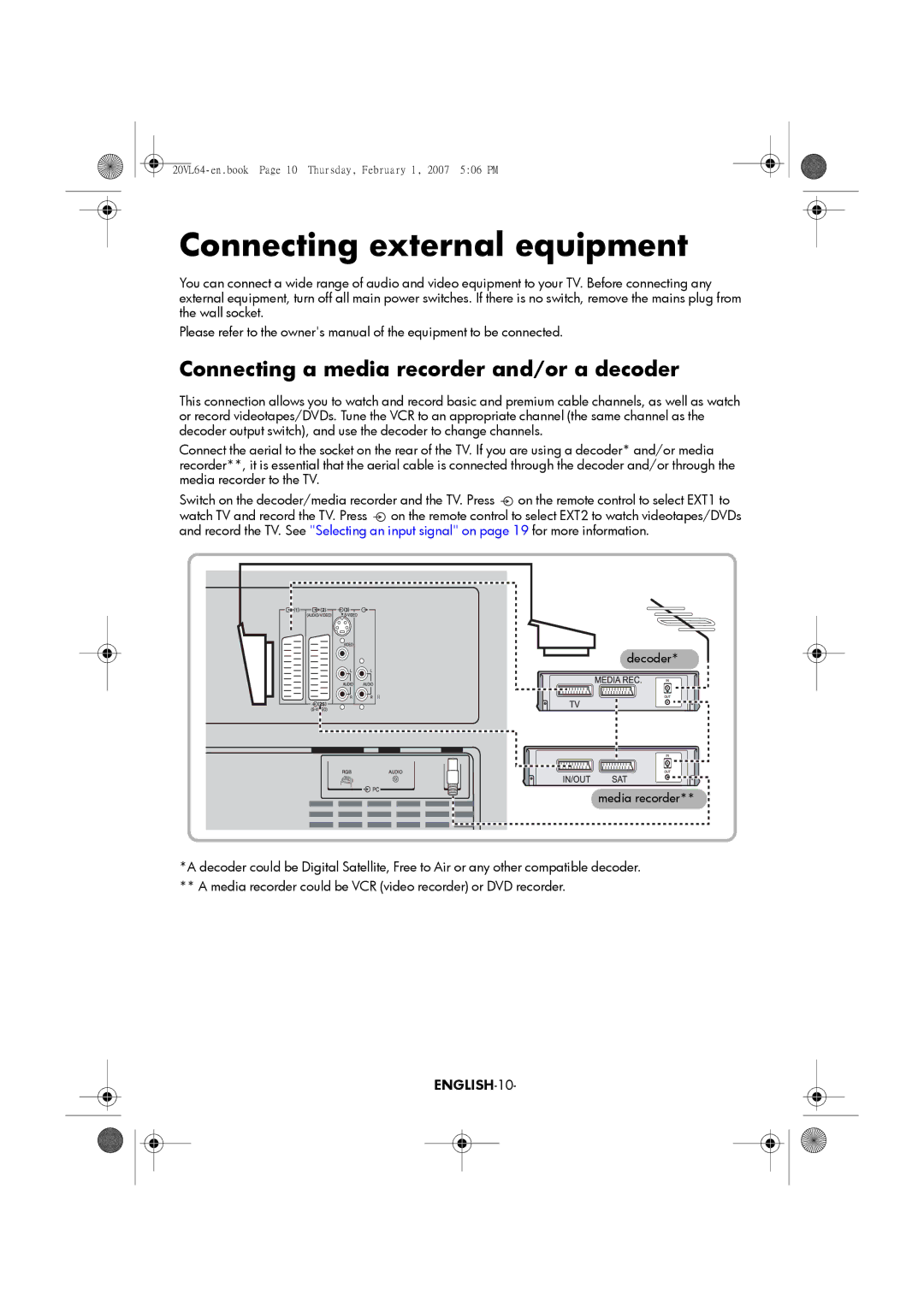Connecting external equipment
You can connect a wide range of audio and video equipment to your TV. Before connecting any external equipment, turn off all main power switches. If there is no switch, remove the mains plug from the wall socket.
Please refer to the owner's manual of the equipment to be connected.
Connecting a media recorder and/or a decoder
This connection allows you to watch and record basic and premium cable channels, as well as watch or record videotapes/DVDs. Tune the VCR to an appropriate channel (the same channel as the decoder output switch), and use the decoder to change channels.
Connect the aerial to the socket on the rear of the TV. If you are using a decoder* and/or media recorder**, it is essential that the aerial cable is connected through the decoder and/or through the media recorder to the TV.
Switch on the decoder/media recorder and the TV. Press ![]() on the remote control to select EXT1 to watch TV and record the TV. Press
on the remote control to select EXT1 to watch TV and record the TV. Press ![]() on the remote control to select EXT2 to watch videotapes/DVDs and record the TV. See "Selecting an input signal" on page 19 for more information.
on the remote control to select EXT2 to watch videotapes/DVDs and record the TV. See "Selecting an input signal" on page 19 for more information.
decoder*
media recorder**
*A decoder could be Digital Satellite, Free to Air or any other compatible decoder. ** A media recorder could be VCR (video recorder) or DVD recorder.