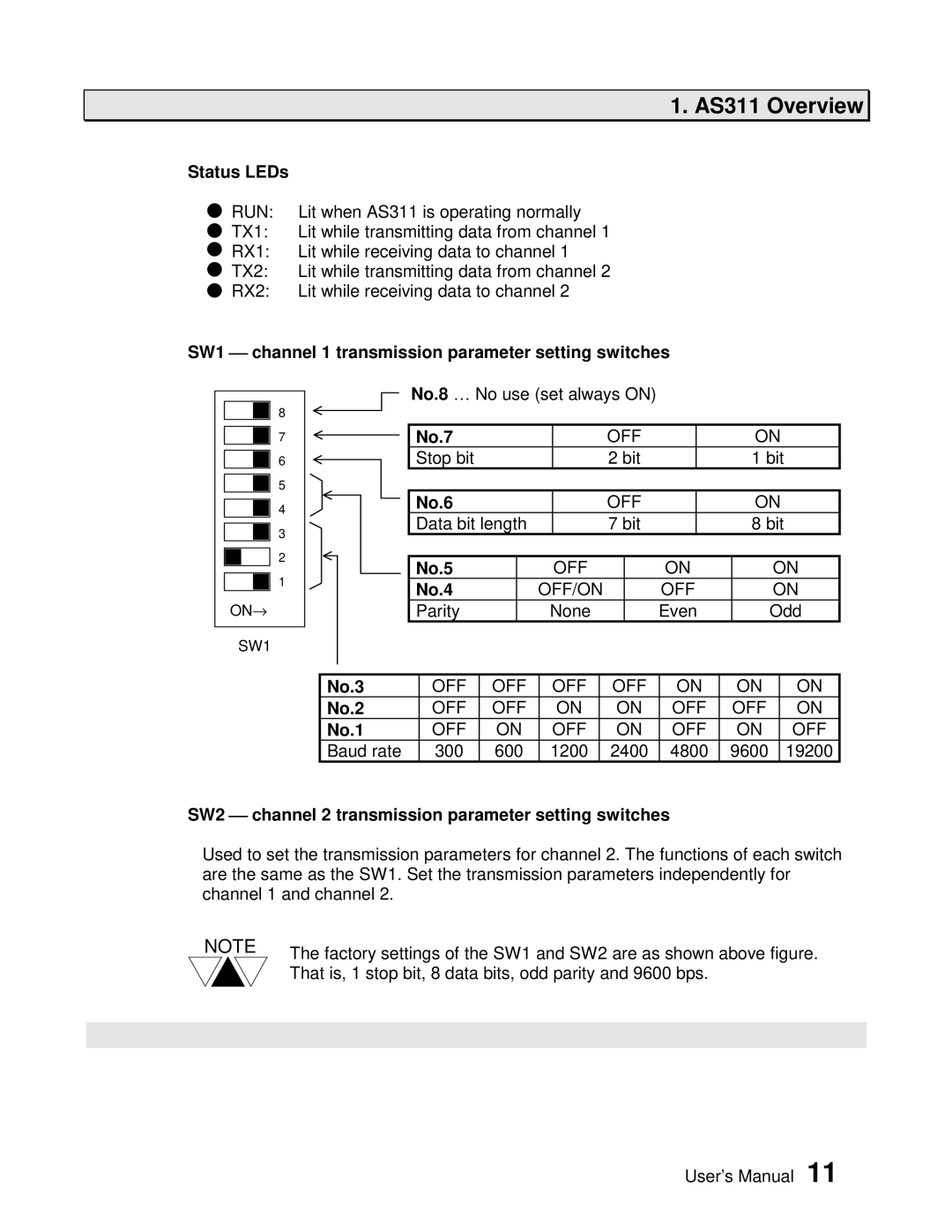AS311 specifications
The Toshiba AS311 is a well-rounded notebook designed to cater to the needs of students, professionals, and casual users alike. With a focus on affordability and reliability, this laptop strikes a balance between performance and efficiency, making it an appealing choice for those seeking a dependable computing solution.One of the main features of the Toshiba AS311 is its lightweight design. Weighing approximately 2.5 kg, this laptop is easily portable, allowing users to carry it to classes, meetings, or coffee shops without hassle. The sleek profile is complemented by a durable chassis that can withstand the rigors of daily use.
At the heart of the AS311 is a powerful processor that ensures smooth performance across a variety of applications. Typically equipped with Intel's Pentium or Core series processors, the AS311 provides adequate computing power for tasks such as word processing, web browsing, and light multimedia consumption. Paired with sufficient RAM, users can run multiple applications simultaneously without noticeable lag.
The display of the Toshiba AS311 is another notable feature. With a 15.6-inch HD screen, users can enjoy clear visuals whether they are streaming videos or working on projects. The display's anti-glare technology reduces eye strain, making it suitable for long usage sessions, whether indoors or outdoors.
Connectivity is crucial in today's digital landscape, and the AS311 doesn't disappoint. It offers multiple USB ports, an HDMI output, and an SD card reader, allowing users to connect various peripherals and external devices seamlessly. Additionally, the inclusion of Wi-Fi and Bluetooth capabilities ensures that users can stay connected to the internet and other devices wirelessly.
Battery life is often a concern for laptop users, and the Toshiba AS311 addresses this with a reasonably long-lasting battery. With a lifespan that can extend throughout a typical work or school day, users can go about their activities without constantly searching for power outlets.
From its practical design to its robust performance capabilities, the Toshiba AS311 is a well-crafted notebook that meets the diverse needs of users. Whether for educational pursuits, professional tasks, or entertainment, the AS311 provides a solid computing experience, proving to be a reliable companion for those on the go. With its array of features and user-friendly design, it's a compelling option for individuals looking for an affordable yet capable laptop.