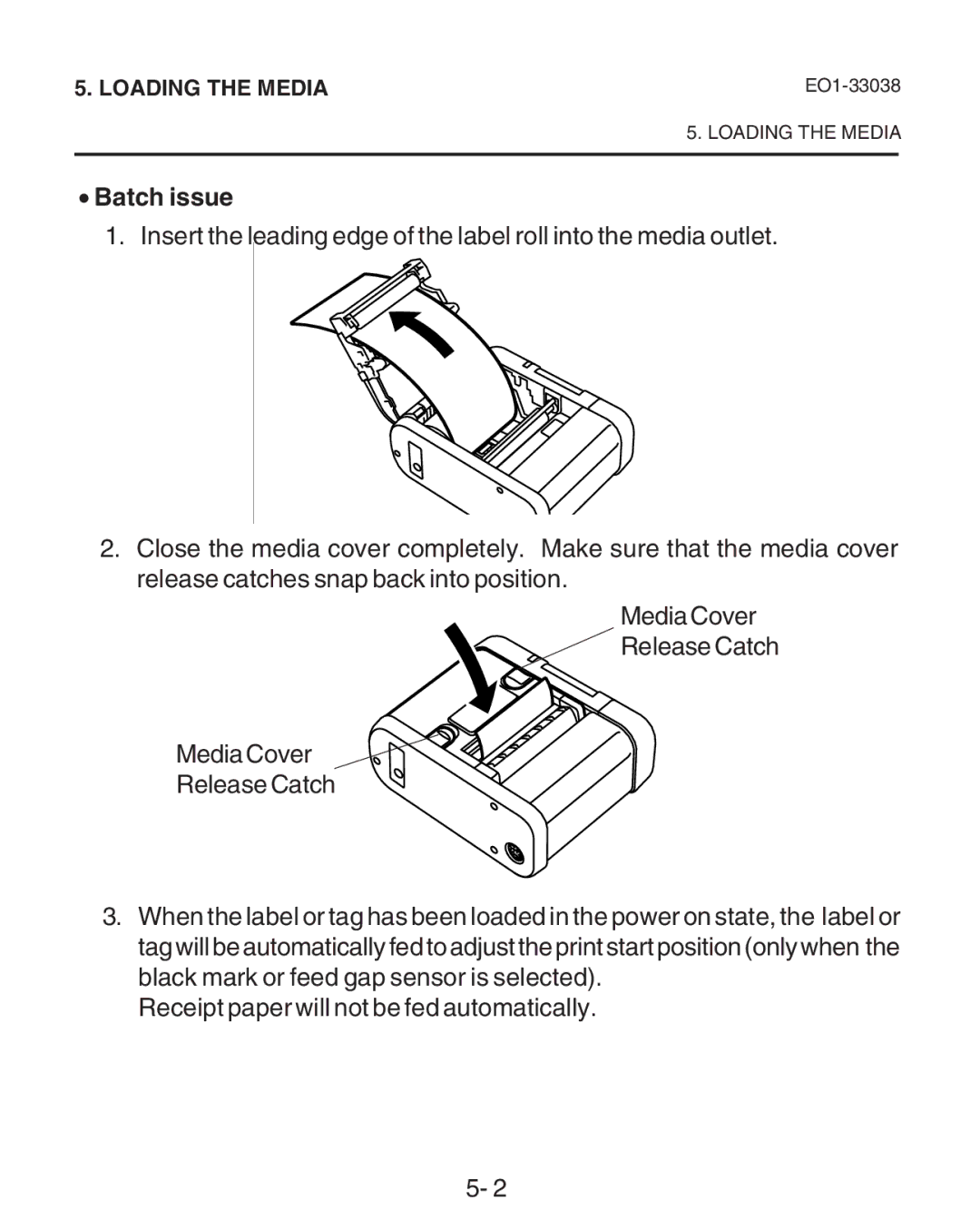5. LOADING THE MEDIA |
5. LOADING THE MEDIA
•Batch issue
1.Insert the leading edge of the label roll into the media outlet.
2.Close the media cover completely. Make sure that the media cover release catches snap back into position.
Media Cover
Release Catch
Media Cover
Release Catch
3.When the label or tag has been loaded in the power on state, the label or tag will be automatically fed to adjust the print start position (only when the black mark or feed gap sensor is selected).
Receipt paper will not be fed automatically.
5- 2