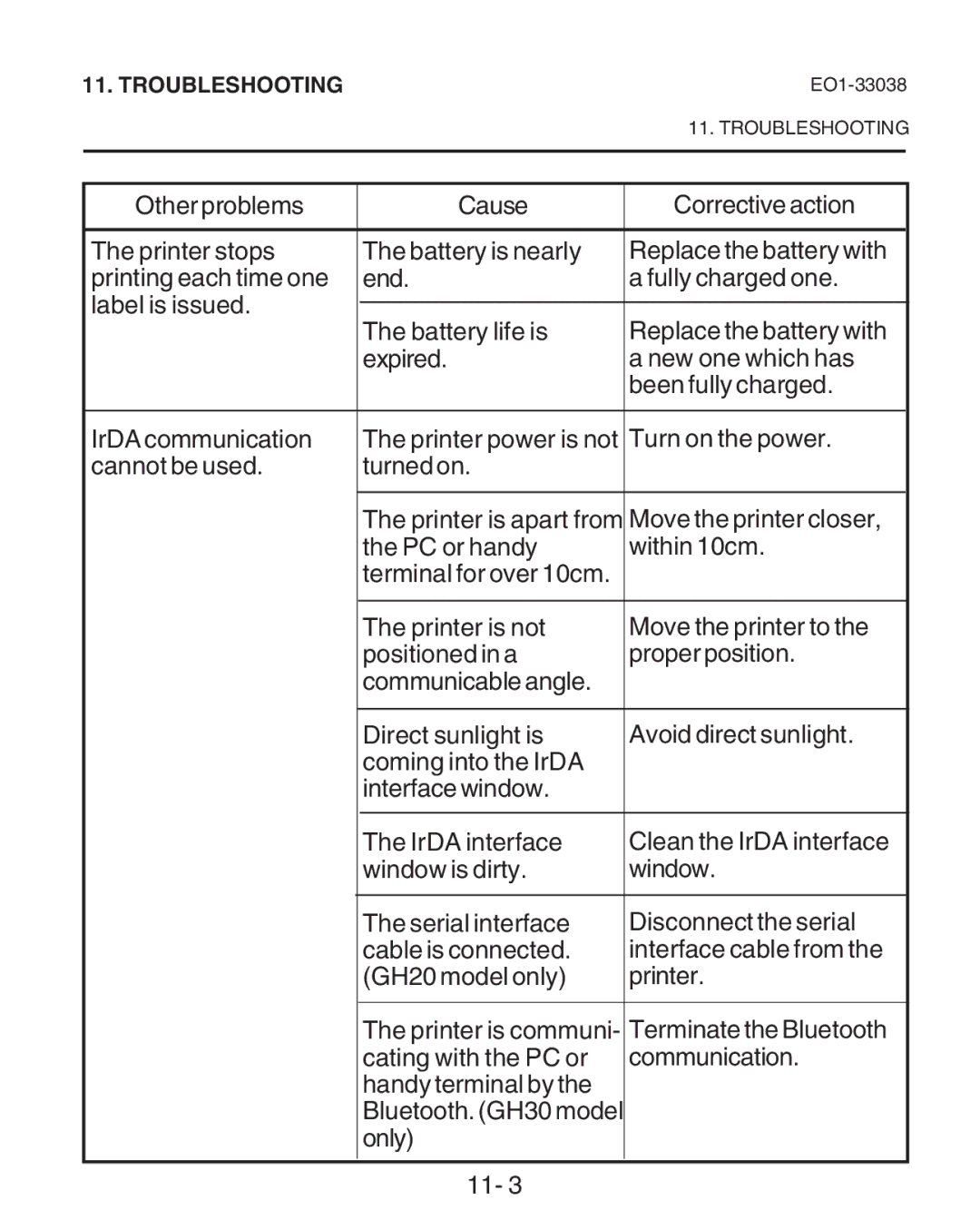11. TROUBLESHOOTING |
| |||
|
|
| 11. TROUBLESHOOTING | |
|
|
|
| |
|
|
|
| |
Other problems | Cause | Corrective action | ||
|
|
|
| |
The printer stops | The battery is nearly | Replace the battery with | ||
printing each time one | end. | a fully charged one. | ||
label is issued. |
|
| ||
The battery life is | Replace the battery with | |||
|
| |||
|
| expired. | a new one which has | |
|
|
| been fully charged. | |
|
|
|
| |
IrDA communication | The printer power is not | Turn on the power. | ||
cannot be used. | turned on. |
| ||
|
|
|
| |
|
| The printer is apart from | Move the printer closer, | |
|
| the PC or handy | within 10cm. | |
|
| terminal for over 10cm. |
| |
|
|
|
| |
|
| The printer is not | Move the printer to the | |
|
| positioned in a | proper position. | |
|
| communicable angle. |
| |
|
|
|
| |
|
| Direct sunlight is | Avoid direct sunlight. | |
|
| coming into the IrDA |
| |
|
| interface window. |
| |
|
|
|
| |
|
| The IrDA interface | Clean the IrDA interface | |
|
| window is dirty. | window. | |
|
|
|
| |
|
| The serial interface | Disconnect the serial | |
|
| cable is connected. | interface cable from the | |
|
| (GH20 model only) | printer. | |
|
|
|
| |
|
| The printer is communi- | Terminate the Bluetooth | |
|
| cating with the PC or | communication. | |
|
| handy terminal by the |
| |
|
| Bluetooth. (GH30 model |
| |
|
| only) |
| |
|
|
|
| |
|
| 11- 3 |
| |