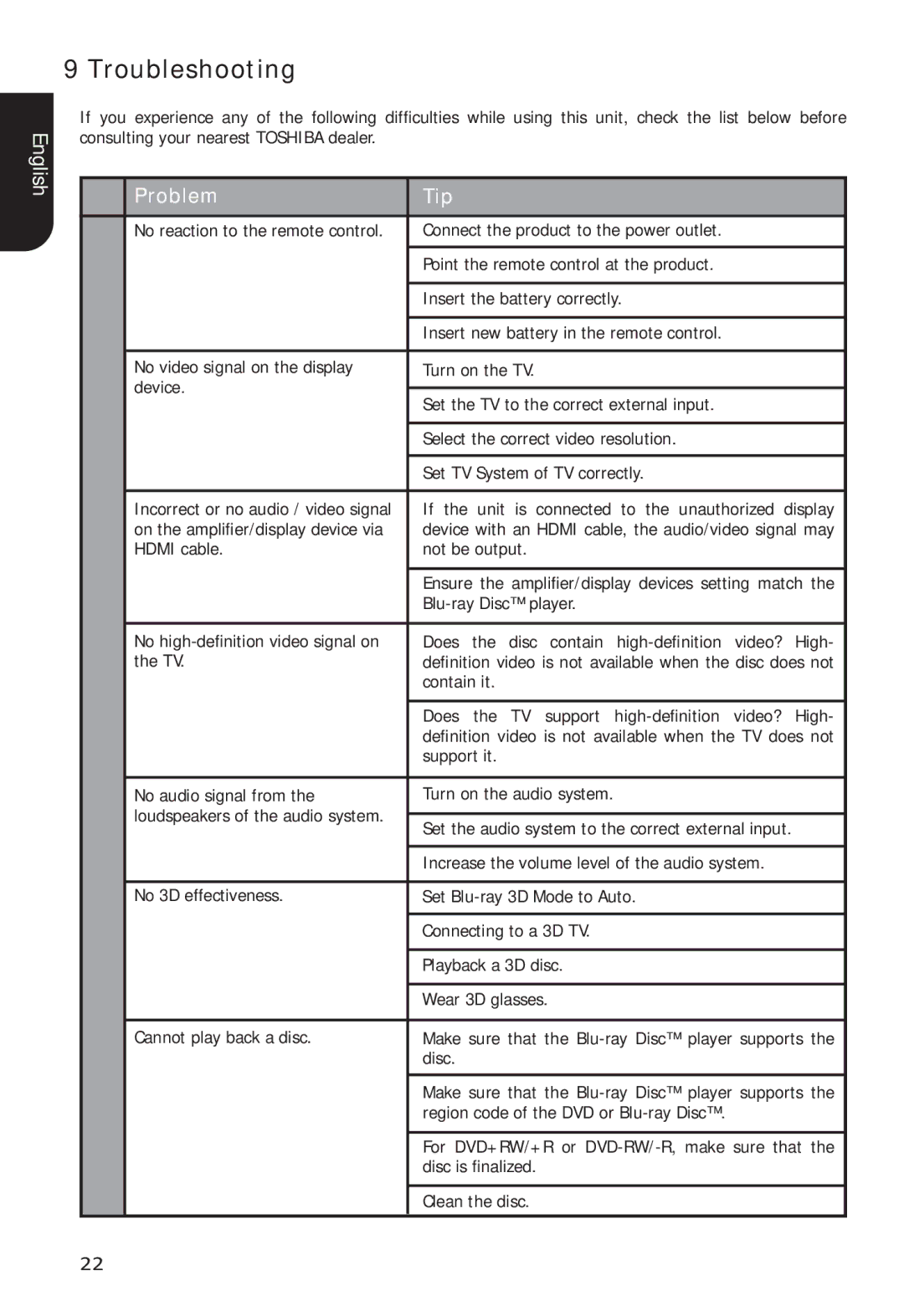9 Troubleshooting
English
If you experience any of the following difficulties while using this unit, check the list below before consulting your nearest TOSHIBA dealer.
| Problem | Tip |
|
|
|
|
|
|
|
|
|
|
|
|
|
|
|
| No reaction to the remote control. | Connect the product to the power outlet. |
|
| ||||
|
|
|
|
| ||||
|
| Point the remote control at the product. |
|
| ||||
|
|
|
|
| ||||
|
| Insert the battery correctly. |
|
| ||||
|
|
|
|
| ||||
|
| Insert new battery in the remote control. |
|
| ||||
|
|
|
|
|
|
| ||
| No video signal on the display | Turn on the TV. |
|
|
|
| ||
| device. |
|
|
|
|
|
|
|
| Set the TV to the correct external input. |
|
| |||||
|
|
|
| |||||
|
|
|
|
| ||||
|
| Select the correct video resolution. |
|
| ||||
|
|
|
|
| ||||
|
| Set TV System of TV correctly. |
|
| ||||
|
|
| ||||||
| Incorrect or no audio / video signal | If the unit is connected to the unauthorized display | ||||||
| on the amplifier/display device via | device with an HDMI cable, the audio/video signal may | ||||||
| HDMI cable. | not be output. |
|
|
|
| ||
|
|
| ||||||
|
| Ensure the amplifier/display devices setting match the | ||||||
|
|
|
|
| ||||
|
|
|
|
|
|
|
|
|
| No | Does | the | disc | contain | video? | High- | |
| the TV. | definition video is not available when the disc does not | ||||||
|
| contain it. |
|
|
|
|
| |
|
|
|
|
|
|
|
|
|
|
| Does | the | TV | support | video? | High- | |
|
| definition video is not available when the TV does not | ||||||
|
| support it. |
|
|
|
|
| |
|
|
|
|
|
| |||
| No audio signal from the | Turn on the audio system. |
|
|
| |||
| loudspeakers of the audio system. |
|
|
|
|
|
|
|
| Set the audio system to the correct external input. |
| ||||||
|
|
| ||||||
|
|
|
| |||||
|
| Increase the volume level of the audio system. |
| |||||
|
|
|
|
| ||||
| No 3D effectiveness. | Set |
|
| ||||
|
|
|
|
|
| |||
|
| Connecting to a 3D TV. |
|
|
| |||
|
|
|
|
|
| |||
|
| Playback a 3D disc. |
|
|
| |||
|
|
|
|
|
| |||
|
| Wear 3D glasses. |
|
|
| |||
|
|
| ||||||
| Cannot play back a disc. | Make sure that the | ||||||
|
| disc. |
|
|
|
|
|
|
|
|
| ||||||
|
| Make sure that the | ||||||
|
| region code of the DVD or |
|
| ||||
|
|
| ||||||
|
| For DVD+RW/+R or | ||||||
|
| disc is finalized. |
|
|
|
| ||
|
|
|
|
|
|
| ||
|
| Clean the disc. |
|
|
|
| ||
|
|
|
|
|
|
|
|
|
22