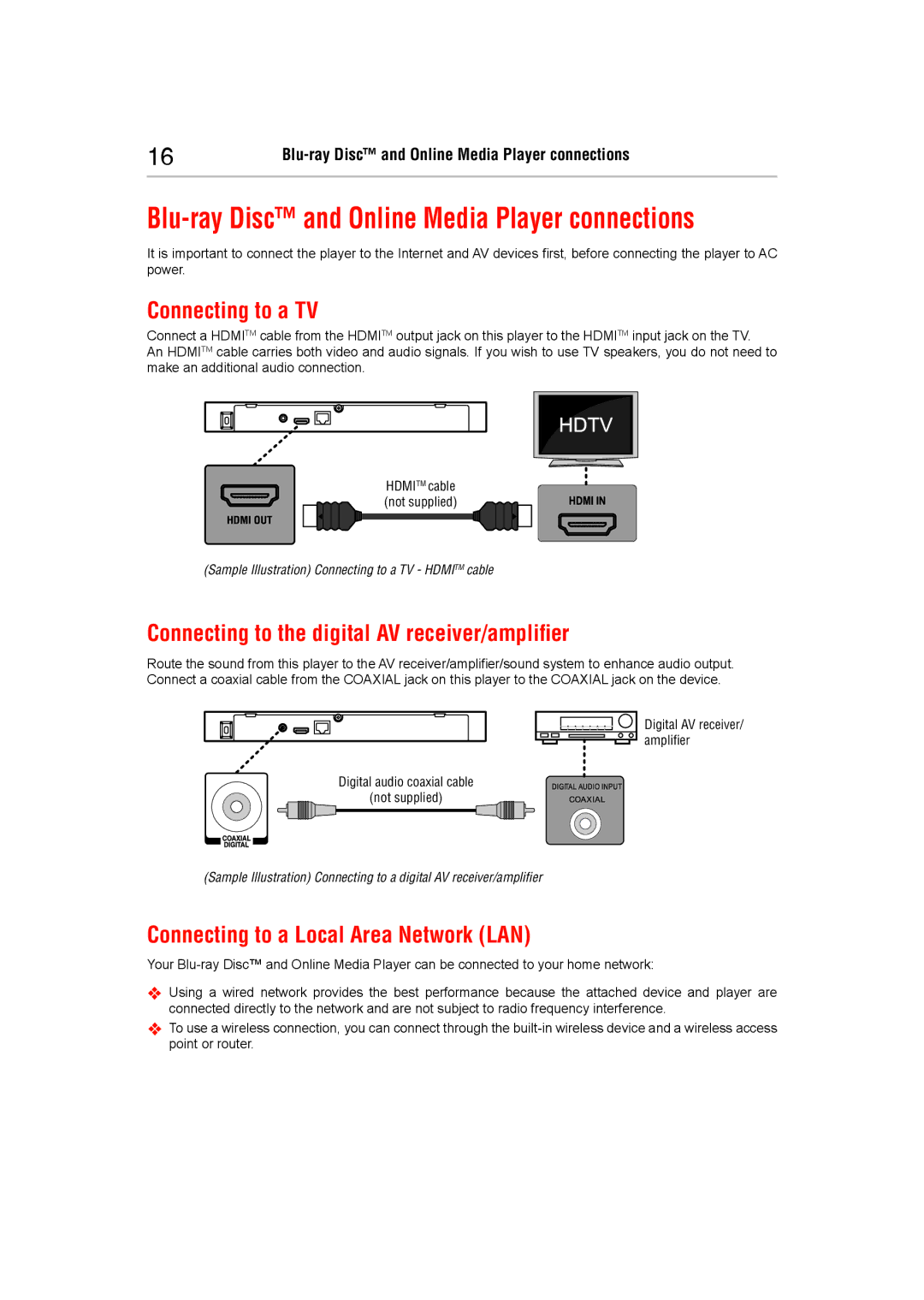16 | |
|
|
Blu-ray Disc™ and Online Media Player connections
It is important to connect the player to the Internet and AV devices first, before connecting the player to AC power.
Connecting to a TV
Connect a HDMITM cable from the HDMITM output jack on this player to the HDMITM input jack on the TV.
An HDMITM cable carries both video and audio signals. If you wish to use TV speakers, you do not need to make an additional audio connection.
HDMITM cable (not supplied)
(Sample Illustration) Connecting to a TV - HDMITM cable
Connecting to the digital AV receiver/amplifier
Route the sound from this player to the AV receiver/amplifier/sound system to enhance audio output. Connect a coaxial cable from the COAXIAL jack on this player to the COAXIAL jack on the device.
Digital AV receiver/ amplifier
Digital audio coaxial cable
(not supplied)
(Sample Illustration) Connecting to a digital AV receiver/amplifier
Connecting to a Local Area Network (LAN)
Your
Using a wired network provides the best performance because the attached device and player are connected directly to the network and are not subject to radio frequency interference.
To use a wireless connection, you can connect through the