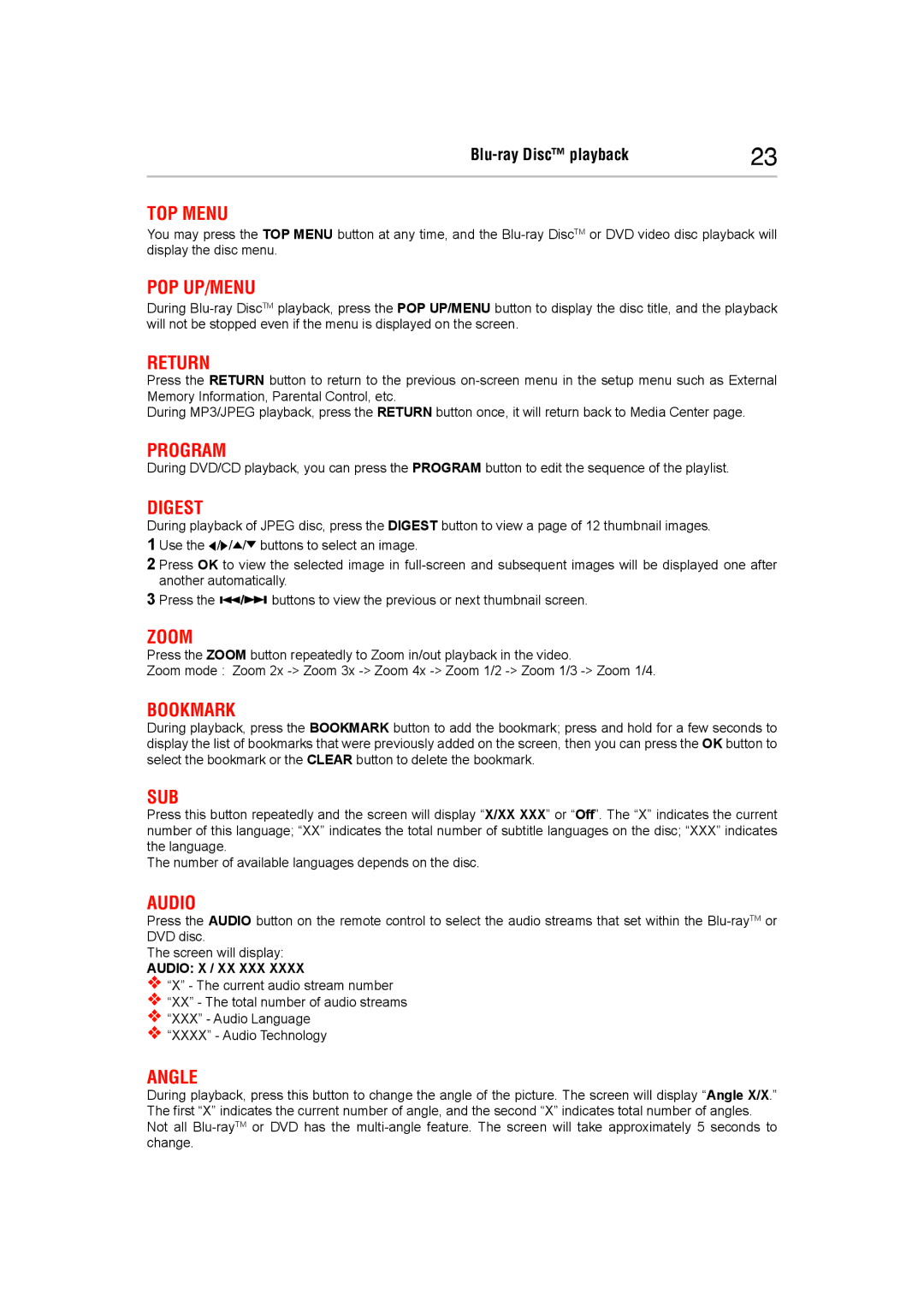23 | |
|
|
TOP MENU
You may press the TOP MENU button at any time, and the
POP UP/MENU
During
RETURN
Press the RETURN button to return to the previous
During MP3/JPEG playback, press the RETURN button once, it will return back to Media Center page.
PROGRAM
During DVD/CD playback, you can press the PROGRAM button to edit the sequence of the playlist.
DIGEST
During playback of JPEG disc, press the DIGEST button to view a page of 12 thumbnail images.
1 Use the ![]() /
/![]() /
/![]() /
/![]() buttons to select an image.
buttons to select an image.
2 Press OK to view the selected image in
3 Press the ![]()
![]() /
/![]()
![]() buttons to view the previous or next thumbnail screen.
buttons to view the previous or next thumbnail screen.
ZOOM
Press the ZOOM button repeatedly to Zoom in/out playback in the video.
Zoom mode : Zoom 2x
BOOKMARK
During playback, press the BOOKMARK button to add the bookmark; press and hold for a few seconds to display the list of bookmarks that were previously added on the screen, then you can press the OK button to select the bookmark or the CLEAR button to delete the bookmark.
SUB
Press this button repeatedly and the screen will display “X/XX XXX” or “Off”. The “X” indicates the current number of this language; “XX” indicates the total number of subtitle languages on the disc; “XXX” indicates the language.
The number of available languages depends on the disc.
AUDIO
Press the AUDIO button on the remote control to select the audio streams that set within the
The screen will display:
AUDIO: X / XX XXX XXXX
![]() “X” - The current audio stream number
“X” - The current audio stream number
![]() “XX” - The total number of audio streams
“XX” - The total number of audio streams
![]() “XXX” - Audio Language
“XXX” - Audio Language ![]() “XXXX” - Audio Technology
“XXXX” - Audio Technology
ANGLE
During playback, press this button to change the angle of the picture. The screen will display “Angle X/X.” The first “X” indicates the current number of angle, and the second “X” indicates total number of angles. Not all