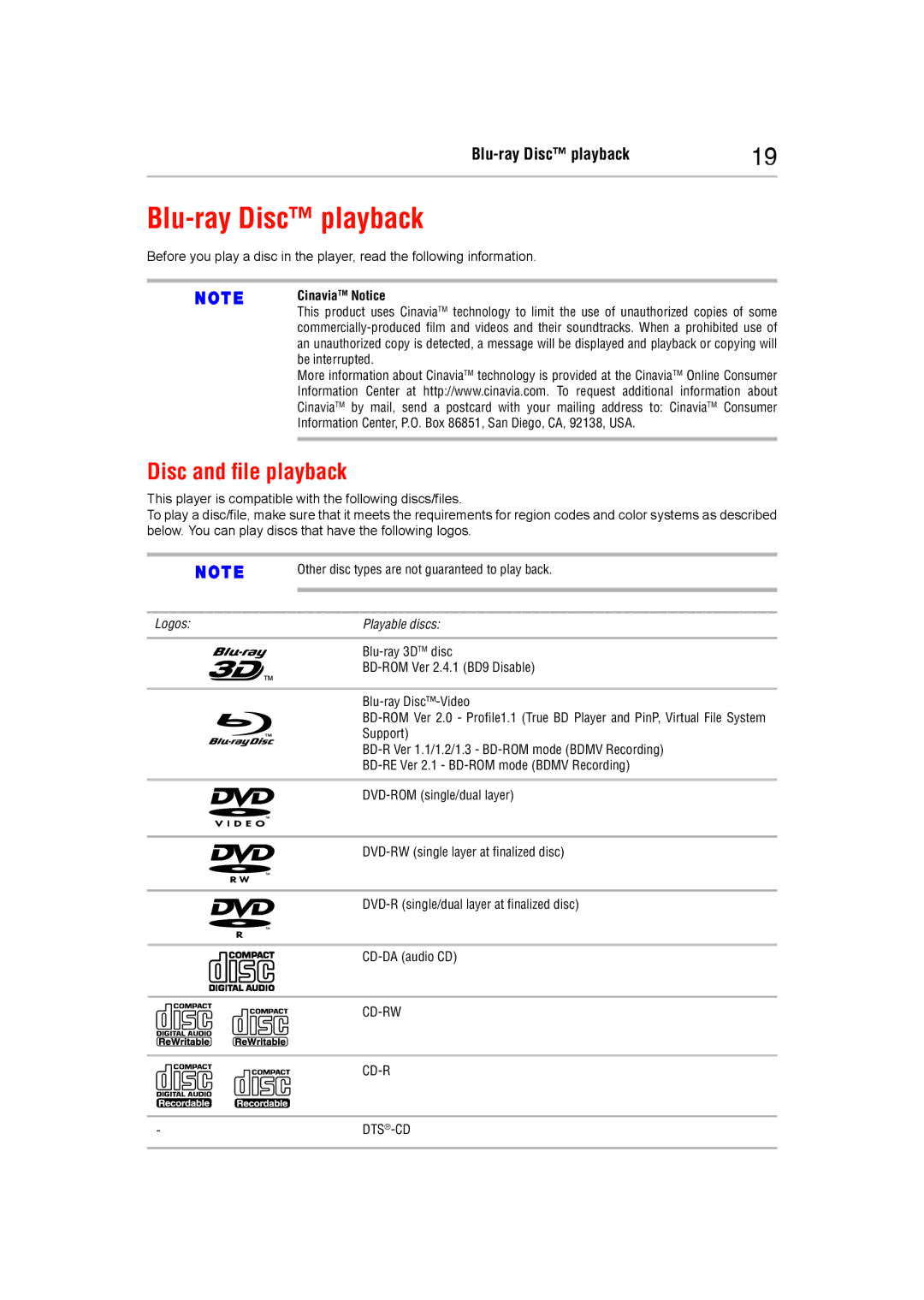19 | |
|
|
Blu-ray Disc™ playback
Before you play a disc in the player, read the following information.
CinaviaTM Notice
This product uses CinaviaTM technology to limit the use of unauthorized copies of some
More information about CinaviaTM technology is provided at the CinaviaTM Online Consumer Information Center at http://www.cinavia.com. To request additional information about CinaviaTM by mail, send a postcard with your mailing address to: CinaviaTM Consumer Information Center, P.O. Box 86851, San Diego, CA, 92138, USA.
Disc and file playback
This player is compatible with the following discs/files.
To play a disc/file, make sure that it meets the requirements for region codes and color systems as described below. You can play discs that have the following logos.
Other disc types are not guaranteed to play back.
Logos: |
|
|
| Playable discs: | |
|
|
|
|
|
|
|
|
|
|
| |
|
|
|
|
| |
|
|
|
|
|
|
|
|
|
|
| |
|
|
|
|
| |
|
|
|
|
| Support) |
|
|
|
|
| |
|
|
|
|
| |
|
|
|
|
|
|
|
|
|
|
| |
|
|
|
|
|
|
|
|
|
|
| |
|
|
|
|
|
|
|
|
|
|
| |
|
|
|
|
|
|
|
|
|
|
| |
|
|
|
|
|
|
|
|
|
|
|
|
|
|
|
|
|
|
|
|
|
|
| |
|
|
|
|
|
|
|
|
|
|
|
|
|
|
|
|
|
|
|
|
|
|
| |
- | |
|
|