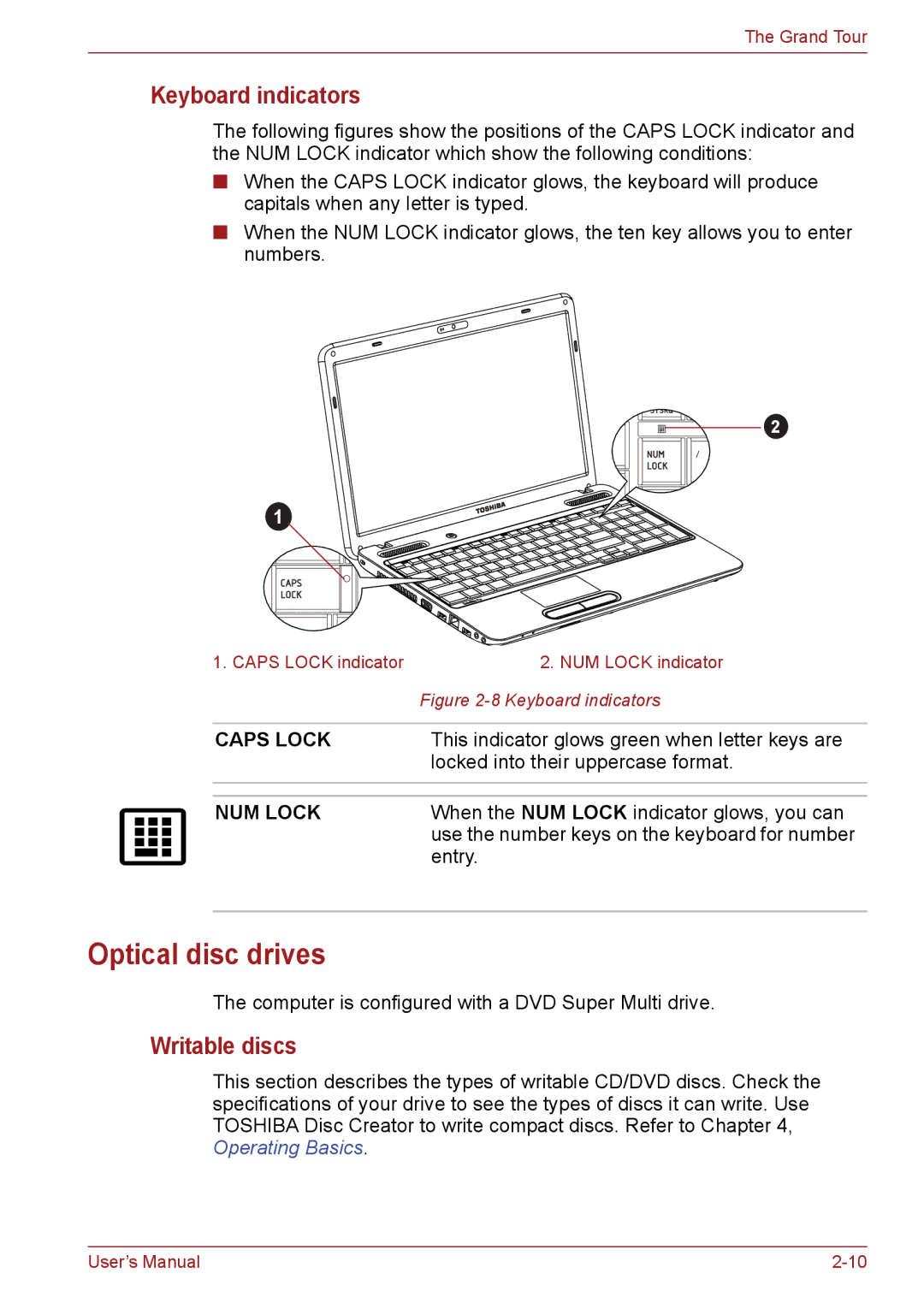The Grand Tour
Keyboard indicators
The following figures show the positions of the CAPS LOCK indicator and the NUM LOCK indicator which show the following conditions:
■When the CAPS LOCK indicator glows, the keyboard will produce capitals when any letter is typed.
■When the NUM LOCK indicator glows, the ten key allows you to enter numbers.
2
1
1. CAPS LOCK indicator | 2. NUM LOCK indicator |
| Figure |
|
|
CAPS LOCK | This indicator glows green when letter keys are |
| locked into their uppercase format. |
|
|
|
|
NUM LOCK | When the NUM LOCK indicator glows, you can |
| use the number keys on the keyboard for number |
| entry. |
Optical disc drives
The computer is configured with a DVD Super Multi drive.
Writable discs
This section describes the types of writable CD/DVD discs. Check the specifications of your drive to see the types of discs it can write. Use TOSHIBA Disc Creator to write compact discs. Refer to Chapter 4, Operating Basics.
User’s Manual |