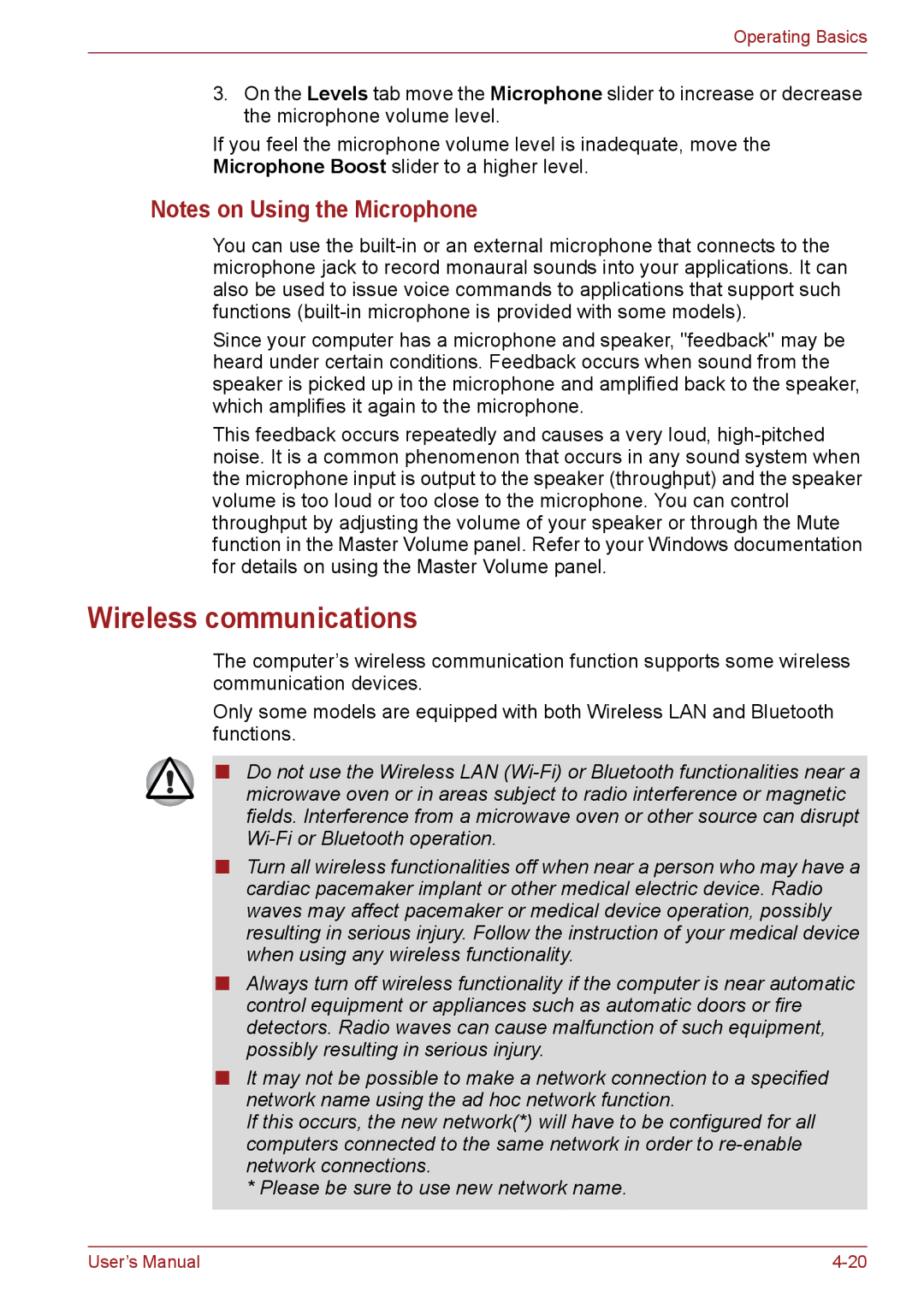Operating Basics
3.On the Levels tab move the Microphone slider to increase or decrease the microphone volume level.
If you feel the microphone volume level is inadequate, move the
Microphone Boost slider to a higher level.
Notes on Using the Microphone
You can use the
Since your computer has a microphone and speaker, "feedback" may be heard under certain conditions. Feedback occurs when sound from the speaker is picked up in the microphone and amplified back to the speaker, which amplifies it again to the microphone.
This feedback occurs repeatedly and causes a very loud,
Wireless communications
The computer’s wireless communication function supports some wireless communication devices.
Only some models are equipped with both Wireless LAN and Bluetooth functions.
■Do not use the Wireless LAN
■Turn all wireless functionalities off when near a person who may have a cardiac pacemaker implant or other medical electric device. Radio waves may affect pacemaker or medical device operation, possibly resulting in serious injury. Follow the instruction of your medical device when using any wireless functionality.
■Always turn off wireless functionality if the computer is near automatic control equipment or appliances such as automatic doors or fire detectors. Radio waves can cause malfunction of such equipment, possibly resulting in serious injury.
■It may not be possible to make a network connection to a specified network name using the ad hoc network function.
If this occurs, the new network(*) will have to be configured for all computers connected to the same network in order to
*Please be sure to use new network name.
User’s Manual |