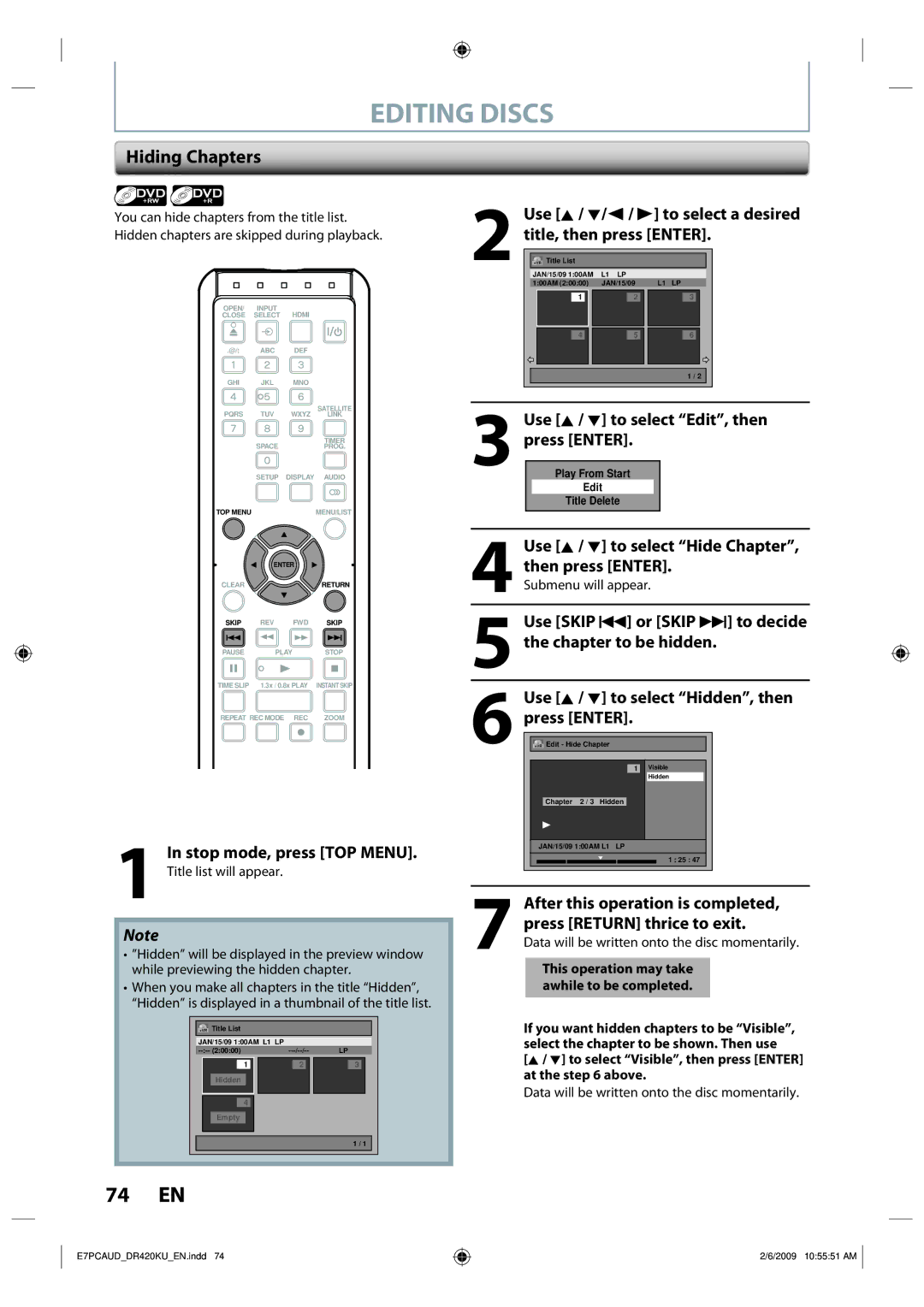EDITING DISCS
Hiding Chapters
You can hide chapters from the title list. Hidden chapters are skipped during playback.
OPEN/ | INPUT | HDMI |
|
CLOSE | SELECT |
| |
.@/: | ABC | DEF |
|
GHI | JKL | MNO |
|
PQRS | TUV | WXYZ | SATELLITE |
LINK | |||
| SPACE |
| TIMER |
|
| PROG. | |
| SETUP | DISPLAY | AUDIO |
TOP MENU |
|
| MENU/LIST |
ENTER
CLEARRETURN
SKIP REV FWD SKIP
PAUSE PLAY STOP
TIME SLIP 1.3x / 0.8x PLAY | INSTANT SKIP |
REPEAT REC MODE REC | ZOOM |
1In stop mode, press [TOP MENU].Title list will appear.
Note
•”Hidden” will be displayed in the preview window while previewing the hidden chapter.
•When you make all chapters in the title “Hidden”, “Hidden” is displayed in a thumbnail of the title list.
+VR | Title List |
|
|
JAN/15/09 1:00AM L1 LP |
|
| |
LP | |||
| 1 | 2 | 3 |
| Hidden |
|
|
| 4 |
|
|
| Empty |
|
|
|
|
| 1 / 1 |
Use [K / L/s / B] to select a desired | ||
title, then press [ENTER]. | ||
+VR Title List |
|
|
2 JAN/15/09 1:00AM | L1 LP |
|
1:00AM (2:00:00) | JAN/15/09 | L1 LP |
1 | 2 | 3 |
4 | 5 | 6 |
|
| 1 / 2 |
Use [K / L] to select “Edit”, then | ||
3 press [ENTER]. |
| |
Play From Start
Edit
Title Delete
4 Use [K / L] to select “Hide Chapter”, then press [ENTER].
5Use [SKIP H] or [SKIP G] to decide the chapter to be hidden.
6 | Use [K / L] to select “Hidden”, then |
press [ENTER]. | |
+VR Edit - Hide Chapter |
1Visible Hidden
Chapter 2 / 3 Hidden
JAN/15/09 1:00AM L1 LP
1 : 25 : 47
7 After this operation is completed, press [RETURN] thrice to exit.
Data will be written onto the disc momentarily.
This operation may take awhile to be completed.
If you want hidden chapters to be “Visible”, select the chapter to be shown. Then use [K / L] to select “Visible”, then press [ENTER] at the step 6 above.
Data will be written onto the disc momentarily.
74 EN
E7PCAUD_DR420KU_EN.indd 74
2/6/2009 10:55:51 AM