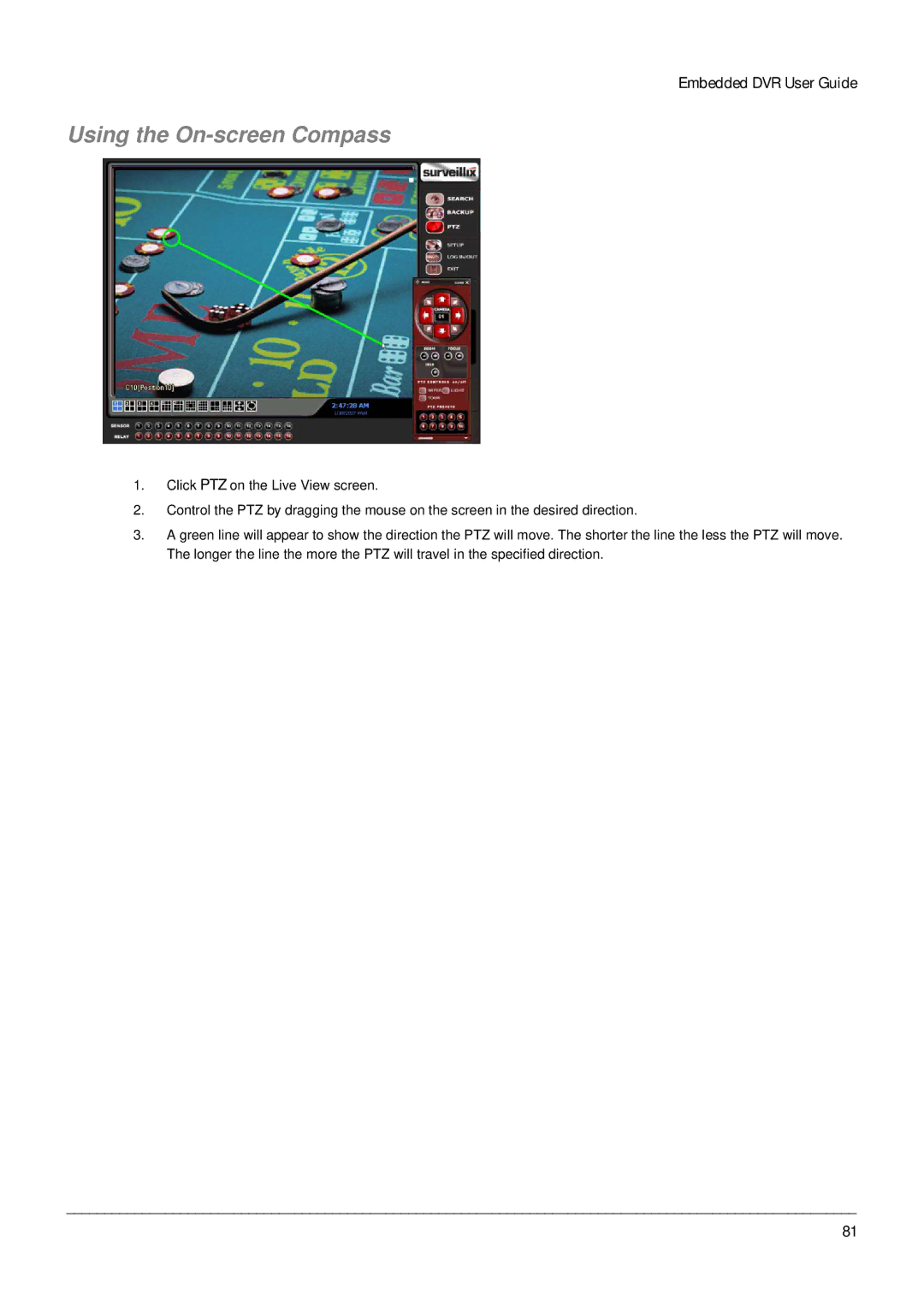Embedded DVR User Guide
Using the On-screen Compass
1.Click PTZ on the Live View screen.
2.Control the PTZ by dragging the mouse on the screen in the desired direction.
3.A green line will appear to show the direction the PTZ will move. The shorter the line the less the PTZ will move. The longer the line the more the PTZ will travel in the specified direction.
________________________________________________________________________________________________________
81