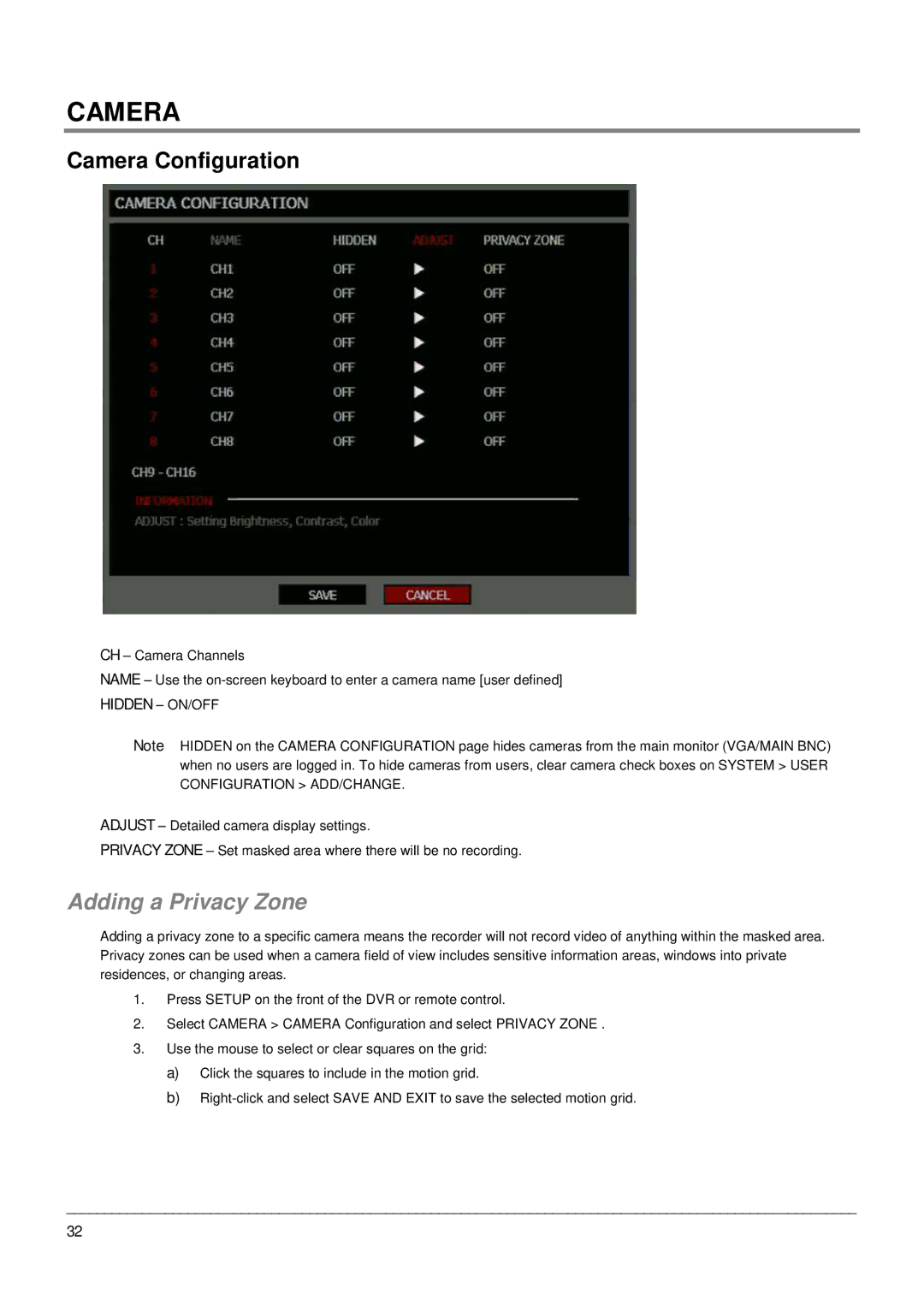CAMERA
Camera Configuration
CH – Camera Channels
NAME – Use the
HIDDEN – ON/OFF
Note HIDDEN on the CAMERA CONFIGURATION page hides cameras from the main monitor (VGA/MAIN BNC) when no users are logged in. To hide cameras from users, clear camera check boxes on SYSTEM > USER CONFIGURATION > ADD/CHANGE.
ADJUST – Detailed camera display settings.
PRIVACY ZONE – Set masked area where there will be no recording.
Adding a Privacy Zone
Adding a privacy zone to a specific camera means the recorder will not record video of anything within the masked area. Privacy zones can be used when a camera field of view includes sensitive information areas, windows into private residences, or changing areas.
1.Press SETUP on the front of the DVR or remote control.
2.Select CAMERA > CAMERA Configuration and select PRIVACY ZONE .
3.Use the mouse to select or clear squares on the grid:
a)Click the squares to include in the motion grid.
b)
________________________________________________________________________________________________________
32