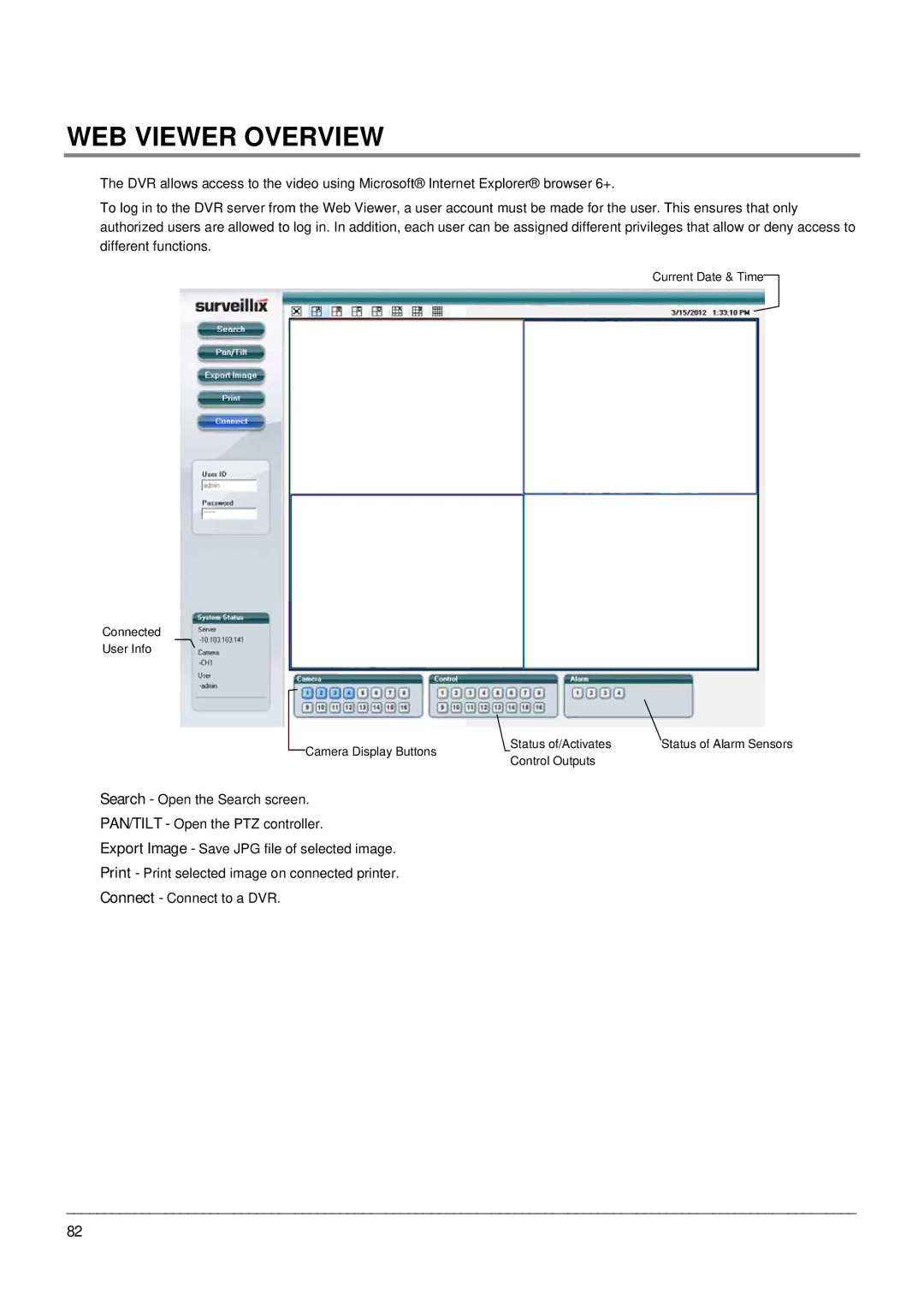WEB VIEWER OVERVIEW
The DVR allows access to the video using Microsoft® Internet Explorer® browser 6+.
To log in to the DVR server from the Web Viewer, a user account must be made for the user. This ensures that only authorized users are allowed to log in. In addition, each user can be assigned different privileges that allow or deny access to different functions.
Current Date & Time
Connected
User Info
Camera Display Buttons | Status of/Activates | Status of Alarm Sensors |
Control Outputs |
| |
|
|
Search - Open the Search screen.
PAN/TILT - Open the PTZ controller.
Export Image - Save JPG file of selected image.
Print - Print selected image on connected printer.
Connect - Connect to a DVR.
________________________________________________________________________________________________________
82