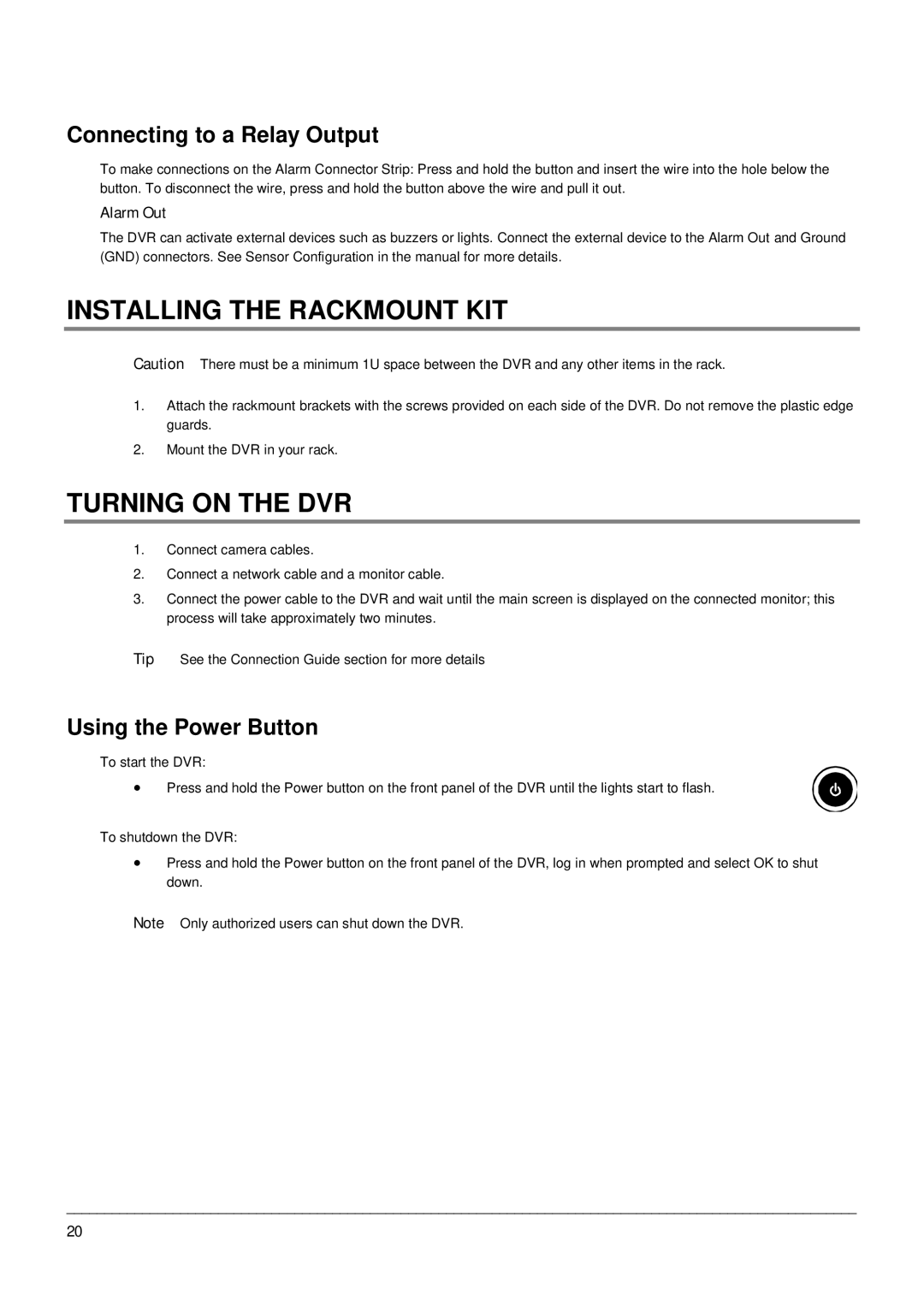Connecting to a Relay Output
To make connections on the Alarm Connector Strip: Press and hold the button and insert the wire into the hole below the button. To disconnect the wire, press and hold the button above the wire and pull it out.
Alarm Out
The DVR can activate external devices such as buzzers or lights. Connect the external device to the Alarm Out and Ground (GND) connectors. See Sensor Configuration in the manual for more details.
INSTALLING THE RACKMOUNT KIT
Caution There must be a minimum 1U space between the DVR and any other items in the rack.
1.Attach the rackmount brackets with the screws provided on each side of the DVR. Do not remove the plastic edge guards.
2.Mount the DVR in your rack.
TURNING ON THE DVR
1.Connect camera cables.
2.Connect a network cable and a monitor cable.
3.Connect the power cable to the DVR and wait until the main screen is displayed on the connected monitor; this process will take approximately two minutes.
Tip See the Connection Guide section for more details
Using the Power Button
To start the DVR:
• Press and hold the Power button on the front panel of the DVR until the lights start to flash.
To shutdown the DVR:
•Press and hold the Power button on the front panel of the DVR, log in when prompted and select OK to shut down.
Note Only authorized users can shut down the DVR.
________________________________________________________________________________________________________
20