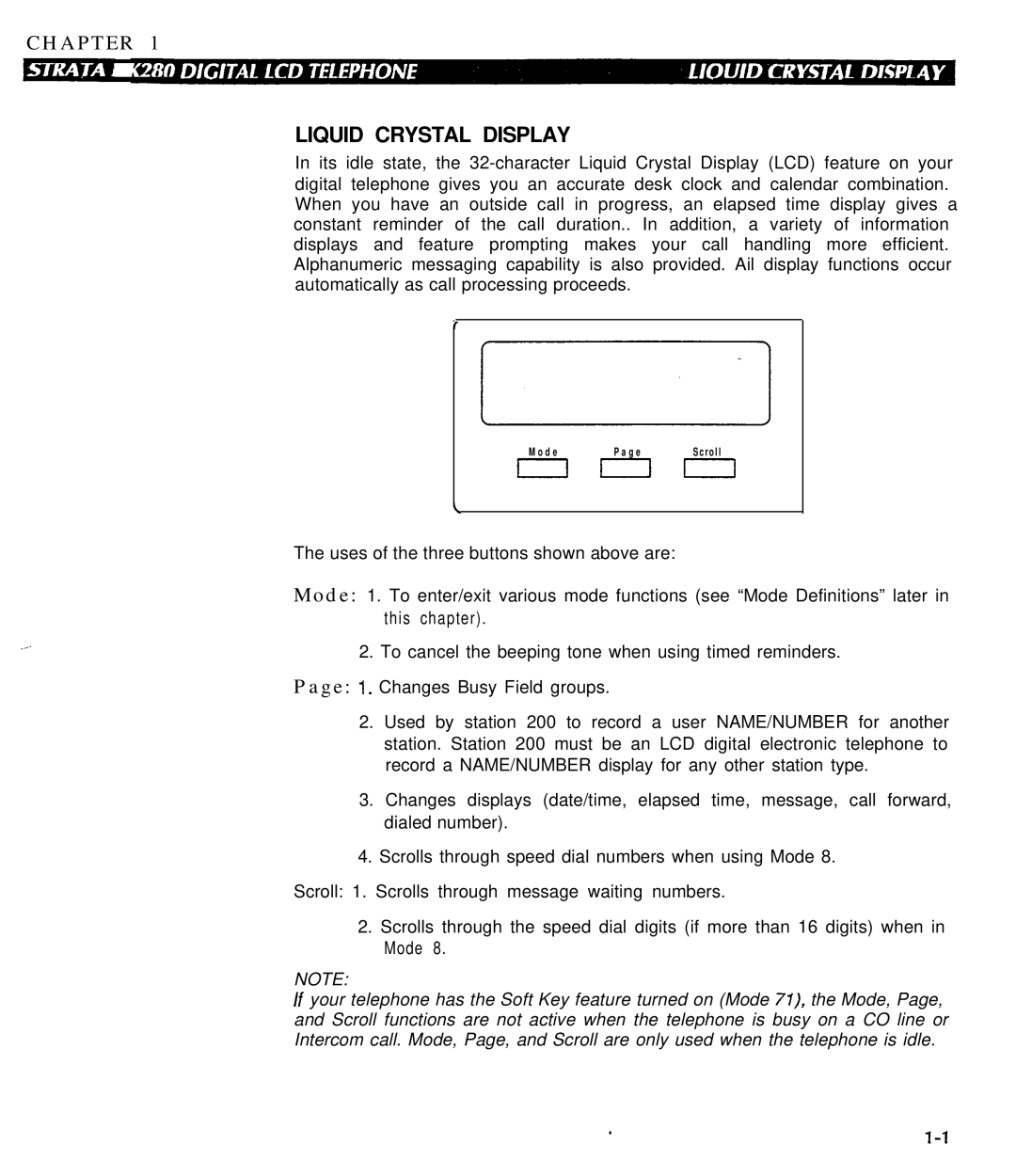CHAPTER 1
LIQUID CRYSTAL DISPLAY
In its idle state, the
r
M o d e | P a g e | S c r o l l |
III
c
The uses of the three buttons shown above are:
Mode: 1. To enter/exit various mode functions (see “Mode Definitions” later in this chapter).
2. To cancel the beeping tone when using timed reminders.
Page: 1. Changes Busy Field groups.
2.Used by station 200 to record a user NAME/NUMBER for another station. Station 200 must be an LCD digital electronic telephone to record a NAME/NUMBER display for any other station type.
3.Changes displays (date/time, elapsed time, message, call forward, dialed number).
4.Scrolls through speed dial numbers when using Mode 8.
Scroll: 1. Scrolls through message waiting numbers.
2.Scrolls through the speed dial digits (if more than 16 digits) when in Mode 8.
NOTE:
If your telephone has the Soft Key feature turned on (Mode 71), the Mode, Page, and Scroll functions are not active when the telephone is busy on a CO line or Intercom call. Mode, Page, and Scroll are only used when the telephone is idle.
.l-1