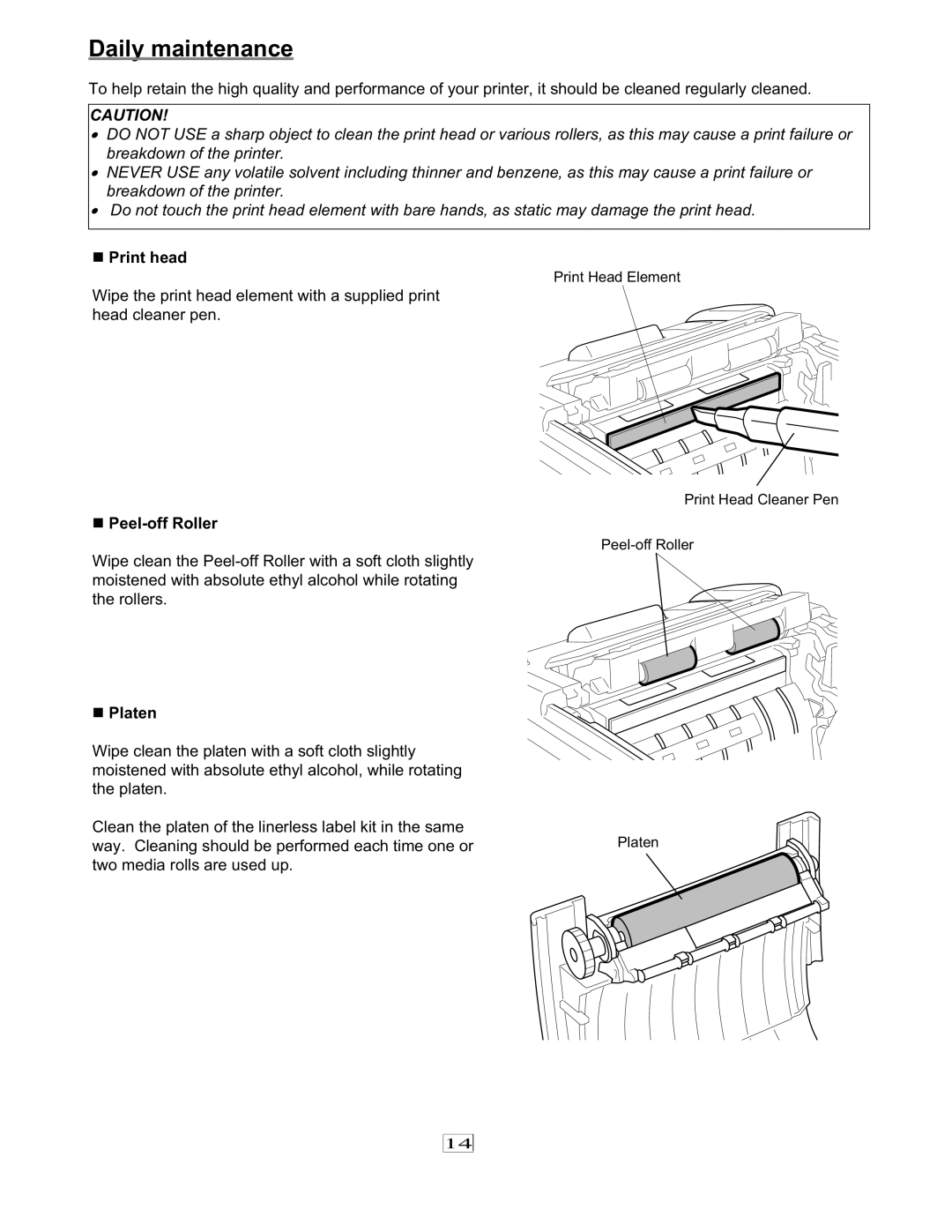Daily maintenance
㩷
To help retain the high quality and performance of your printer, it should be cleaned regularly cleaned.
㩷CAUTION!
㩷㩷ξ DO NOT USE a sharp object to clean the print head or various rollers, as this may cause a print failure or
㩷breakdown of the printer.
㩷ξ NEVER USE any volatile solvent including thinner and benzene, as this may cause a print failure or
㩷breakdown of the printer.
㩷ξ Do not touch the print head element with bare hands, as static may damage the print head.
㩷
㩷
Print head | 㩷 |
㩷Print Head Element
Wipe the print head element with a supplied print | 㩷 |
|
㩷 |
| |
head cleaner pen. |
| |
㩷 |
| |
|
| |
| 㩷 |
|
| 㩷 |
|
| 㩷 |
|
| 㩷 |
|
| 㩷 |
|
| 㩷 |
|
| 㩷 |
|
| 㩷 |
|
| 㩷 |
|
| 㩷 | Print Head Cleaner Pen |
| 㩷 | |
| 㩷 |
|
㩷 |
| |
| ||
|
|
Wipe clean the
㩷
㩷
Platen
Wipe clean the platen with a soft cloth slightly moistened with absolute ethyl alcohol, while rotating the platen.
Clean the platen of the linerless label kit in the same
way. Cleaning should be performed each time one orPlaten two media rolls are used up.
㩷
14