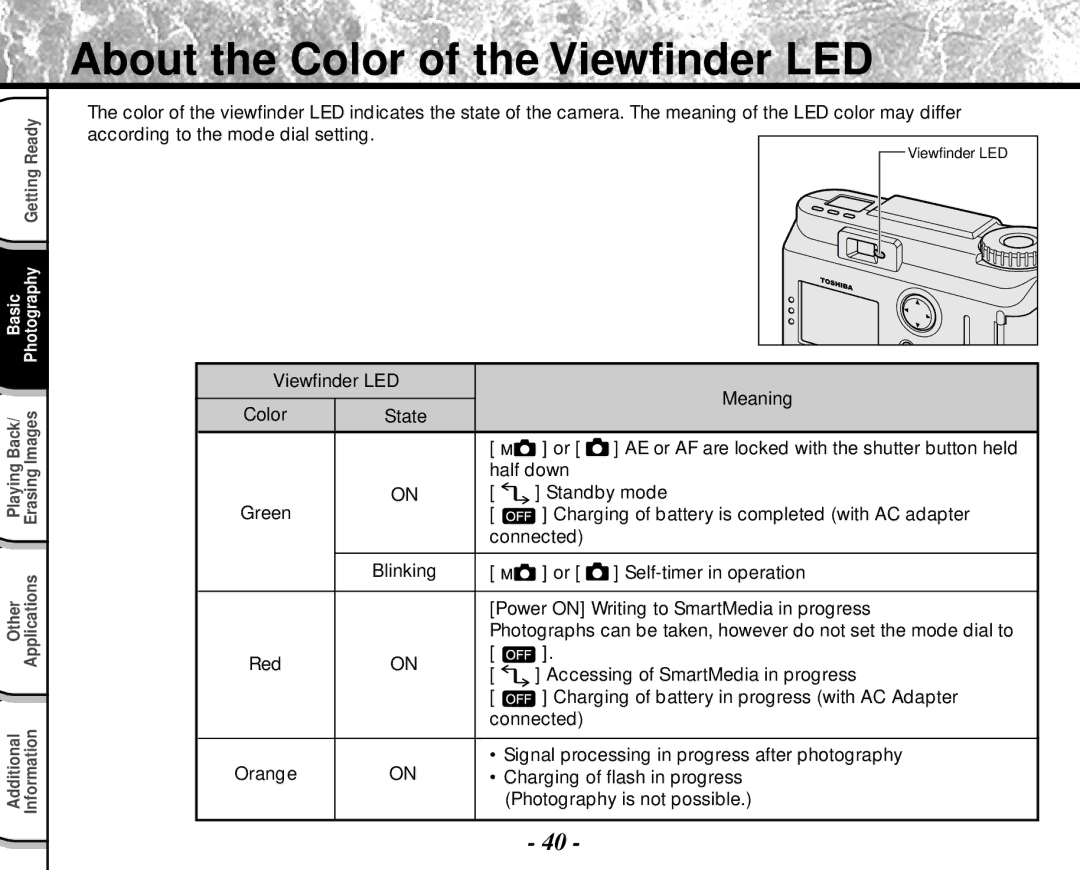Digital Still Camera PDR-M4
PDR-M4
For customers in the U.S.A
FCC Statement
For customers in Canada
Conventions Used In This Manual
Before Reading This Manual
Trademark Information
About OS Abbreviations
Contents
Contents
Safety Precautions
Indication definitions Graphic symbol definitions
Safety Precautions
Use the battery only for its originally intended purpose
Do not use the camera in the bath or shower
Do not touch power or TV antenna cords During a thunderstorm
Before you move the camera, disconnect Cords and cables
Do not look at the sun through the camera Viewfinder
Using Your Camera Correctly
Avoid using or storing the camera in the following places
Do not expose the camera to sand
Using Your Camera Correctly
Carrying Out Maintenance on Your Camera
Using the Camera Overseas
About Battery Use
When Not Using the Battery For a Long Time
Charging the Battery
Using Your Camera Correctly
Features
Settings can be verified even when LCD monitor is OFF
Function Map
Accessories
Warranty Card
Software Manual
Names of Parts
Names of Parts
Strap mount SmartMedia cover SmartMedia cover release knob
Mode dial
Status display
Photography Basic
Attaching the Wrist Strap
Slide the battery cover q, and open the battery cover
Preparing the Battery
Remove the battery cover from the battery
Batteries, be sure to read
Preparing the Battery
Close the battery cover q, and slide the battery cover
Make sure that the battery cover is firmly closed
Removing the Battery
Charging the Battery
Battery Wear
Blinks twice Either charge, or replace with a new battery
Using the Power Outlet
About SmartMedia
About SmartMedia
Loading SmartMedia
Cover opens w
Close the SmartMedia cover
Set the mode dial to
Removing SmartMedia
Firmly insert the SmartMedia as far as it can go
About SmartMedia
Write Protection
Turning the Power on
Turning the Power ON/OFF
Turning the Power OFF
Power is turned OFF, and the lens cover is closed
Photography Mode or
LCD Monitor Display
Playback mode
LCD Monitor Display
Image size
How to Hold Your Camera
Fingers
Against the sides of your chest
How to Press the Shutter Button
Press the shutter button down half way q
Press the shutter button down fully w
About the Color of the Viewfinder LED
Get ready to take the photograph
Using
Photography Auto Photography
Press the Disp button to turn the LCD monitor OFF
Using the LCD Monitor
Photography Auto Photography
To adjust the brightness of the LCD monitor
Setting the Image Size and Quality
Fine Jpeg compression
Setting the Image Size and Quality
For details on how to take photographs Photograph
Take the photograph
Set the mode dial to or Press the button
Using the LCD Monitor
Set the mode dial to Press Macro button
Close-up Photography Macro Photography
50 cm
Set the mode dial to or Press the self-timer button
Is displayed on the LCD monitor and the status display
Compose the picture
Auto
Slow Synchro
Photography Using the Flash Flash photography
Set the mode dial to or Set the photography mode to Burst
Continuously Taking Photographs Burst Photography
Use the or Buttons to select the recording method
Continuously Taking Photographs Burst Photography
Press the or buttons to verify the image
Press the Exec button
Use the or buttons to select Exec and press the Enter button
Set the mode dial to or Set the photography mode to Multi
Multi Image Photography Multi Photography
Shutter is opened and closed 16 times
Set the mode dial to or Set the photography mode to Bulb
Taking Photographs at a Long Exposure Bulb Photography
Set the mode dial to Press the Enter button
Taking Photographs Manually Manual Photography
When you have finished the settings, press the Enter button
Taking Photographs Manually Manual Photography
White Balance
Exposure Compensation
Photography in incandescent light
Flash Flash intensity
Effective Subjects and Set Values
Right
Area AF/AE area
Left
Down
Press the Menu button
Changing the Preset Conditions REC Menu
Setting item q and press Button
Use Buttons to select the desired
Photography Modes
Changing the Preset Conditions REC Menu
Photography Mode and Functions
To quit the REC MENU, press the Menu button
F T Soft effect
Preview
Sets the sharpness at which the image is to be recorded
Hard effect
Bulb
Press the or buttons to move forward and reverse
Play back photographed images one image at a time
Last image frame appears on the LCD monitor
Use the , , or buttons to select the area to enlarge
To quit enlarged display, press the Enter button
Screen returns to the regular display
Frame Playback Multi-Frame Playback
Nine images are displayed simultaneously
Selected image is displayed at its regular size
To quit the slideshow, press the Enter button
Auto Playback Slideshow
Use the or buttons to select Slide and press the button
Automatically plays back one image at a time in order
Playback of Multi Image Pictures
Automatic playback begins
Reducing the Image Size Resize
Reducing the Image Size Resize
Use the or buttons to select Resize and press the button
Compressing Images Quality
Compressing Images Quality
Use Or buttons to select QUALITY, Press Button
Copying Images
Use the or buttons to select COPY, and press the button
Copy menu is displayed
Screen indicating that the image is being read appears
Copying Images
Load the SmartMedia for copying the image to
Message Change Card is displayed
Use the or buttons to select OK, and press the Enter button
Selecting the Folder to Play Back
Use Buttons to select FOLDER,
Press Button
Selecting the Folder to Play Back
About Folder Names
Use the or buttons to select EXEC, and press
Erasing Images Erase Frame
Press Erase button
Enter button
Erasing Images Erase Frame
Use Buttons to select ALL q
Erasing All Images in a Folder Erase All
Hold down Erase button for two seconds
Use Buttons to select Exec w,
Formatting the SmartMedia
This feature prevents images from being erased
Protecting Images
Protecting Images
Use Or buttons to select Protect Press Button
Removing the Protection
Carry out in Protecting An Image
Basic Photographic Settings SET-UP mode
Use the or buttons to select the item you want to set
Tab menu is displayed How to set the time
Basic Photographic Settings SET-UP mode
To quit the SET UP menu, change the mode dial setting
To cancel changing of settings, press the button
Select SET and press the Enter button
Sets whether or not to sound the beep tone On default
To quit setting, select the Cancel button
Does no sound the beep tone in any state
Reset the image number
Image number
About Image Numbers and Folder Numbers
Default
Use Buttons to adjust the brightness
Adjusting the LCD Monitor Brightness
Set the mode dial to Press the Menu button
Use Buttons to select LCD and press the button
Disp Button and LCD Monitor Display
Taking and Playing Back Photographs on a TV
Connect the plug of the video cable provided to
On the TV
Taking and Playing Back Photographs on a TV
Take photographs or play them back
Using SmartMedia on a PC
Transferring Images to a PC
Separately Sold Accessories
Separately Sold Accessories
Connecting to Other Devices
Specifications
Specifications
Fluorescent light, incandescent light
RS-232C/RS-422 or USB cable compatible
101
102
SmartMedia cover must be closed
Nothing is recorded to the SmartMedia
SmartMedia cover is open
Prompting you to format the SmartMedia is
Troubleshooting
Troubleshooting
Glossary
AF/AE
Warranty Card
Customer Support
Customer Support
Demo Mode
How to enter the Demo Mode
How to return to the Normal Mode
Toshiba Digital Still Camera
A N Ç a I S
Pour la clientèle aux États-Unis
Déclaration de la FCC
Préparation
Avant de lire ce mode d’emploi
Conventions utilisées dans ce mode d’emploi
Informations sur les marques
Recharge de l’accumulateur
En mode de prise de vues
Table des matières
Protection contre l’écriture
Table des matières suite
Lecture/effacement des images Autres applications
Précautions de sécurité
Limites de responsabilité
Précautions de sécurité suite
Avertissement suite
Avertissement suite
Etc
Ne pas utiliser le flash près des yeux de quelqu’un
Ne pas exposer votre appareil photo au sable
Utilisation correcte de l’appareil photo
Appareil photo
Remarques sur la condensation
Utilisation correcte de l’appareil photo suite
Nettoyage de votre appareil photo
Utilisation de l’appareil photo à l’étranger
Accumulateurs
Utilisation de l’accumulateur
Recharge de l’accumulateur
Adaptateur secteur
Caractéristiques
Diagramme des fonctions
Mo, 3,3 V Pour Macintosh Étui antistatique Étiquettes
Accessoires
Mode d’emploi du logiciel
Logiciel cédérom
Nomenclature
Nomenclature suite
Touche multipression
Molette de modes
Afficheur de statut
De base Photographie
Mise en place de la dragonne
Enlevez le couvercle de protection de l’accumulateur
Préparation de l’accumulateur
’ac
Faites glisser le couvercle du logement de
Préparation de l’accumulateur suite
Assurez-vous que le couvercle est bien fermé
Retrait de l’accumulateur
Recharge de l’accumulateur
Déchargement de l’accumulateur
Neuf
Utilisation d’une prise secteur
Propos de la carte SmartMedia
Cartes SmartMedia
Propos de la carte SmartMedia suite
Mise en place de la carte SmartMedia
Le volet s’ouvre w
Réglez la molette de modes sur
Retrait de la carte SmartMedia
Refermez le volet d’insertion de carte SmartMedia
Insérez la carte SmartMedia en la poussant à fond
Propos de la carte SmartMedia suite
Protection contre l’écriture
Mise sous/hors tension
Mise sous tension
Mise hors tension
En mode de prise de vues ou
Affichage du moniteur LCD
Réglage de la
En mode de lecture
Affichage du moniteur LCD suite
Message P Date année/mois/jour Temps
Comment tenir l’appareil photo
’appareil photo est tenu à deux mains avec les bras Les
Serrés contre les flancs
Comment appuyer sur le déclencheur
Appuyez sur le déclencheur à mi-course q
Appuyez sur le déclencheur à fond w
Propos de la couleur du témoin du viseur
Prise de vues Prise de vues automatique
Utilisation du viseur
Appuyez sur le déclencheur à mi-course q, puis à fond w
Prise de vues Prise de vues automatique suite
Utilisation du moniteur LCD
Préparez-vous à prendre une photo
Pour ajuster la luminosité du moniteur LCD
Réglage de la taille et de la qualité de l’image
Qualité Fine
Normal Compression 1/8 Jpeg
Réglage de la taille et de la qualité de l’image suite
Prenez la photo
Réglez la molette de modes sur ou Appuyez sur la touche
Utilisation du moniteur LCD
Prise de vues rapprochée Prise de vues macro
Réglez la molette de modes sur ou
Appuyez sur le déclencheur à mi-course, puis à fond.
Prise de vue avec le retardateur
Cadrez Appuyez sur le déclencheur à mi-course, puis à fond
Est affiché sur le moniteur LCD et l’afficheur de statut
Une pression sur la touche de flash affiche les modes flash
Prise de vue au flash
Cadrez
Synchronisation lente
Flash forcé
Prise de vue au flash suite
Anti-yeux rouges
Flash débrayé
Prise de vues continue Prise de vues par rafale
Appuyez sur la touche Exec
Prise de vues continue Prise de vues par rafale suite
Appuyez sur la touche ou pour vérifier l’image
Sur la carte SmartMedia
Enter
Prise de vues multiples
Appuyez sur la touche Menu
’obturateur s’ouvre et se ferme 16 fois
La prise de vues au flash est impossible
Prise de vues manuelle
Réglez la molette de modes sur Appuyez sur la touche Enter
Prise de vues manuelle suite
Sélectionner la valeur de réglage
Balance des blancs
Correction de l’exposition
Prise de vue sous un éclairage incandescent
Flash Intensité du flash
Sujets et valeurs de réglage effectifs
Droite
Area Zone AF/AE
Gauche
Haut
Le paramètre souhaité q et sur la touche
Changement des préréglages REC Menu
Réglez la molette de modes sur Appuyez sur la touche Menu
Menu d’onglets w et appuyez sur la touche Enter
Modes de prise de vues
Mode de prise de vues et fonctions
Changement des préréglages REC Menu suite
Pour quitter REC MENU, appuyez sur la touche Menu
Color couleur
Preview prévisualisation
Sharpness Netteté
Self Timer retardateur
Bulb pause B
Lecture des images photographiées Lecture vue par vue
La dernière image apparaît sur le moniteur LCD
Agrandissement d’images photographiées Lecture avec zoom
La zone
’écran revient à l’affichage normal Agrandie
Neuf images sont affichées simultanément
’image sélectionnée est affichée à la taille normale
Lecture automatique Diaporama
Pour quitter le diaporama, appuyez sur la touche Enter
Le menu Play Menu est affiché
Lecture d’images multiples
La lecture automatique commence
Réduction de la taille de l’image Changement de taille
Le menu Resize est affiché
’écran et l’écran reviendra au menu Play Menu
Pour quitter Play MENU, appuyez sur la touche Menu
Compression des images Qualité
Compression des images Qualité suite
Le menu SET-UP est affiché
’écran et l’écran revient au menu Play Menu
Copie d’images
Le menu Copy est affiché
Copie d’images suite
Appuyez sur la touche Enter
Sur la touche Enter
Choix du dossier à lire
Folder et appuyez sur la touche
Dans l’appareil photo sont affichés
Choix du dossier à lire suite
Propos des noms de dossiers
Appuyez sur la touche d’effacement
Effacement des images effacement d’une image
’image à effacer
Appuyez sur la touche Pour sélectionner
Effacement des images effacement d’une image suite
Exec w et appuyez sur la touche Enter ALL q
Appuyez en continu sur la touche d’effacement
Pendant deux secondes
Le menu Erase est affiché
Appuyez sur la touche Pour sélectionner Format q
Formatage de la carte SmartMedia
Réglez la molette de modes sur , ou
Pour réinitialiser les numéros d’image, appuyez sur la
Protection des images
Ima
Cette fonction protège les images contre l’effacement
Protection des images suite
’image est sélectionnée et est affiché sous l’image
Annulation de la protection
Effectuez l’étape 5 de Protection d’une image
Le menu SET UP apparaît
Time Language Image No. Default
AUTO-OFF Sound
Réglages de prise de vue de base mode SET-UP suite
Le menu d’onglets est affiché Comment régler le temps
Pour quitter le réglage, sélectionner la touche Cancel
Sélectionnez SET et appuyez sur la touche Enter
Image No
Propos des numéros d’image et de dossier
Réinitialisation du numéro d’image
Default
Pas de réinitialisation aux valeurs par défaut
Réglage de la luminosité du moniteur LCD
Appuyez sur la touche Pour ajuster la Luminosité
Appuyez sur la touche pour assombrir le moniteur LCD ou sur
Remarque Rien n’est affiché dans le mode PC
Touche Disp et affichage du moniteur LCD
Du téléviseur
Prise de vues et lecture sur un téléviseur
Branchez la fiche du câble vidéo fourni sur la prise
Une prise secteur si possible
Prise de vues et lecture sur un téléviseur suite
Prenez des photos ou reproduisez-les
Transfert des images à un PC
Utilisation de la carte SmartMedia sur un PC
Accessoires vendus séparément
Accessoires vendus séparément suite
Raccordement à d’autres appareils
Fiche technique
Automatique
Fiche technique suite
Fluorescente bleuâtre/rougeâtre, lampe incandescente
Ajusté automatiquement jusqu’en
101
Température 0 C +32 F à + 40 C +104 F
Humidité 80% ou moins sans condensation
Pas de carte SmartMedia en place
La moitié
Clignotement ’accumulateur est complètement déchargé
Enregistrement impossible
Guide de dépannage
Fonctionnement Place
Guide de dépannage suite
Glossaire
AF/AE
Soutien de la clientèle
Carte de garantie
Soutien de la clientèle
Mode de démonstration
Comment entrer dans le mode de démonstration
Comment revenir au mode normal
Appareil Photo Numérique Toshiba

![]() Viewfinder LED
Viewfinder LED