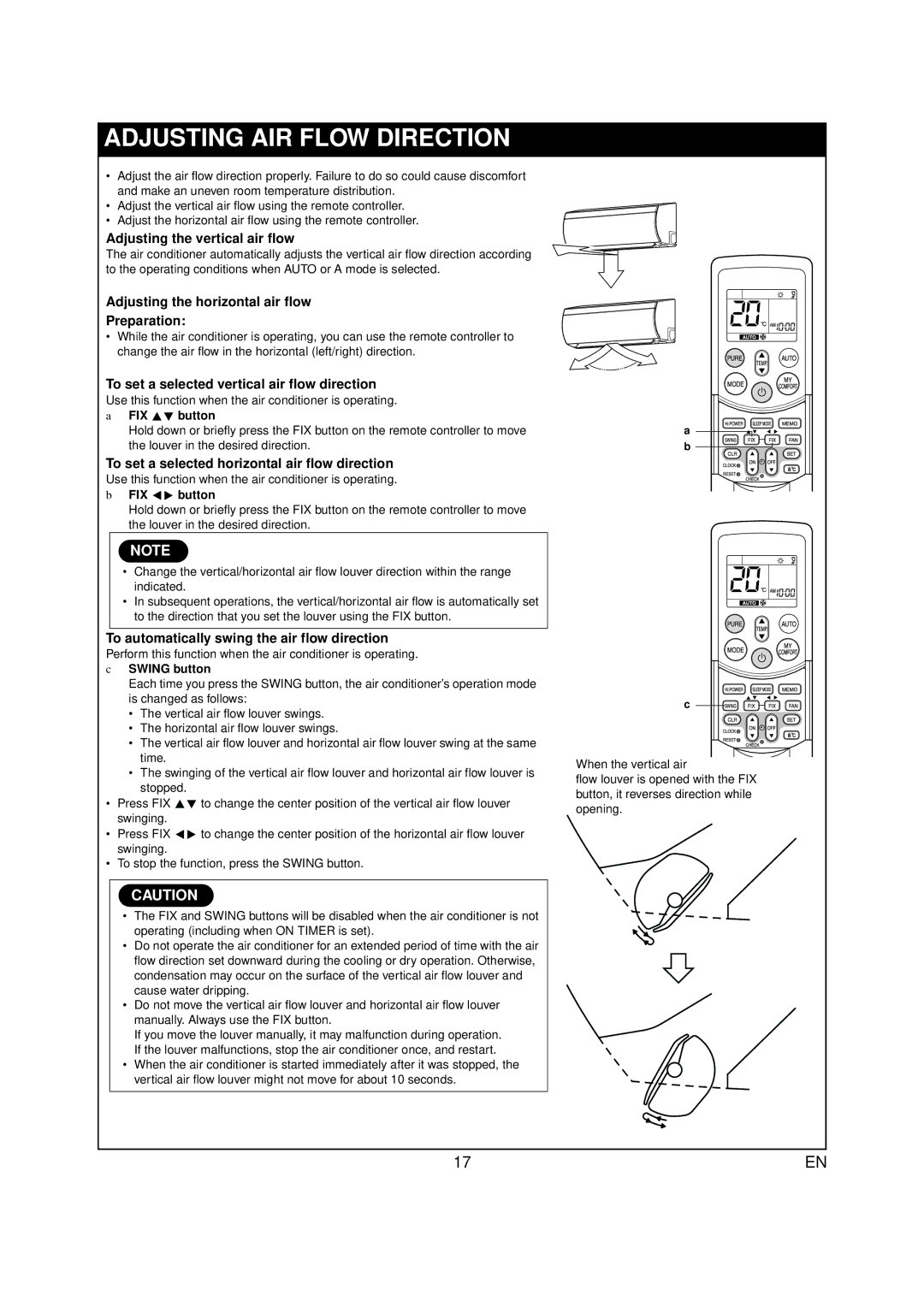RAS-07PKVP-E specifications
The Toshiba RAS-07PKVP-E is a cutting-edge air conditioning unit designed to provide efficient cooling and heating for residential and commercial spaces. This model is part of Toshiba's extensive range of HVAC solutions, reflecting the company's commitment to innovation, energy efficiency, and user comfort.One of the standout features of the RAS-07PKVP-E is its inverter technology. This advanced system allows the unit to adjust its cooling or heating output depending on the current indoor conditions, which not only enhances comfort but also significantly reduces energy consumption. Inverter air conditioners are known for their ability to maintain a stable temperature while consuming less electricity compared to conventional units.
In terms of cooling capacity, the Toshiba RAS-07PKVP-E has a nominal capacity of 2.0 kW, making it suitable for small to medium-sized rooms. The unit operates quietly, thanks to its advanced engineering and design, ensuring that your living or working environment remains peaceful. This is particularly beneficial in bedrooms or offices where noise levels must be kept low.
The RAS-07PKVP-E also boasts a refrigerant that is environmentally friendly. The use of R32 refrigerant not only improves overall energy efficiency but also minimizes the impact on the environment, aligning with global efforts towards sustainability. This refrigerant has a lower Global Warming Potential (GWP), making it a responsible choice for eco-conscious consumers.
Additionally, the Toshiba RAS-07PKVP-E comes equipped with a range of convenient features including a user-friendly remote control, programmable timers, and multiple modes of operation, allowing users to customize their comfort according to specific needs and preferences. It also includes a sleep mode, which gradually adjusts the temperature for optimal comfort during sleeping hours.
The unit is designed with durability in mind, featuring a compact and sleek design that can easily blend into various interior styles. With its robust build quality, the RAS-07PKVP-E promises reliable performance over its lifespan, backed by Toshiba's reputation for excellence in engineering and manufacturing.
In conclusion, the Toshiba RAS-07PKVP-E offers an impressive combination of energy efficiency, advanced technology, and user-friendly features, making it an ideal choice for anyone looking to enhance their indoor climate with a modern air conditioning solution. Whether you're seeking relief from the summer heat or a cozy warmth during winter, this model stands out as a reliable and efficient option.