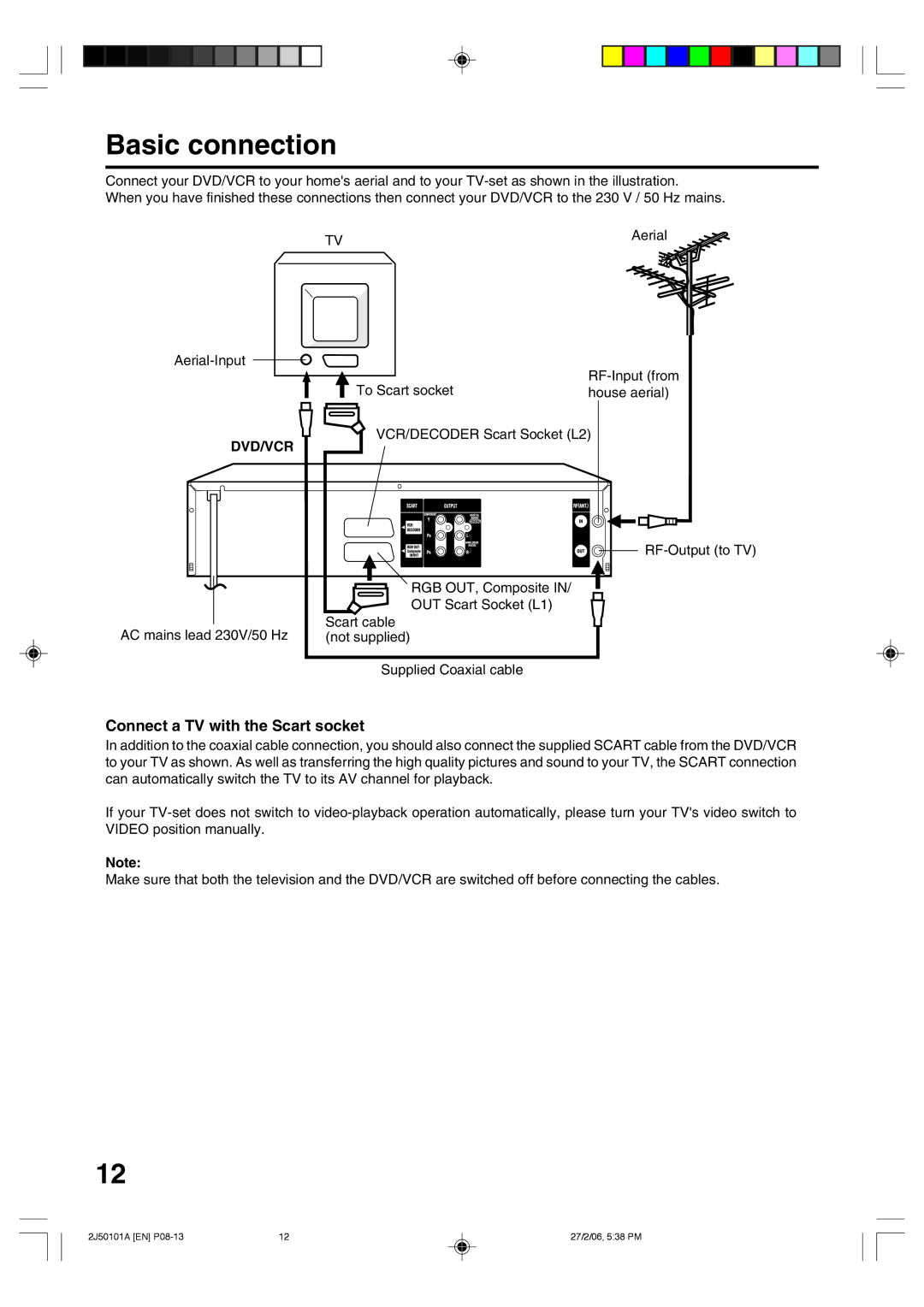Basic connection
Connect your DVD/VCR to your home's aerial and to your
When you have finished these connections then connect your DVD/VCR to the 230 V / 50 Hz mains.
TV | Aerial |
|
To Scart socket | |
house aerial) |
DVD/VCR
AC mains lead 230V/50 Hz
VCR/DECODER Scart Socket (L2)
RGB OUT, Composite IN/ OUT Scart Socket (L1)
Scart cable (not supplied)
Supplied Coaxial cable
Connect a TV with the Scart socket
In addition to the coaxial cable connection, you should also connect the supplied SCART cable from the DVD/VCR to your TV as shown. As well as transferring the high quality pictures and sound to your TV, the SCART connection can automatically switch the TV to its AV channel for playback.
If your
Note:
Make sure that both the television and the DVD/VCR are switched off before connecting the cables.
12
2J50101A [EN] | 12 | 27/2/06, 5:38 PM |