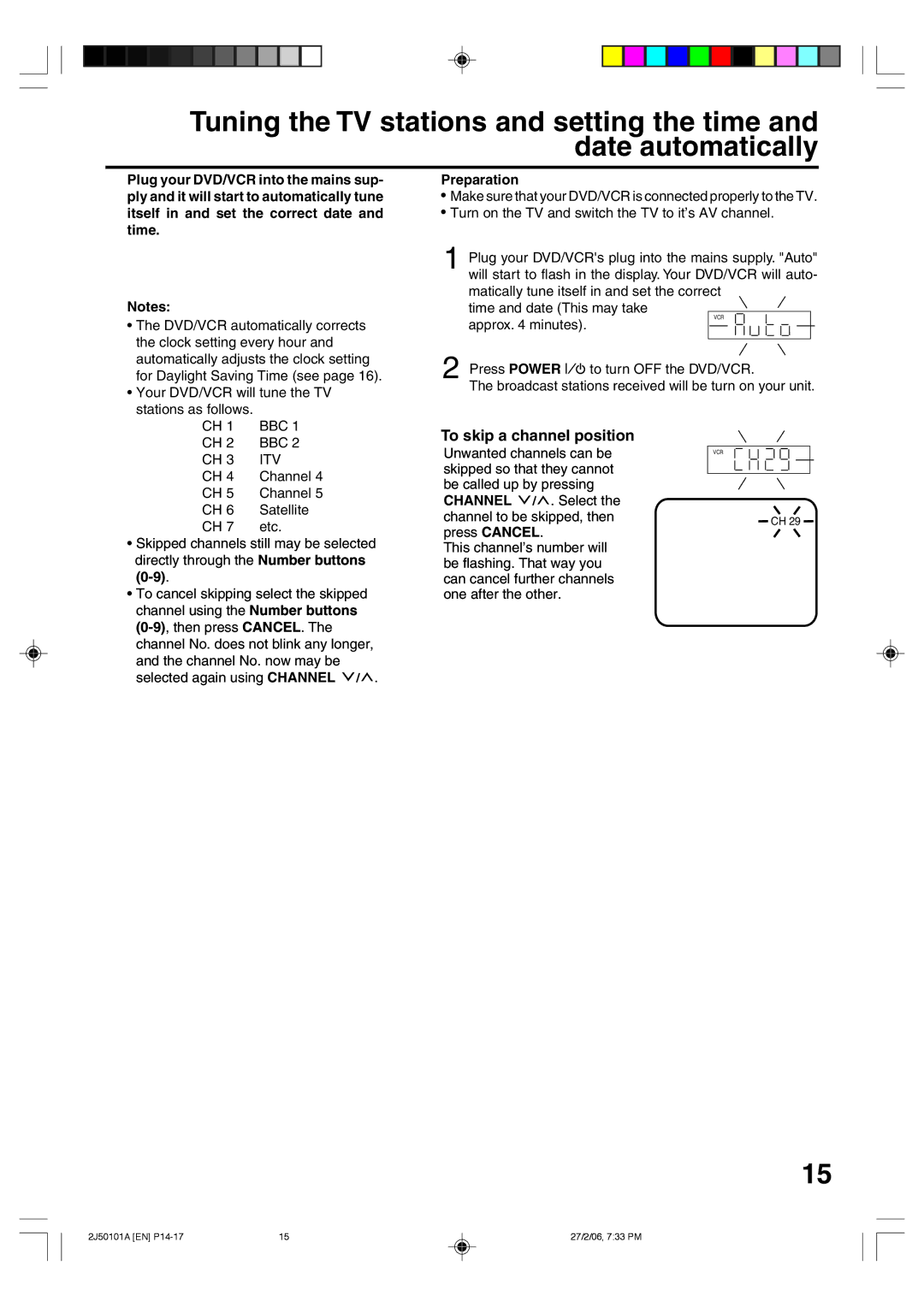Tuning the TV stations and setting the time and date automatically
Plug your DVD/VCR into the mains sup- ply and it will start to automatically tune itself in and set the correct date and time.
Notes:
•The DVD/VCR automatically corrects the clock setting every hour and automatically adjusts the clock setting for Daylight Saving Time (see page 16).
•Your DVD/VCR will tune the TV stations as follows.
Preparation
•Make sure that your DVD/VCR is connected properly to the TV.
•Turn on the TV and switch the TV to it’s AV channel.
1Plug your DVD/VCR's plug into the mains supply. "Auto" will start to flash in the display. Your DVD/VCR will auto- matically tune itself in and set the correct
time and date (This may take
VCR
approx. 4 minutes).
2 Press POWER![]()
![]() to turn OFF the DVD/VCR.
to turn OFF the DVD/VCR.
The broadcast stations received will be turn on your unit.
CH 1 | BBC 1 |
CH 2 | BBC 2 |
CH 3 | ITV |
CH 4 | Channel 4 |
CH 5 | Channel 5 |
CH 6 | Satellite |
CH 7 | etc. |
•Skipped channels still may be selected directly through the Number buttons
•To cancel skipping select the skipped channel using the Number buttons
and the channel No. now may be selected again using CHANNEL ![]() /
/![]() .
.
To skip a channel position
Unwanted channels can be skipped so that they cannot be called up by pressing CHANNEL ![]() /
/![]() . Select the channel to be skipped, then press CANCEL.
. Select the channel to be skipped, then press CANCEL.
This channel’s number will be flashing. That way you can cancel further channels one after the other.
VCR
![]() CH 29
CH 29 ![]()
15
2J50101A [EN] | 15 | 27/2/06, 7:33 PM |