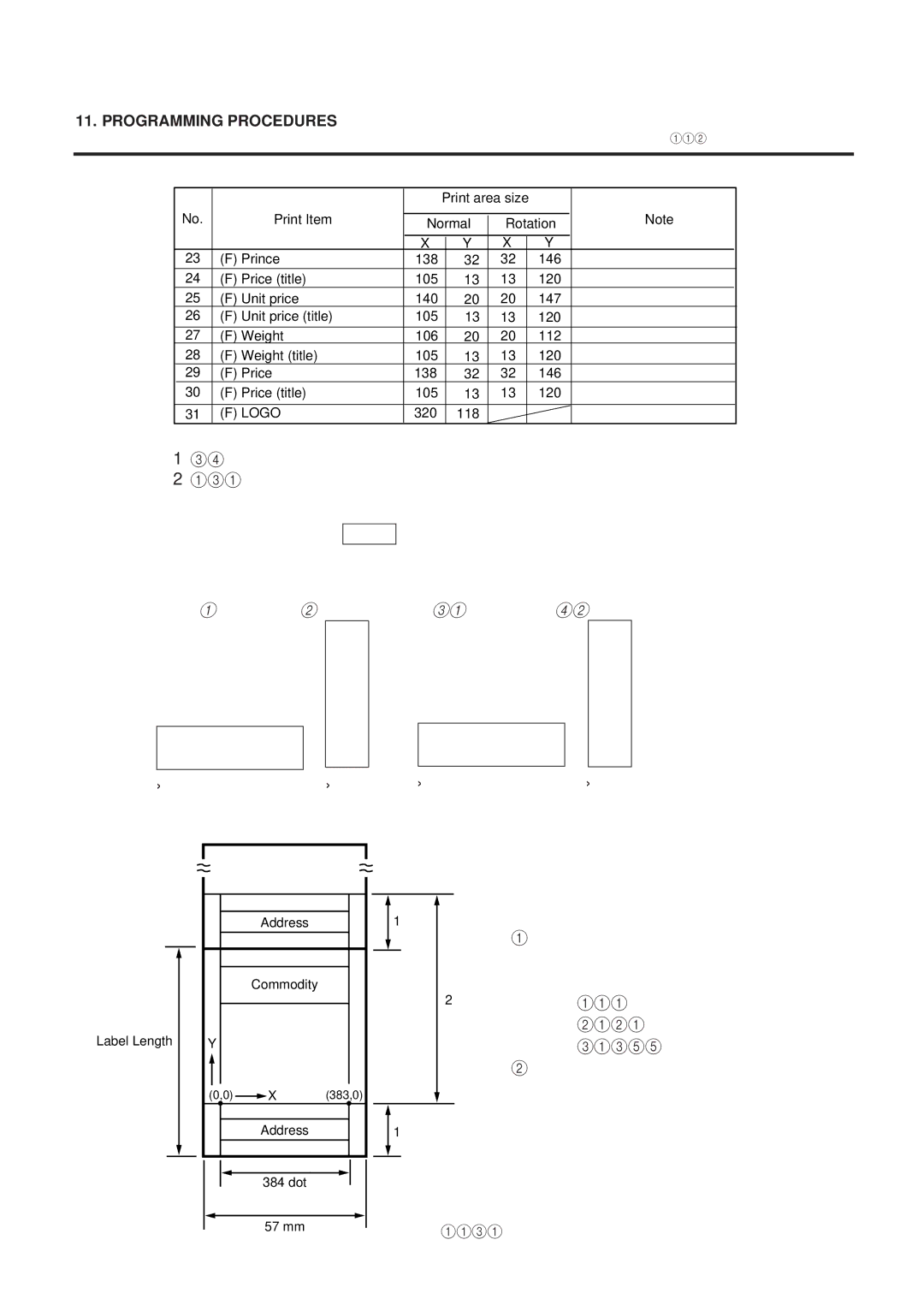11. PROGRAMMING PROCEDURES
|
|
|
|
|
|
|
|
|
|
| 11.20 FREE FORMAT SETTING | |
|
|
|
|
|
|
|
|
|
|
|
|
|
|
|
|
|
|
|
|
|
|
|
|
|
|
|
|
|
|
| Print area size |
|
|
|
| |||
|
| No. | Print Item |
|
|
|
|
|
|
| Note |
|
| Normal | Rotation |
|
| ||||||||
|
|
|
|
|
|
| ||||||
|
|
|
|
|
|
|
|
|
|
|
|
|
|
|
|
| X |
| Y | X |
| Y |
|
|
|
| 23 | (F) Prince | 138 |
| 32 | 32 |
| 146 |
|
|
| |
|
| 24 | (F) Price (title) | 105 |
| 13 | 13 |
| 120 |
|
|
|
|
| 25 | (F) Unit price | 140 |
| 20 | 20 |
| 147 |
|
|
|
| 26 | (F) Unit price (title) | 105 |
| 13 | 13 |
| 120 |
|
|
| |
|
|
|
|
|
|
|
|
|
|
|
|
|
|
| 27 | (F) Weight | 106 |
| 20 | 20 |
| 112 |
|
|
|
|
| 28 | (F) Weight (title) | 105 |
| 13 | 13 |
| 120 |
|
|
|
|
| 29 | (F) Price | 138 |
| 32 | 32 |
| 146 |
|
|
|
| 30 | (F) Price (title) | 105 |
| 13 | 13 |
| 120 |
|
|
| |
|
|
|
|
|
|
|
|
|
|
|
| |
| 31 | (F) LOGO | 320 |
| 118 |
|
|
|
|
|
| |
When setting the print item positions (X and Y), an error will occur in the following cases.
1Entered “X” point + Print size “X” > 384 dots.
2 Entered “Y” point + Print size “Y” > 1301 dots. Magnified print items become double in size.
6.When pressing the TEST key, the printer issues a test label.
7.Rotated data will be printed so that the lower left corner is positioned at the designated coordinate.
(1) 0°
A B C D
(2) 90°
A B C D
(3) 180°
D | C | B |
A
(4)270°
D C B A
− |
| − |
| − | − |
| The points indicates by the arrows are the designated coordinates. | ||||
8. | Print coordinate |
|
|
| |
|
|
|
|
|
|
|
|
|
|
|
|
|
|
|
|
|
|
Label Length
Address |
Commodity |
Y |
| (0,0) |
| X | (383,0) |
| ||||
|
|
| |||||||
|
|
|
|
|
|
|
|
|
|
|
|
|
|
| Address |
|
|
|
|
|
|
|
|
|
|
|
|
|
|
|
|
|
|
|
|
|
|
|
|
|
|
|
|
|
|
|
|
|
|
384dot
57 mm
1
1
*1 Address are printed together with the previous label’s data. To print addresses, use normal labels.
2POS (Format
*2 Free format area