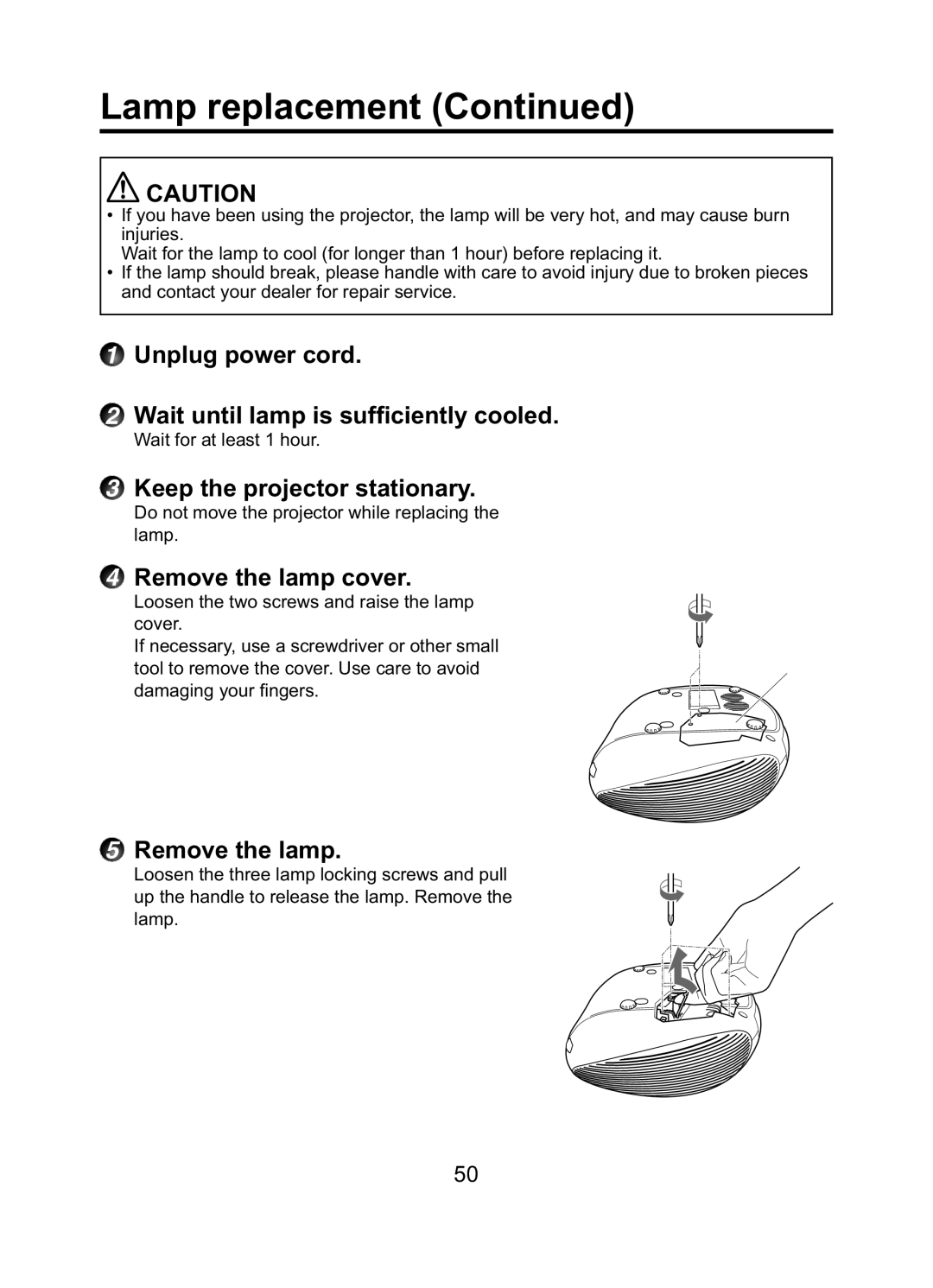TDP-ET10 specifications
The Toshiba TDP-ET10 is a portable LCD projector designed to meet the needs of both professionals and educators who require a reliable and versatile presentation tool. This device stands out for its compact design and user-friendly features, making it an ideal choice for on-the-go presentations and small meeting environments.One of the main features of the TDP-ET10 is its impressive brightness level, typically rated at around 2000 ANSI lumens, which ensures that presentations remain clear and vibrant even in less-than-ideal lighting conditions. This is particularly beneficial in classrooms or conference rooms where ambient light may interfere with visibility. The projector also boasts a high contrast ratio, which enhances image quality, allowing for crisp text and detailed graphics.
The TDP-ET10 employs advanced LCD technology, providing sharp images and accurate color reproduction. This technology is conducive for displaying a variety of content, from PowerPoint presentations to videos, ensuring that the visual experience remains engaging. The resolution is typically SVGA (800 x 600), which, while not the highest available, offers sufficient clarity for most business and educational applications.
Another significant characteristic of the TDP-ET10 is its connectivity options. It features a range of input ports, including VGA, composite, and S-video, allowing for easy connection to laptops, DVD players, and other multimedia devices. This versatility ensures that users can seamlessly integrate the projector into different setups without compatibility issues.
Portability is a hallmark of the TDP-ET10, with a light weight of approximately 2.2 kg and a compact design that makes it easy to transport. It also comes with an integrated carrying case, which provides additional protection during travel. The simple setup process contributes to its user-friendly nature, allowing users to start their presentations quickly without technical hassles.
In terms of longevity, the projector has a lamp life of around 2000 hours in standard mode, which can be extended significantly in eco mode. This feature not only reduces replacement costs but also minimizes downtime during critical presentations.
Overall, the Toshiba TDP-ET10 combines portability, image quality, and versatile connectivity, making it an excellent choice for professionals and educators who demand performance and convenience in their presentation tools.