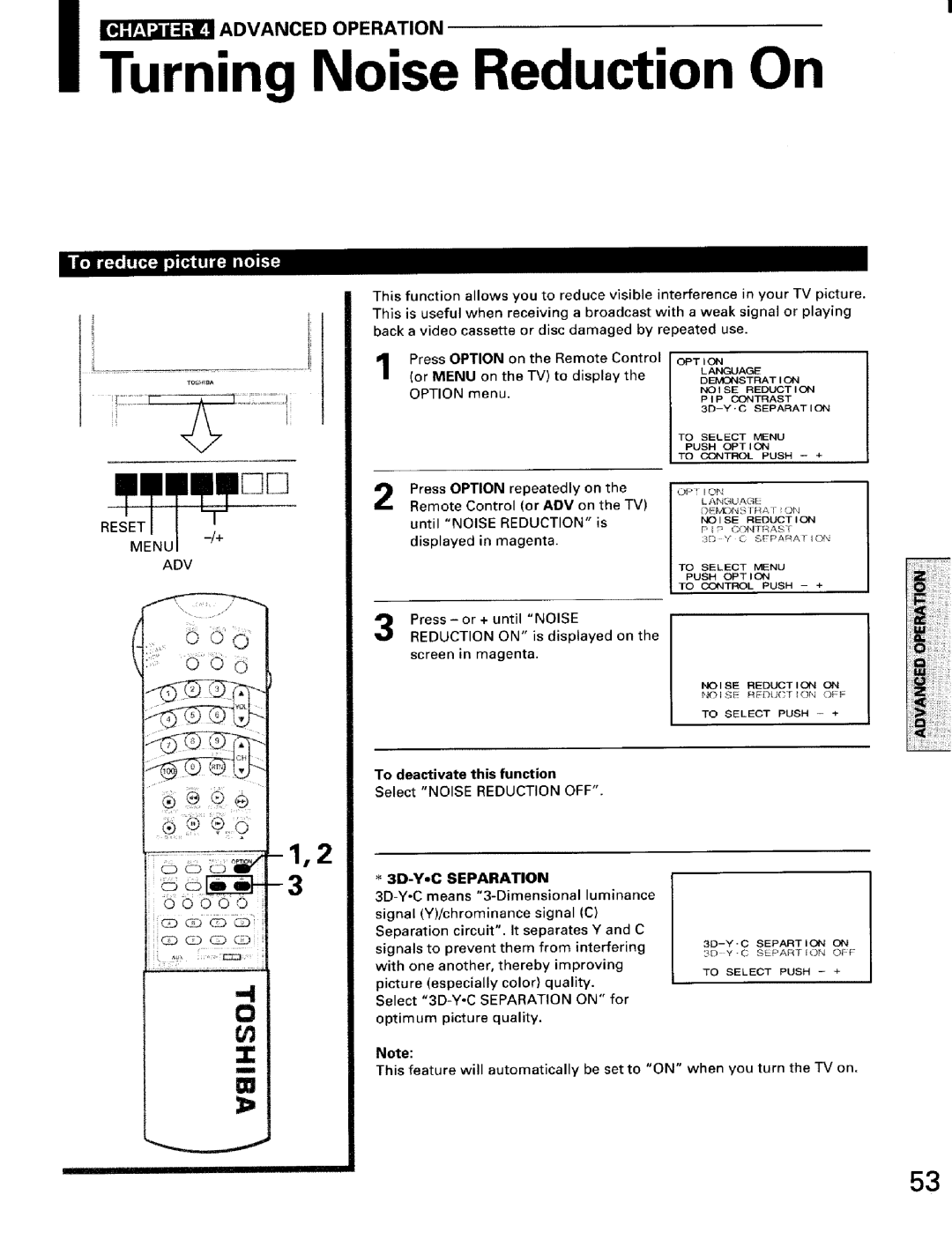TW56D90 specifications
The Toshiba TW56D90 is a notable addition to Toshiba's line of high-definition televisions, blending cutting-edge technology with user-friendly features for a comprehensive viewing experience. This TV model is renowned for its impressive screen size and resolution, making it a favored choice among home entertainment enthusiasts.One of the standout features of the TW56D90 is its 56-inch screen, which offers a substantial viewing area that enhances the immersion of movies, sports, and video games. The television boasts a high-definition resolution, ensuring that images are vibrant and crisp. This clarity is further enhanced by Toshiba's advanced picture processing technology, which optimizes color reproduction and contrast to deliver stunning visuals.
The TW56D90 incorporates Toshiba's proprietary image enhancement technologies, such as ClearFrame and DynaLight. ClearFrame technology significantly reduces motion blur, allowing fast-paced scenes to be displayed smoothly, which is particularly beneficial for action movies and sporting events. DynaLight adjusts the backlight according to the content on display, improving the overall contrast and brightness of the screen for an enriched viewing experience.
Audio quality is also a significant consideration for the TW56D90. The television is equipped with high-quality speakers and digital audio processing, ensuring that sound complements the visual experience. Users can expect clear dialogue and rich sound effects, making for a more immersive experience overall.
For connectivity, the TW56D90 offers multiple HDMI ports, allowing users to connect a variety of devices such as gaming consoles, Blu-ray players, and streaming devices easily. Additionally, it includes USB ports for direct media playback, enabling viewers to enjoy their favorite movies and music without the need for external devices.
User interface and smart features also contribute to the television's appeal. The TW56D90 features an intuitive menu system, making navigation user-friendly for all ages. While it may not be a fully integrated smart TV, it supports various connection options for external streaming devices, leveraging widely-used apps.
In summary, the Toshiba TW56D90 combines a large display, high-definition resolution, advanced picture technologies, and robust audio performance, making it an excellent option for anyone looking to enhance their home theater setup. Its user-friendly design and connectivity options further solidify its position as a strong contender in the market of televisions.