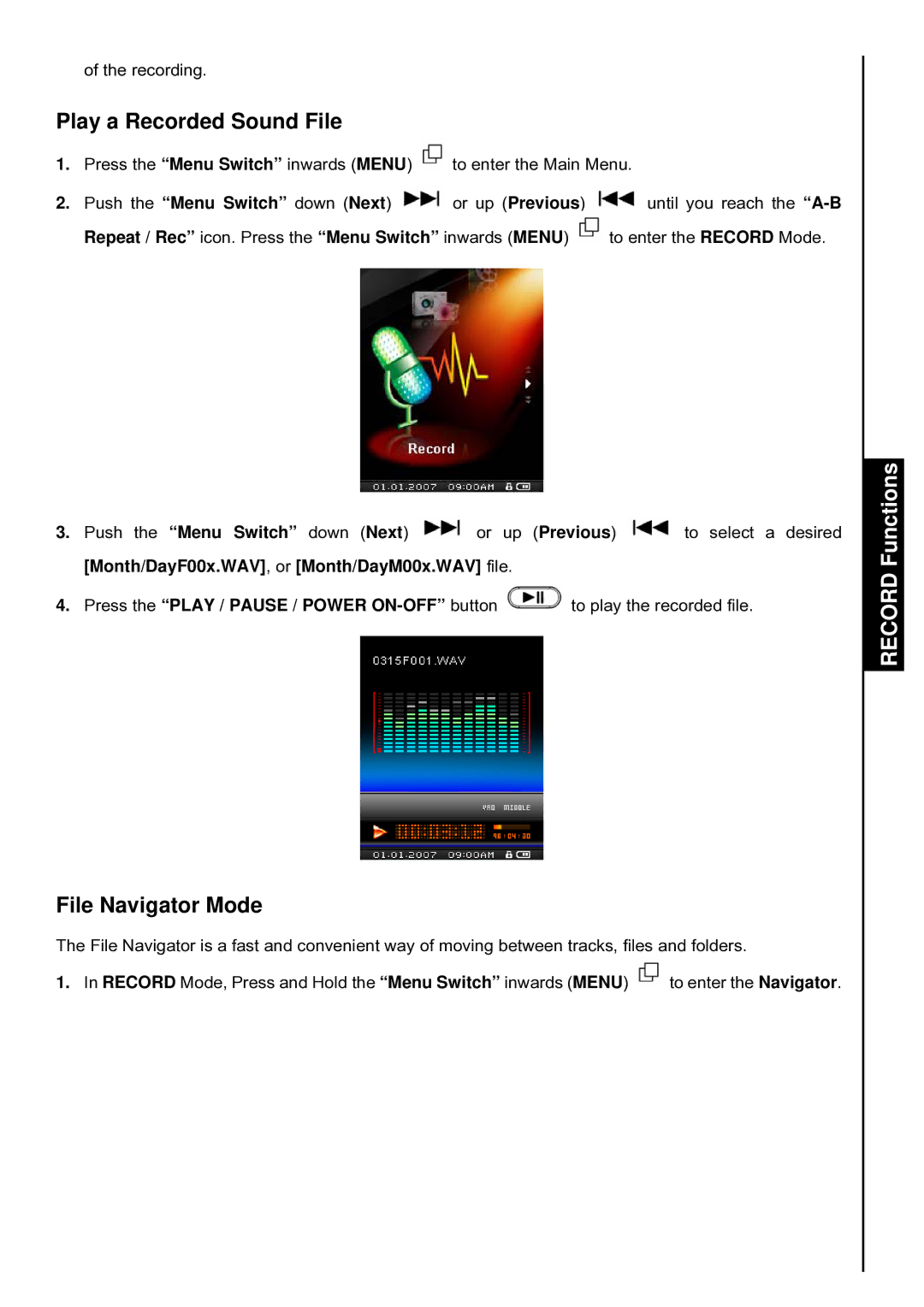of the recording.
Play a Recorded Sound File
1.Press the “Menu Switch” inwards (MENU) ![]() to enter the Main Menu.
to enter the Main Menu.
2.Push the “Menu Switch” down (Next) ![]() or up (Previous)
or up (Previous) ![]() until you reach the
until you reach the
Repeat / Rec” icon. Press the “Menu Switch” inwards (MENU) ![]() to enter the RECORD Mode.
to enter the RECORD Mode.
3.Push the “Menu Switch” down (Next) ![]() or up (Previous)
or up (Previous) ![]() to select a desired [Month/DayF00x.WAV], or [Month/DayM00x.WAV] file.
to select a desired [Month/DayF00x.WAV], or [Month/DayM00x.WAV] file.
4.Press the “PLAY / PAUSE / POWER ![]() to play the recorded file.
to play the recorded file.
File Navigator Mode
The File Navigator is a fast and convenient way of moving between tracks, files and folders.
1. In RECORD Mode, Press and Hold the “Menu Switch” inwards (MENU) ![]() to enter the Navigator.
to enter the Navigator.