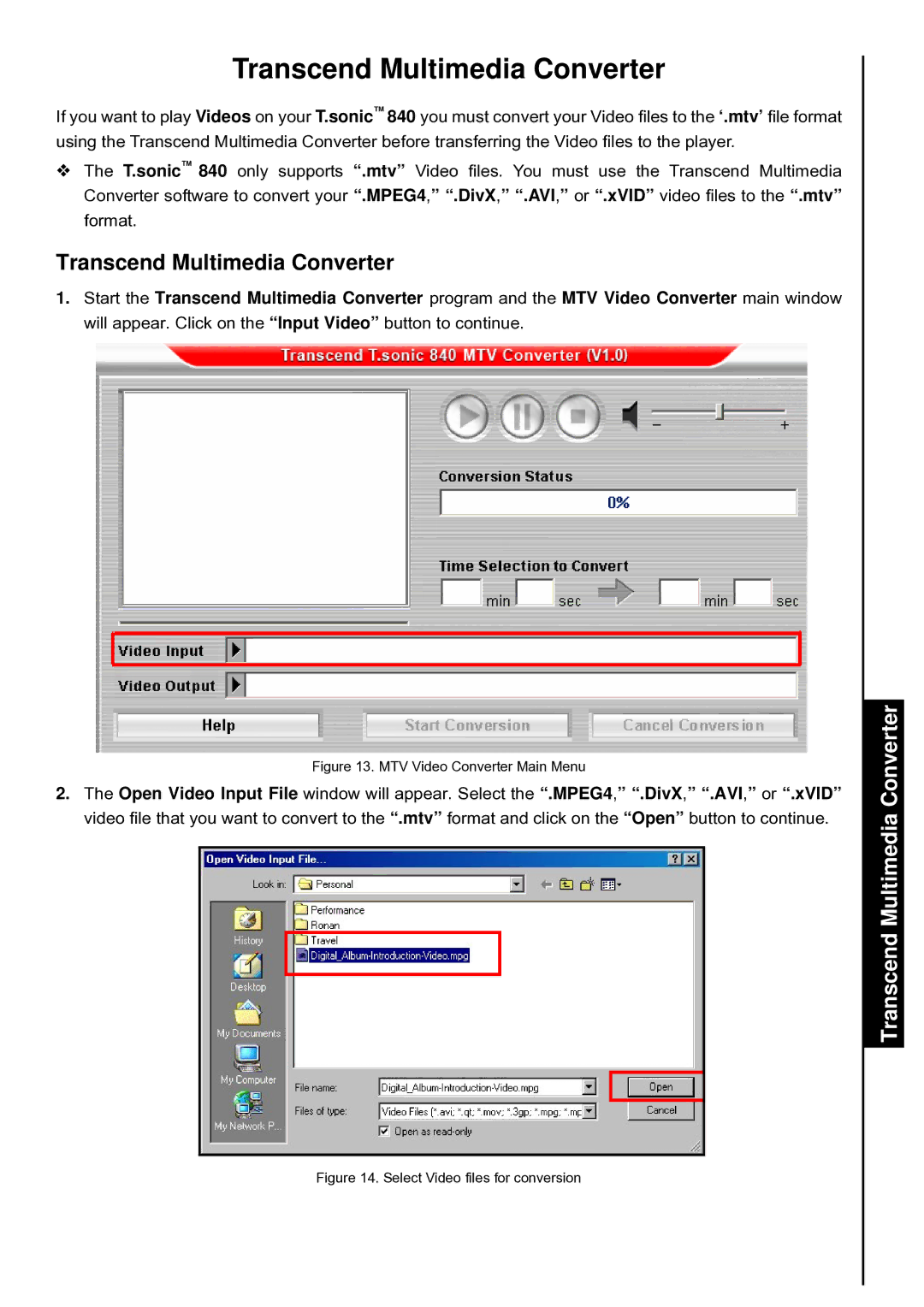Transcend Multimedia Converter
If you want to play Videos on your T.sonic™ 840 you must convert your Video files to the ‘.mtv’ file format using the Transcend Multimedia Converter before transferring the Video files to the player.
The T.sonic™ 840 only supports “.mtv” Video files. You must use the Transcend Multimedia Converter software to convert your “.MPEG4,” “.DivX,” “.AVI,” or “.xVID” video files to the “.mtv” format.
Transcend Multimedia Converter
1.Start the Transcend Multimedia Converter program and the MTV Video Converter main window will appear. Click on the “Input Video” button to continue.
Figure 13. MTV Video Converter Main Menu
2.The Open Video Input File window will appear. Select the “.MPEG4,” “.DivX,” “.AVI,” or “.xVID” video file that you want to convert to the “.mtv” format and click on the “Open” button to continue.