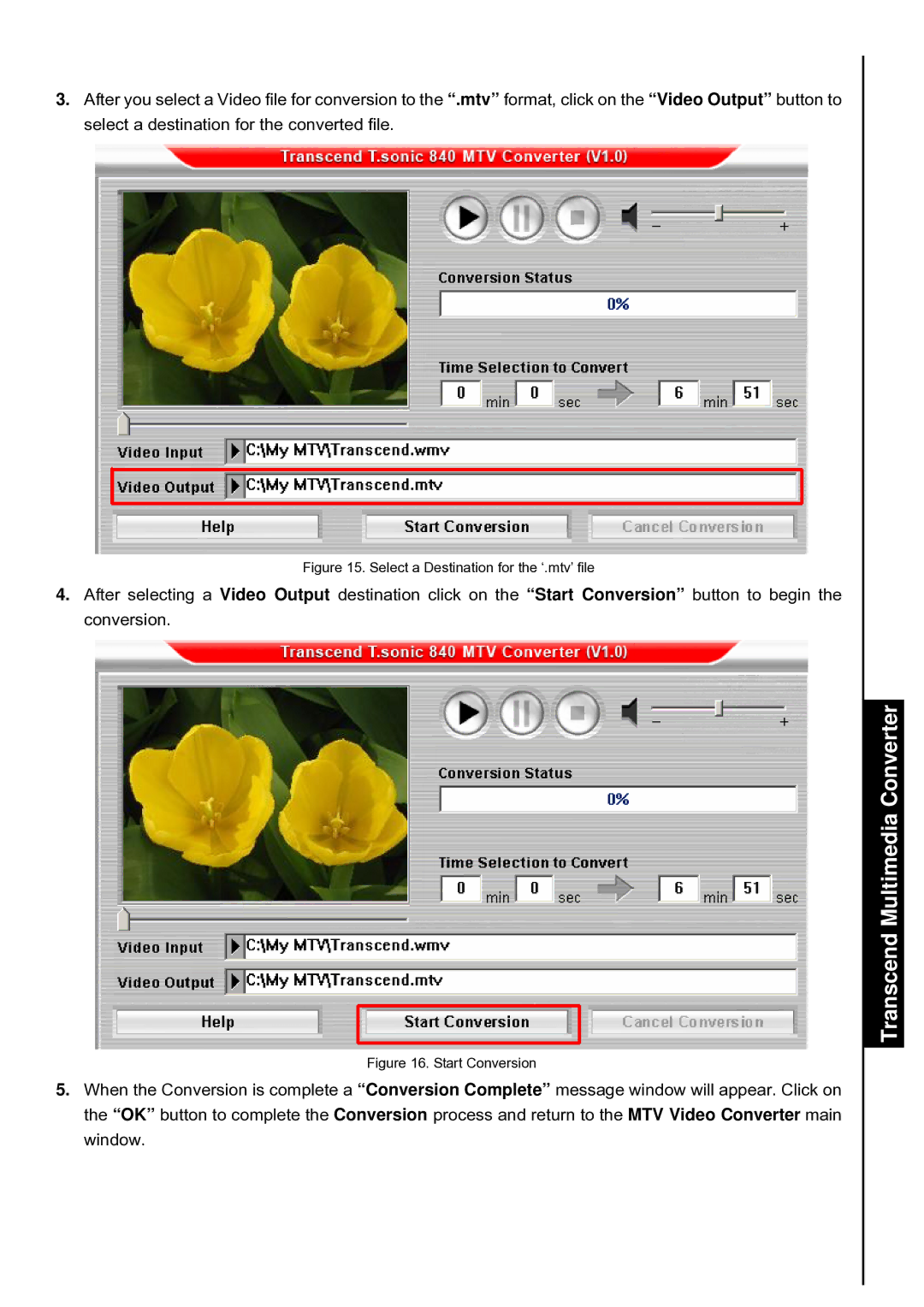Contents
Sonic User’s Manual
Table of Contents
Video Mode
Transcend Limited Warranty
Package Contents
Introduction
Introduction
System Requirements
Features
Safety Precautions
Safety Precautions
General Use
Backing Up Data
Player Controls
Product Overview
Icon
Color LCD Display
Charging the Battery
Power on
Basic Operation
Increase Volume
Power OFF
Decrease Volume
Play a Track
File Navigation
Reset the T.sonic
Make an Audio Recording
Repeat/Shuffle Functions
Music Mode
Play MP3, WMA and WMA-DRM10 Subscription Music
Music Functions
File Navigator Mode
Delete a file in the Music Mode
Listen to the Radio
Radio Mode
Selecting a Radio Station
Radio Functions
Increase/Decrease the Volume
Saving a Radio Station
Recall a Saved Station
Record a Radio Station
2GB 4GB
Record using the Built-In Microphone
Record Mode
Record Sound
Record Functions
Play a Recorded Sound File
Delete a file in the Record Mode
Record Functions
Video Mode
Play MTV Video files on your T.sonic
Video Functions
Delete a file in the Video Mode
Video Functions
Photo Mode
Display JPG and BMP Photo files on your T.sonic
Photo Functions
Delete a file in the Photo Mode
Photo Functions
Book Mode
Read TXT E-book files on your T.sonic
BookFunctions
Book Functions
Delete a file in the E-book Mode
Book Functions
Settings
Enter the Settings Menu
Equalizer EQ Mode
User EQ Customization
Play Speed
Repeat Mode
Record Quality
VAD Voice Activation Detection
Sleep
Screen Saver
Slide Show Time
Sync. Lyrics
Date/Time Setting
Time Zone
Daylight
Language
FM Reset
MTP Media Transfer Mode
Media Transfer Modes
USB Media Transfer Mode
About
Driver Installation for Windows→ Me, 2000, XP and Vista
Driver Installation
Driver Installation for Mac OS 10.0, or Later
Driver Installation for Linux Kernel 2.4, or Later
Use awith
Connecting to a Computer
Download and Upload Music and other Files
Mini USB Cable and Connecting to a Computer
Use with a Computer
Safely Remove Hardware
Removing the T.sonic 840 in Windows→ Me, 2000, XP and Vista
Disconnecting from a Computer
Removing the T.sonic 840 in Mac OS 10.0, or Later
Remove the T.sonic 840 in Linux Kernel 2.4, or Later
Software Setup
Installing the T.sonic Software
Sonic Software
Software System Requirements
Select a language
Transcend Multimedia Converter
Transcend Multimedia Converter
Transcend Multimedia Converter
Select a Destination for the ‘.mtv’ file
Conversion Complete
Slideshow Maker
Slideshow Maker
Slideshow Maker
Preview and Start Converting
Installing the T.sonic Utility Program
Sonic Utility Software
Sonic Utility
Installation complete
PC-Lock Function
PC-Lock Function for Windows Me, 2000, XP and Vista
PC-Lock Function
Screen Saver Text
Unlock Your Computer
Lock Your Computer
Partition & Security Function
Partition & Security Function
Changing your Password
Use the T.sonic Security Features
Change Password
Forgotten your Password
Troubleshooting
Troubleshooting
Track playback sounds intermittent
Cannot play a Video file on my T.sonic 840?
Ordering Information
Specifications
Warranty
Transcend Limited Warranty