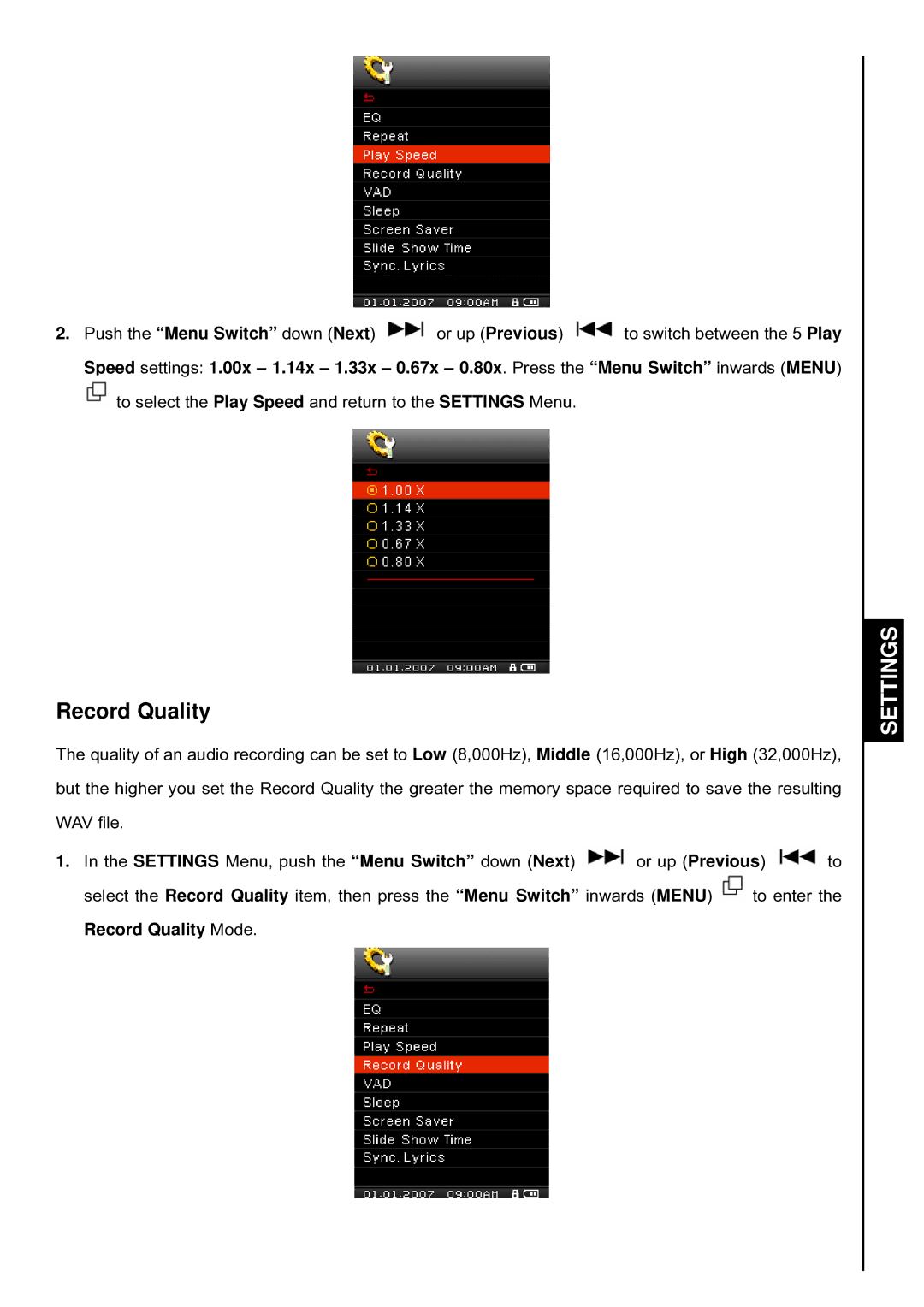2.Push the “Menu Switch” down (Next) ![]() or up (Previous)
or up (Previous) ![]() to switch between the 5 Play
to switch between the 5 Play
Speed settings: 1.00x – 1.14x – 1.33x – 0.67x – 0.80x. Press the “Menu Switch” inwards (MENU) ![]() to select the Play Speed and return to the SETTINGS Menu.
to select the Play Speed and return to the SETTINGS Menu.
Record Quality
The quality of an audio recording can be set to Low (8,000Hz), Middle (16,000Hz), or High (32,000Hz), but the higher you set the Record Quality the greater the memory space required to save the resulting WAV file.
1.In the SETTINGS Menu, push the “Menu Switch” down (Next) ![]() or up (Previous)
or up (Previous) ![]() to
to
select the Record Quality item, then press the “Menu Switch” inwards (MENU) ![]() to enter the Record Quality Mode.
to enter the Record Quality Mode.