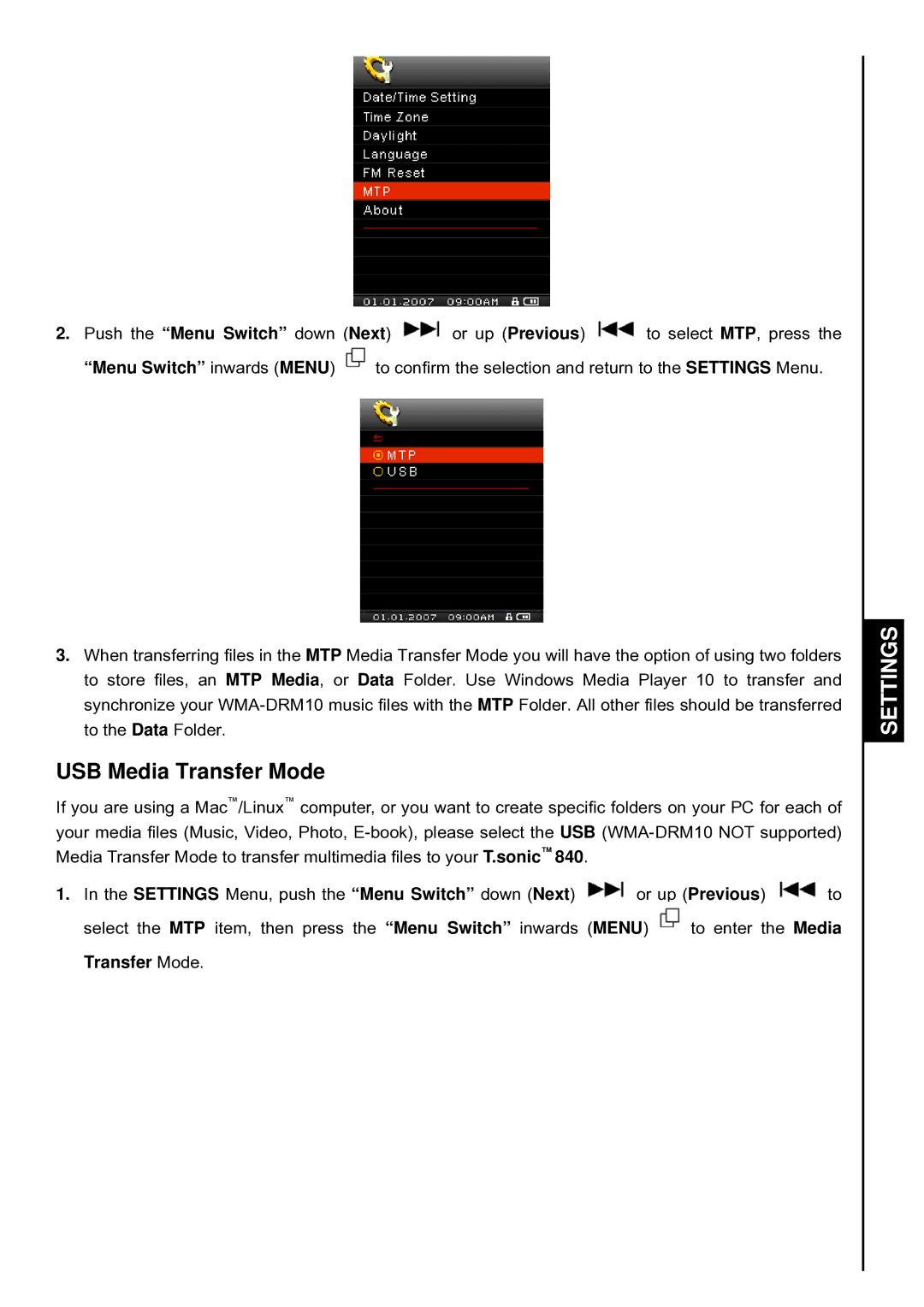2.Push the “Menu Switch” down (Next) ![]() or up (Previous)
or up (Previous) ![]() to select MTP, press the
to select MTP, press the
“Menu Switch” inwards (MENU) ![]() to confirm the selection and return to the SETTINGS Menu.
to confirm the selection and return to the SETTINGS Menu.
3.When transferring files in the MTP Media Transfer Mode you will have the option of using two folders to store files, an MTP Media, or Data Folder. Use Windows Media Player 10 to transfer and synchronize your
USB Media Transfer Mode
If you are using a Mac™/Linux™ computer, or you want to create specific folders on your PC for each of your media files (Music, Video, Photo,
1.In the SETTINGS Menu, push the “Menu Switch” down (Next) ![]() or up (Previous)
or up (Previous) ![]() to
to
select the MTP item, then press the “Menu Switch” inwards (MENU) ![]() to enter the Media Transfer Mode.
to enter the Media Transfer Mode.