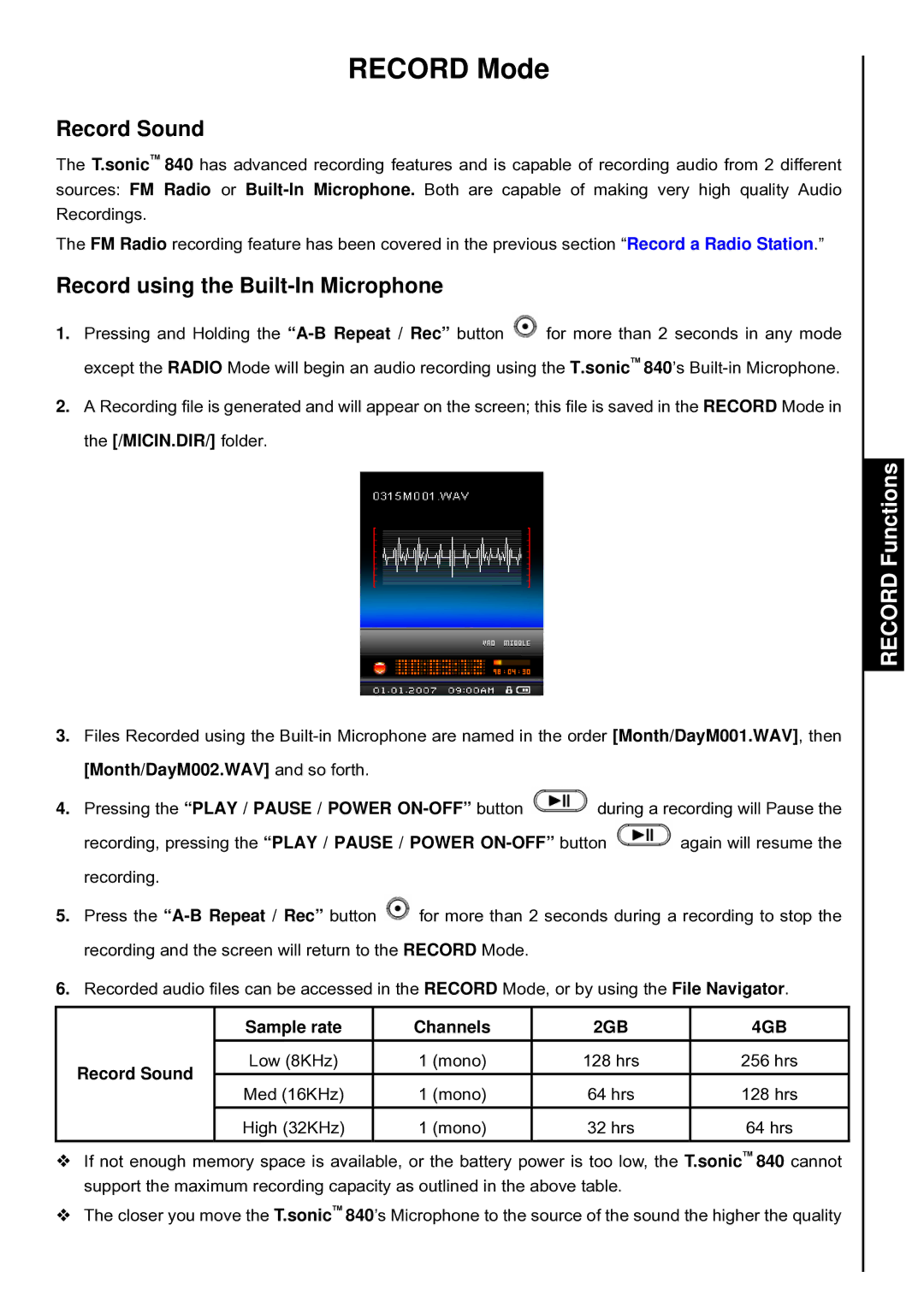RECORD Mode
Record Sound
The T.sonic™ 840 has advanced recording features and is capable of recording audio from 2 different sources: FM Radio or
The FM Radio recording feature has been covered in the previous section “Record a Radio Station.”
Record using the Built-In Microphone
1.Pressing and Holding the ![]() for more than 2 seconds in any mode except the RADIO Mode will begin an audio recording using the T.sonic™ 840’s
for more than 2 seconds in any mode except the RADIO Mode will begin an audio recording using the T.sonic™ 840’s
2.A Recording file is generated and will appear on the screen; this file is saved in the RECORD Mode in the [/MICIN.DIR/] folder.
3.Files Recorded using the
4.Pressing the “PLAY / PAUSE / POWER ![]() during a recording will Pause the
during a recording will Pause the
recording, pressing the “PLAY / PAUSE / POWER ![]() again will resume the recording.
again will resume the recording.
5.Press the ![]() for more than 2 seconds during a recording to stop the recording and the screen will return to the RECORD Mode.
for more than 2 seconds during a recording to stop the recording and the screen will return to the RECORD Mode.
6.Recorded audio files can be accessed in the RECORD Mode, or by using the File Navigator.
| Sample rate | Channels | 2GB | 4GB | |
Record Sound | Low (8KHz) | 1 (mono) | 128 hrs | 256 hrs | |
Med (16KHz) | 1 (mono) | 64 hrs | 128 hrs | ||
| |||||
| High (32KHz) | 1 (mono) | 32 hrs | 64 hrs | |
|
|
|
|
|
If not enough memory space is available, or the battery power is too low, the T.sonic™ 840 cannot support the maximum recording capacity as outlined in the above table.
The closer you move the T.sonic™ 840’s Microphone to the source of the sound the higher the quality